Tag: Enter Text
-
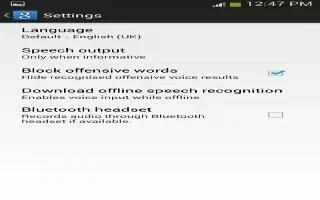
How To Google Voice Typing Settings – Samsung Galaxy Note 3
Learn how to Google Voice Typing Settings on Samsung Galaxy Note 3. This menu allows you to configure the language in which display menus.
-

How To Enter Text Using Swype – Samsung Galaxy Note 3
Learn how to enter text using Swype on Samsung Galaxy Note 3. Swype is a text input method that allows you to enter word by sliding finger.
-

How To Enter Text Using Handwriting – Samsung Galaxy Note 3
Learn how to enter text using handwriting on your Samsung Galaxy Note 3. You can enter text simply by using your finger to handwrite.
-

How To Enter Text Using Google Voice Typing – Samsung Galaxy Note 3
Learn how to configure Google voice typing on Samsung Galaxy note 3.You can use your voice to enter text using Google Voice typing feature.
-
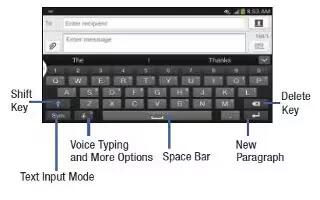
How To Enter Text – Samsung Galaxy Note 3
Learn how to enter text on Samsung Galaxy Note 3. From a screen where you can enter text, rotate your phone counterclockwise to a Landscape.
-
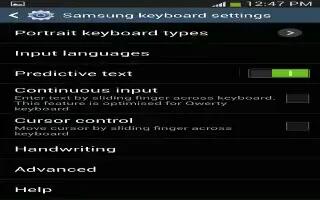
How To Configure Predictive Text – Samsung Galaxy Note 3
Learn how to configure predictive text on Samsung Galaxy Note 3. By using the Predictive Text option, you can have next-letter prediction.
-
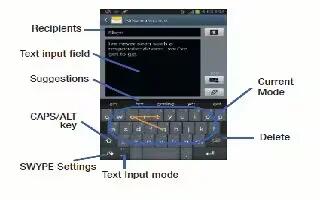
How To Configure Swype Settings – Samsung Galaxy Tab 3
Learn how to configure Swype Settings on your Samsung Galaxy Tab 3. You can configure settings, My Words, Languages, gestures, Updates, etc.
-
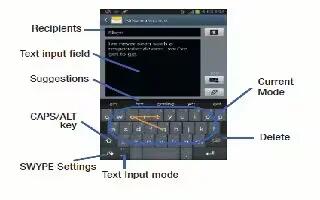
How To Use Swype – Samsung Galaxy Tab 3
Learn how to use Swype on your Samsung Galaxy Tab 3. Swype is a new way to enter text on touch screens. Use finger to trace.
-

How To Use Google Voice Typing – Samsung Galaxy Tab 3
Learn how to use Google Voice Typing on your Samsung Galaxy Tab 3. You can use your voice to enter text using voice typing.
-

How To Use Handwriting Feature – Samsung Galaxy Tab 3
Learn how to use handwriting feature for entering text on your Samsung Galaxy Tab 3. You can enter text simply by using your finger.
-
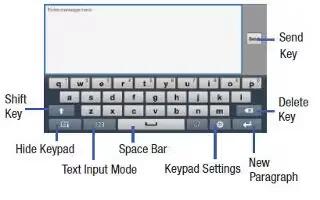
How To Enter Text – Samsung Galaxy Tab 3
Learn how to enter text on your Samsung Galaxy Tab 3. This section describes how to select the desired text input method when entering.
-

How To Enter Text Using Voice Input On Sony Xperia Tablet Z
Learn how to enter text using Voice Input on your Sony Xperia Tablet Z. When you enter text, you can use the voice input function instead of typing
-

How To Use Text Input Settings On Sony Xperia Tablet Z
Learn how to use Text Input Settings on your Sony Xperia Tablet Z. When entering text using the on-screen keyboard, you can access a text input
-

How To Use Keyboard Settings On Sony Xperia Tablet Z
Learn how to use keyboard settings on your Sony Xperia Tablet Z. You can select settings for the on-screen keyboard, such as writing language
-

How To Enter Text Using Gesture Input On Sony Xperia Tablet Z
Learn how to enter text using Gesture Input function on your Sony Xperia Tablet Z. You can input text by sliding your finger from letter to letter
-

How To Enter Text On Sony Xperia Tablet Z
Learn how to enter text using On Screen Keyboard on your Sony Xperia Tablet Z. You can select from a number of keyboards and input methods to type text containing letters, numbers and other characters.

