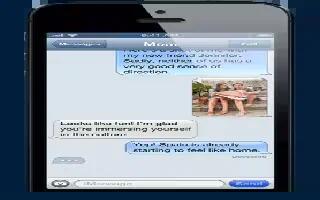Tag: Enter Text
-

How To Use Speech Recognition To Enter Text On Samsung Galaxy Tab 2
You can use your voice to enter text on your Samsung Galaxy Tab 2. Continue reading on how to use it. You can use your voice to enter text
-
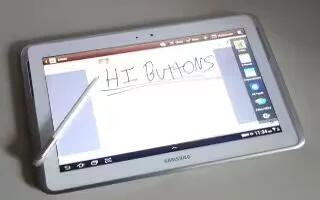
How To Use Handwriting Feature On Samsung Galaxy Tab 2
You can enter text simply by using your finger to handwrite letters on your screen of Samsung Galaxy Tab 2. Continue reading on how to use it.
-
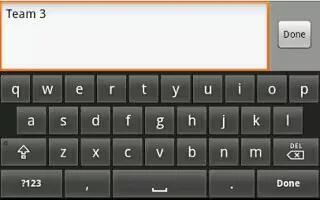
How To Edit Text On Samsung Galaxy Tab 2
You can edit the text you enter in text fields by cutting, copying, or pasting text on Samsung Galaxy Tab 2. These operations can be performed within
-
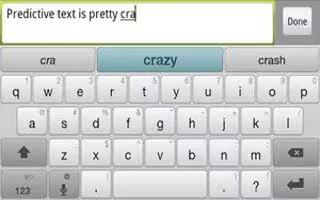
How To Add Words To Word List On Samsung Galaxy Tab 2
You can add, delete words to your word list on Samsung Galaxy Tab 2. Continue reading on how to do it. To add more word options:
-
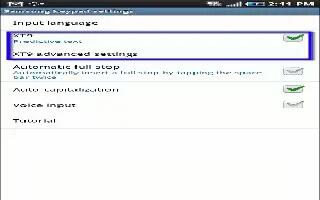
How To Use XT9 Predictive Text On Samsung Galaxy Tab 2
XT9 is a predictive text system that has next-letter prediction and regional error correction, which compensates for users pressing the wrong keys
-

How To Enter Text On Samsung Galaxy Tab 2
Enter words, letters, punctuation, and numbers when you need to enter text. Continue reading on how to enter text, input methods, and configuring
-
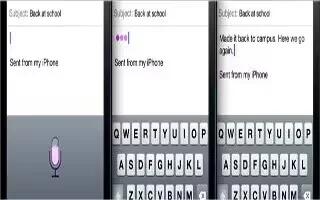
How To Dictate On iPhone 5
Learn how to dictate on your iPhone 5. You can dictate text instead of typing, Siri must be turned on and iPhone must be connected to the Internet.
-
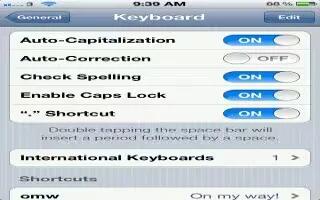
How To Auto-Correct And Spell Check On iPhone 5
You can auto-correct and spell check while typing on iPhone 5. iPhone uses the active dictionary to correct misspellings or make suggestions as you type.
-

How To Use Touch And Type On Nexus 7
Learn how to use touch and type on Nexus 7. Use your fingers to manipulate icons, buttons, menus, the onscreen keyboard, items on the touchscreen
-
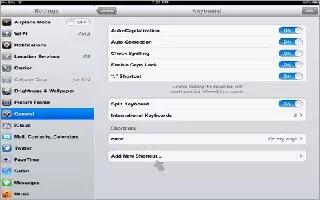
How To Use Shortcuts While Typing On iPad
Learn how to use shortcuts while typing on iPad. Shortcuts let you type just a few characters instead of a longer word or phrase.
-
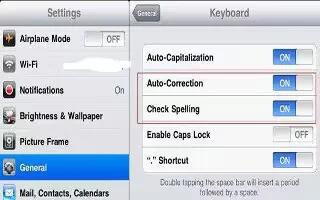
How To Use Auto Correct And Spell Check On iPad
Learn how to use auto correct and spell check on iPad. For many languages, iPad automatically corrects misspellings or makes suggestions