Tag: Enter Text
-

How To Configure Swype Settings – Samsung Galaxy Tab 4
Learn how to configure Swype Settings on your Samsung Galaxy Tab 4. Swype is a new way to enter text on touch screens.
-

How To Enter Text – LG G3
Learn how to enter text on your LG G3. You can enter text using the on-screen keyboard.
-

How To Enter Text Using Samsung Keyboard – Samsung Galaxy Tab S
Learn how to enter text using Samsung keyboard on your Samsung Galaxy Tab S. A keyboard appears automatically when you enter text to send messages and more.
-

How To Enter Text Using Swype – Samsung Galaxy Tab 4
Learn how to Enter Text Using Swype on your Samsung Galaxy Tab 4. Swype is a text input method that makes it possible to enter a word by sliding.
-

How To Enter Text By Google Voice Typing – Samsung Galaxy Tab 4
Learn how to use Google Voice Typing on your Samsung Galaxy Tab 4. You can use your voice to enter text using the Google Voice typing feature.
-

How To Enter Text Using Handwriting – Samsung Galaxy Tab 4
Learn how to Enter Text Using Handwriting on your Samsung Galaxy Tab 4. You can enter text simply by using your finger to handwrite letters on your screen.
-

How To Configure Predictive Text – Samsung Galaxy Tab 4
Learn how to configure Predictive Text on your Samsung Galaxy Tab 4. The Predictive Text option provides next-letter prediction and regional error correction.
-
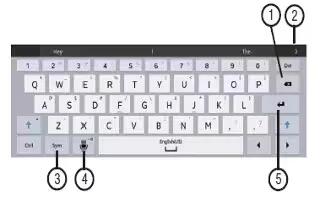
How To Enter Text – Samsung Galaxy Tab 4
Learn how to Enter Text on your Samsung Galaxy Tab 4. It allows how to select the desired text input method when entering characters into tablet.
-

How To Enter Text – LG G Pro 2
Learn how to enter text on your LG G Pro 2. The on-screen keyboard appears automatically on the screen when you need to enter text.
-

How To Enter Text By Speaking – HTC One M8
Learn how to Enter Text By Speaking on your HTC One M8. The onscreen keyboard becomes available when you tap a text field in an app.
-

How To Enter Text Using Trace Keyboard – HTC One M8
Learn how to Enter Text Using Trace Keyboard on your HTC One M8. Instead of tapping the keys on the onscreen keyboard, you can “trace” to type words.
-

How To Enter Text – HTC One M8
Learn how to Enter Text on your HTC One M8. The onscreen keyboard becomes available when you tap a text field in an app.
-

How To Use HTC Sense Keyboard – HTC One M8
Learn how to use HTC Sense Keyboard on your HTC One M8. Typing is fast and accurate with the HTC Sense keyboard.
-

How To Edit Text – HTC One M8
Learn how toEdit Text on your HTC One M8. In HTC apps such as Internet and Mail, you can select and copy text, and then paste or share it.
-
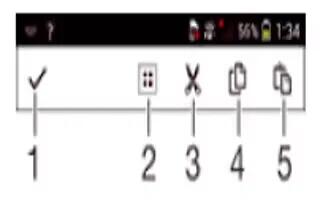
How To Edit Text – Sony Xperia Z2
Learn how to edit text on your Sony Xperia Z2. You can select, cut, copy and paste text as you write.You can access the editing tools by double-tapping.
-

How To Enter Text Using Voice Input – Sony Xperia Z2
Learn how to enter text using voice input on your Sony Xperia Z2. When you enter text, you can use the voice input function instead of typing the words.
-

How To Enter Text – Sony Xperia Z2
Learn how to enter text on your Sony Xperia Z2. You can enter text with the on-screen QWERTY keyboard by tapping each letter individually.
-

How To Use Xperia Keyboard – Sony Xperia Z2 Tablet
Learn how to use Xperia Keyboard on your Sony Xperia Z2 Tablet. When entering text using the on-screen keyboard, you can access keyboard.