Tag: Enter Text
-

How To Configure Swype Settings – Samsung Galaxy Note Pro
Learn how to configure Swype Settings on your Samsung Galaxy Note Pro. Swype is a new way to enter text on touch screens. Use finger to trace.
-

How To Enter Text Using Handwriting – Samsung Galaxy Note Pro
Learn how to enter text using handwriting on your Samsung Galaxy Note Pro.You can enter text simply by using finger to handwrite letters on screen.
-

How To Enter Text – Samsung Galaxy Note Pro
Learn how to Enter Text on your Samsung Galaxy Note Pro. This section describes how to select the desired text input method when entering.
-

How To Use On-Screen Keyboard – LG G Flex
Learn how to use on-screen keyboard on your LG G Flex. You can enter text using the on-screen keyboard and to manually display the keyboard.
-
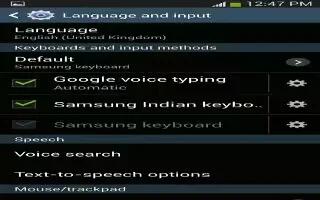
How To Use Samsung Keyboard Settings – Samsung Galaxy Mega
Learn how to use Samsung keyboard settings on your Samsung Galaxy Mega. From this menu you can set Samsung keyboard options.
-
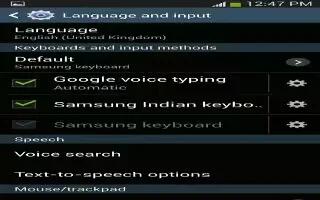
How To Use Predictive Text Settings – Samsung Galaxy Mega
Learn how to use predictive text settings on your Samsung Galaxy Mega. From this menu you can set Predictive Text settings.
-
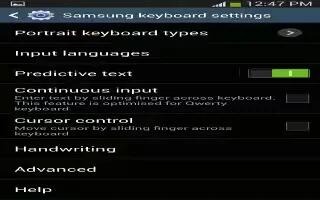
How To Use Predictive Text – Samsung Galaxy Mega
Learn how to use predictive text on your Samsung Galaxy Mega. By using the Predictive Text option, you can have next-letter prediction.
-
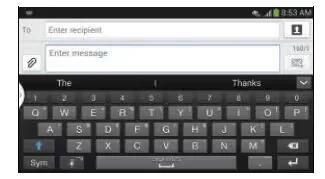
How To Enter Text Using Swype – Samsung Galaxy Mega
Learn how to enter text using swype on your Samsung Galaxy Mega. Swype is a text input method that allows you to enter a word by sliding.
-

How To Enter Text Using Handwriting – Samsung Galaxy Mega
Learn how to enter text using handwriting on your Samsung Galaxy Mega. You can enter text simply by using your finger to handwrite letters.
-
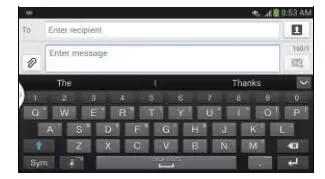
How To Enter Text – Samsung Galaxy Mega
Learn how to enter text on your Samsung Galaxy Mega. This section describes how to select the desired text input method.
-
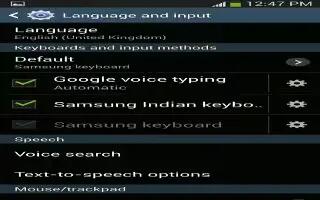
How To Use Predictive Text Settings – Samsung Galaxy S4 Active
Learn how to use predictive text settings on your Samsung Galaxy S4 Active. From this menu you can set Predictive Text settings.
-
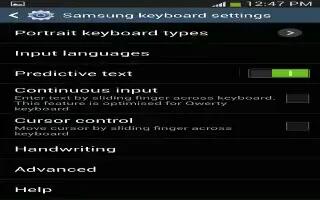
How To Use Predictive Text – Samsung Galaxy S4 Active
Learn how to use predictive text on Samsung Galaxy S4 Active. You can enter text simply by using finger to handwrite letter on your screen.
-

How To Use Google Voice Typing – Samsung Galaxy S4 Active
Learn how to use Google voice typing on Samsung Galaxy S4 Active. You can use your voice to enter text using Google Voice typing feature.
-
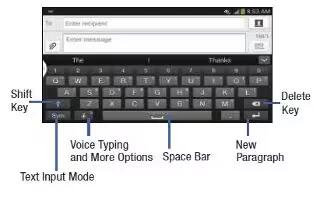
How To Enter Text Using Swype – Samsung Galaxy S4 Active
Learn how to enter text using swype on your Samsung Galaxy S4 Active. Swype is a text input method that allows you to enter a word.
-
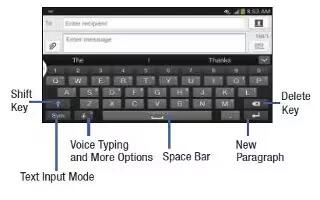
How To Enter Text – Samsung Galaxy S4 Active
Learn how to enter text on Samsung Galaxy S4 Active. This section describes how to select desired text input method when enter characters.
-

How To Use Phonepad – Sony Xperia Z1
Learn how to use phonepad on Sony Xperia Z1. Phonepad is similar standard 12-key telephone keypad. Activate text input method via keyboard.
-

How To Edit Text – Sony Xperia Z1
Learn how to edit text on Sony Xperia Z1. You can select, cut, copy and paste text as write in portrait and landscape orientation.
-

How To Trace Keyboard – HTC One Mini
Learn how to trace keyboard on your HTC One Mini. Instead of tapping the keys on the onscreen keyboard, you can “trace” to type words.