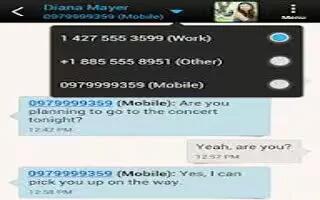Tag: Exchange
-

How To Sync With Corporate Email On Sony Xperia Tablet Z
Learn how to sync with Corporate Email, Calendar and contacts on your Sony Xperia Tablet Z. Access your corporate email messages, appointments,
-

How To Use NFC On Sony Xperia Tablet Z
Learn how to use NFC on your Sony Xperia Tablet Z. Use Near Field Communications (NFC) to share data with other devices, such as a video, photo,
-

How To Use FM Radio On Sony Xperia Tablet Z
Learn how to use FM Radio on your Sony Xperia Tablet Z. The FM radio in your device works like any FM radio. For example, you can browse and listen
-

How To Rearrange Home Screen On Sony Xperia Tablet Z
Learn how to rearrange Home Screen on your Sony Xperia Tablet Z. Customize the appearance of your Home screen and change the features
-
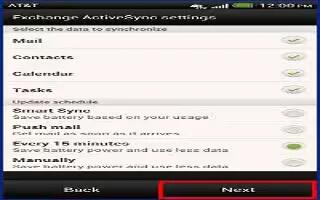
How To Use Exchange ActiveSync Email On HTC One
Learn how to work with Exchange ActiveSync email on your HTC One. Enjoy the powerful email features of Microsoft Exchange ActiveSync
-
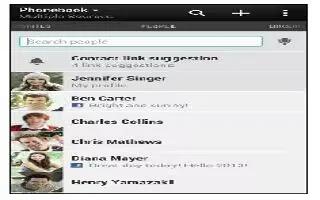
How To Import Contacts On HTC One
Learn how to import contacts (copy contacts) on your HTC One. On the People tab, tap Menu icon > Manage contacts. Tap Import/Export contacts.
-

How To Get Contacts And Other Contents To HTC One
Learn how to get the contacts and other contents to your new HTC One. Aside from the HTC Transfer Tool, there are other ways you can add contacts
-

How To Transfer Content From Your Old Phone To HTC One Via Bluetooth
Learn how to transfer all your content from your old phone to HTC One through Bluetooth. Use Bluetooth to transfer contacts from an iPhone,
-
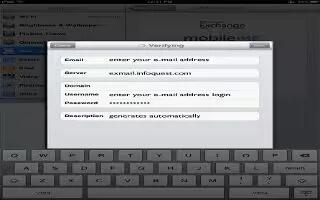
How To Set Up Microsoft Exchange Account On iPad Mini
Learn how to set up Microsoft Exchange account on your iPad Mini. Microsoft Exchange provides email, contact, tasks, and calendar information
-
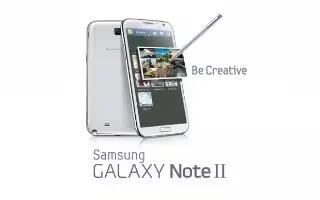
How To Customize Microsoft Exchange Email Settings On Samsung Galaxy Note 2
You can customize Microsoft Exchange Email settings (outlook settings) on Samsung Galaxy Note 2. Press Home button > Menu key and then tap Settings
-
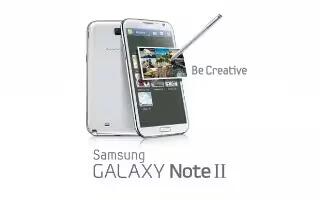
How To Use Microsoft Exchange Email On Samsung Galaxy Note 2
Your Samsung Galaxy Note 2 also provides access to your companys Outlook Exchange server. If your company uses either Microsoft Exchange Server
-

How To Sync Contacts On Samsung Galaxy Note 2
Syncing data from managed accounts allows to add and manage a new or existing contact from online or remote accounts to your Samsung Galaxy Note 2.
-

How To Use Email Accounts On Samsung Galaxy Tab 2
Learn how to use email account on Samsung Galaxy Tab 2. Use Email to view all your email accounts in one application on Samsung Galaxy Tab 2.
-
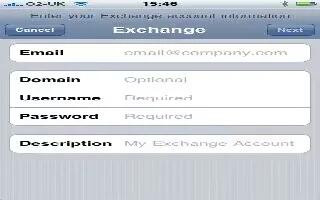
How To Setup Microsoft Exchange Account On iPhone 5
Learn how to setup Microsoft Exchange Account on your iPhone 5. Microsoft Exchange provides email, contact, tasks, and calendar information you can sync.