Tag: Galaxy
-

How To Use Kies Via WiFi On Samsung Galaxy S4
Learn how to use the Kies via Wi-Fi on your Samsung Galaxy S4. Kies via Wi-Fi allows you to sync your PC wirelessly with your device provided
-

How To Use Screen Mirroring On Samsung Galaxy S4
Learn how to use the Screen Mirroring on your Samsung Galaxy S4. The Screen Mirroring feature allows you to share media files on your device screen
-
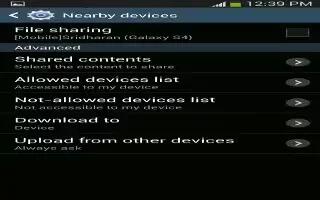
How To Use Nearby Devices On Samsung Galaxy S4
Learn how to use the Nearby devices on your Samsung Galaxy S4. This option allows you to share your media files with nearby devices using DLNA
-
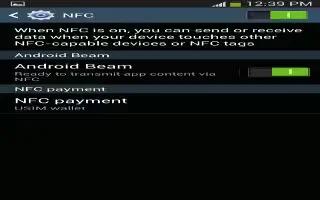
How To Use NFC Settings On Samsung Galaxy S4
Learn how to use the NFC settings on your Samsung Galaxy S4. NFC (Near Field Communication) allows data exchange when you touch device with another
-

How To Use VPN Settings On Samsung Galaxy S4
Learn how to use the VPN Settings on your Samsung Galaxy S4. The VPN settings menu allows you to set up and manage Virtual Private Networks (VPNs).
-

How To Use Portable Hotspot Settings On Samsung Galaxy S4
Learn how to use the Portable hotspot settings on your Samsung Galaxy S4. This option allows you to share your phones mobile data connection
-

How To Use USB Tethering Settings On Samsung Galaxy S4
Learn how to use the USB Tethering Settings on your Samsung Galaxy S4. This option allows you to share your phoness mobile data connection via USB.
-

How To Customize Mobile Network Settings On Samsung Galaxy S4
Learn how to customize the Mobile Network Settings on your Samsung Galaxy S4. Before you use applications such as Google Maps and find your location
-
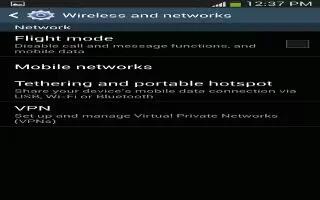
How To Use Airplane Mode On Samsung Galaxy S4
Learn how to use the Airplane mode on your Samsung Galaxy S4. Airplane mode allows you to use many of your phones features, such as Camera, Games,
-
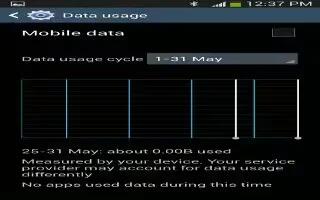
How To Use Data Usage On Samsung Galaxy S4
Learn how to use the data usage on your Samsung Galaxy S4. From this screen you can view your Mobile data usage and turn your Mobile data capability
-

How To Use Bluetooth Settings On Samsung Galaxy S4
Learn how to use the Bluetooth settings on your Samsung Galaxy S4. In this menu you can activate Bluetooth, view or assign a device name,
-
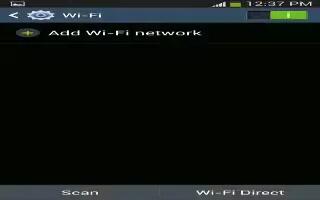
How To Use WiFi Settings On Samsung Galaxy S4
Learn how to use the Wi-Fi settings on your Samsung Galaxy S4. This section describes the Wi-Fi settings. Tap Scan for available Wi-Fi networks.
-

How To Access Settings On Samsung Galaxy S4
Learn how to access the settings on your Samsung Galaxy S4. This section explains the settings used for customizing your device. From any Home screen
-

How To Use ChatON On Samsung Galaxy S4
Learn how to use the ChatON apps on your Samsung Galaxy S4. Provide a global mobile communication service where you can chat with more than 2 buddies
-

How To Take A Screenshot On Samsung Galaxy S4
Learn how to take a screenshot on your Samsung Galaxy S4. First, you have to activate palm motion settings to make it easier to take screen capture.
-

How To Use Messenger On Samsung Galaxy S4
Learn how to use the messenger apps on your Samsung Galaxy S4. Messenger allows you to bring groups of friends together into a group conversation.
-

How To Use Google Plus On Samsung Galaxy S4
Learn how to use Google + apps on your Samsung Galaxy S4. Google+ makes messaging and sharing with your friends a lot easier. You can set up Circles
-

How To Configure Google Talk On Samsung Galaxy S4
Learn how to configure the Google Talk apps on your Samsung Galaxy S4. Google Talk is a free Windows and web-based application for instant messaging