Tag: Galaxy
-

How To Make A Call Using Speed Dial On Samsung Galaxy S4
Learn how to make a call using the speed dial on your Samsung Galaxy S4. You can assign a short cut number to a phone number for speed dialing.
-

How To Make Emergency Calls On Samsung Galaxy S4
Learn how to make emergency calls on your Samsung Galaxy S4. Without a SIM card, you can only make an emergency call with the phone normal cell phone
-

How To Use Call Functions On Samsung Galaxy S4
Learn how to use the call functions on your Samsung Galaxy S4. From the Home screen, tap Phone icon and use the on-screen keypad to enter the number
-
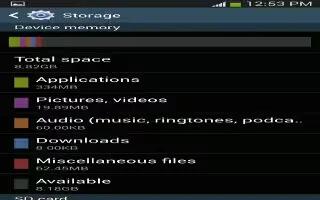
How To Use Memory Card On Samsung Galaxy S4
Learn how to use the memory card on your Samsung Galaxy S4. Your device lets you use microSD (SD) or microSDHC card to expand available memory space
-

How To Use Notifications Panel On Samsung Galaxy S4
Learn how to use notifications panel on your Samsung Galaxy S4. The Notification Bar includes a pull-down list to show information about processes
-

How To Add And Delete Home Screens On Samsung Galaxy S4
Learn how to add, delete, and move the home screens on your Samsung Galaxy S4. You can add and delete Home screens. It have up to seven Home screens.
-

How To Change Wallpaper On Samsung Galaxy S4
Learn how to change the Wallpaper on your Samsung Galaxy S4. You can change the Wallpaper (background) of your home screens by following these steps
-

How To Create Folders On Samsung Galaxy S4
Learn how to create the application folders and pages on your Samsung Galaxy S4. You can create application folders to hold similar applications
-

How To Move Icons In Apps Menu On Samsung Galaxy S4
Learn how to move the icons on the apps menu on your Samsung Galaxy S4. Tap the Apps tab at the top of the screen if it is not already selected.
-

How To Use Shortcuts On Samsung Galaxy S4
Learn how to use the shortcuts on your Samsung Galaxy S4. Shortcuts are different than current Home screen Widgets that only launch an application
-

How To Customize Home Screen On Samsung Galaxy S4
Learn how to customize the home screen on your Samsung Galaxy S4. You can customize your Home screen by doing the following
-

How To Customize Multi Window On Samsung Galaxy S4
Learn how to customize the apps in the Multi Window on your Samsung Galaxy S4. The applications found within the apps panel of the Multi window
-

How To Use Multi Window – Samsung Galaxy S4
Learn how to use the multi window on your Samsung Galaxy S4. This feature allows you to run multiple applications on the current screen at same time.
-

How To Use Home Screen On Samsung Galaxy S4
Learn how to use the home screen on your Samsung Galaxy S4. The main home screen is the starting point for many applications and functions,
-

How To Lock Samsung Galaxy S4
Learn how to lock and unlock your Samsung Galaxy S4. The lock screen will display with Swipe screen to unlock displayed at the bottom of the screen.
-

How To Use Motion On Samsung Galaxy S4
Learn how to use motion feature on your Samsung Galaxy S4. By activating the various motion and gesture features, access a variety of time saving
-

How To Use Gestures On Samsung Galaxy S4
Learn how to use the Gestures feature on your Samsung Galaxy S4. By activating the various motion and gesture features, you can access a variety
