Tag: Galaxy
-

How To Use Google Search Bar On Samsung Galaxy S4
Learn how to use the Google Search bar on your Samsung Galaxy S4. The Google Search Bar provides on-screen Internet search engine powered by Google.
-

How To Set Up Voice Mail On Samsung Galaxy S4
Learn how to set up a voice mail on your Samsung Galaxy S4. Follow the tutorial to create a password, record a greeting, and record your name.
-
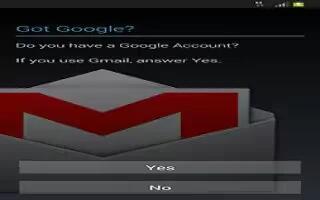
How To Create Google Account On Samsung Galaxy S4
Learn how to create a new Google account on your Samsung Galaxy S4. In order to utilize your device the fullest extent, to create a Google Account
-

How To Create Samsung Account On Samsung Galaxy S4
Learn how to create a new Samsung account on your Samsung Galaxy S4. An active Samsung account is required to begin accessing applications
-

How To Set Up Samsung Galaxy S4
Learn how to configure or set up for the first time on your Samsung Galaxy S4. When you first turn on your phone, you will need to set up few things.
-
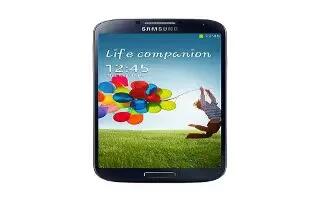
How To Switch On Your Samsung Galaxy S4
Learn how to switch on or off your Samsung Galaxy S4. Press and hold Power key until the phone switches on. Swipe your finger across the screen
-
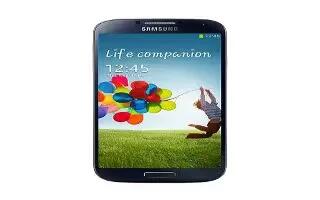
How To Install Memory Card On Samsung Galaxy S4
Learn how to install memory card on your Samsung Galaxy S4. You can use a microSD (SD) or microSDHC card to expand available memory space
-
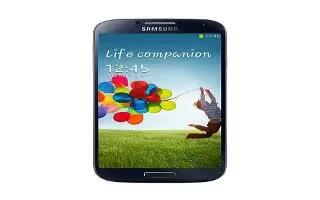
How To Install Battery On Samsung Galaxy S4
Learn how to install battery on your Samsung Galaxy S4. Insert the battery into the opening on the back of the phone, making sure the connectors
-
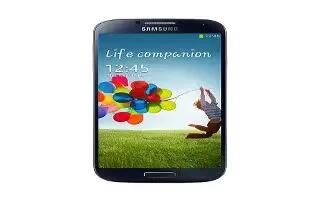
How To Insert SIM Card On Samsung Galaxy S4
Learn how to insert the SIM card on your Samsung Galaxy S4. Prior to use it is necessary to install both the battery and SIM into their corresponding
-
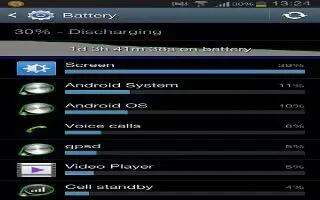
How To Improve Battery Life On Samsung Galaxy Note 2
Active applications, light levels, Bluetooth usage, and GPS functionality all act to drain your battery on Samsung Galaxy Note 2.
-

How To Do Software Update On Samsung Galaxy Note 2
The Software Update feature enables you to use your Samsung Galaxy Note 2 to connect to the network and upload new software directly to your device.
-
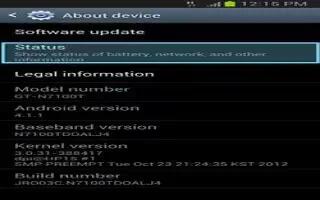
How To View About Device On Samsung Galaxy Note 2
The About Device menu contains system tutorial information, and other phone information such as the model number on Samsung Galaxy Note 2.
-
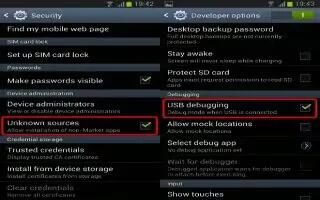
How To Use Developer Options On Samsung Galaxy Note 2
Use the Developer options to set options for application development on Samsung Galaxy Note 2. These features are used for development purposes only.
-
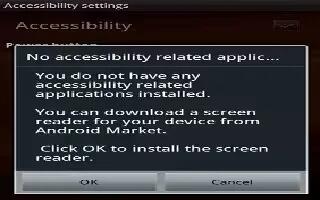
How To Use Accessibility Settings On Samsung Galaxy Note 2
This service lets you enable and disable downloaded accessibility applications that aid in navigating your Samsung Galaxy Note 2, such as TalkBack
-
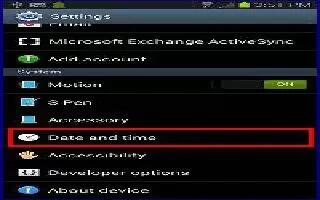
How To Use Date And Time Settings On Samsung Galaxy Note 2
The Date and Time settings menu allows you to change the current time and date displayed on Samsung Galaxy Note 2. Tap Automatic data and time
-
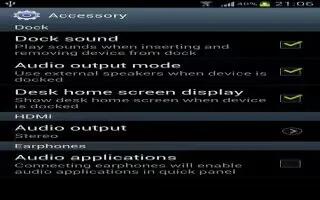
How To Use Accessory Settings On Samsung Galaxy Note 2
The Accessory Settings menu allows you to assign external speakers when the device is docked on Samsung Galaxy Note 2. From the Home screen
-

How To Use S Pen Settings On Samsung Galaxy Note 2
This menu allows you to customize settings for the S Pen on Samsung Galaxy Note 2. From the Home screen, press Menu key and then tap Settings >S Pen.
-

How To Use Motion Settings On Samsung Galaxy Note 2
Learn how to use motion setting on Samsung Galaxy Note 2. The Motion feature allows you to assign specific functions to certain phone actions