Tag: Galaxy
-

How To Use Contacts On Samsung Galaxy Note 2
This section explains how to use and manage your Contacts List. You can save phone numbers to your Samsung Galaxy Note 2 memory.
-

How To Use Google Voice Typing On Samsung Galaxy Note 2
This feature uses Google voice recognition to convert your spoken words into on-screen text on Samsung Galaxy Note 2. You can use voice to enter text
-

How To Use Predictive Text On Samsung Galaxy Note 2
The predictive text system provides next-letter prediction and regional error correction on Samsung Galaxy Note 2. Only available when ABC mode
-

How To Use Handwriting Mode On Samsung Galaxy Note 2
The Samsung Galaxy Note 2 also provides you with the ability to use your S Pen to hand write on the screen and have to converted into text
-

How To Use Samsung Keyboard On Samsung Galaxy Note 2
This QWERTY keyboard can be used to enter text in either a Portrait or landscape orientation on Samsung Galaxy Note 2. The only difference between
-

How To Enter Text On Samsung Galaxy Note 2
This section describes how to select the desired text input method when entering characters into your Samsung Galaxy Note 2.
-
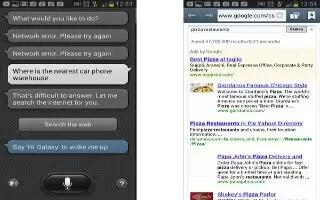
How To Use S Voice On Samsung Galaxy Note 2
This is a voice recognition application used to activate a wide variety of functions on your Samsung Galaxy Note 2. This is a natural language
-

How To Use In Call Options On Samsung Galaxy Note 2
Your Samsung Galaxy Note 2 provides a number of features that are available for use during a call. During a call, use the Volume keys on the left
-

How To Use Pause Dialing On Samsung Galaxy Note 2
You can dial or save phone numbers with pauses for use with automated systems, such as voicemail or financial phone numbers on Samsung Galaxy Note 2.
-
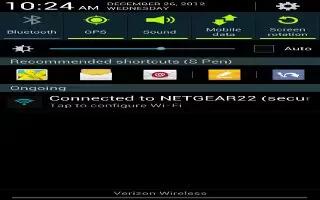
How To Use Wi-Fi Calling On Samsung Galaxy Note 2
Wi-Fi Calling is a free feature for customers using this Samsung Galaxy Note 2 provided by the Service Providers with the new ISIM card.
-
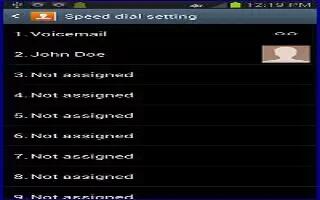
How To Use Speed Dialing On Samsung Galaxy Note 2
Once you have stored phone numbers from your Contacts List on Samsung Galaxy Note 2, you can set up to 99 speed dial entries (2-100) and then dial
-

How To Use Wait Dialing On Samsung Galaxy Note 2
Inserting a Wait into your dialing sequence means that the Samsung Galaxy Note 2 waits until it hears a dial tone before proceeding with the next
-
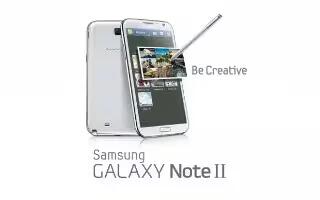
How To Use Dialing Options On Samsung Galaxy Note 2
When you enter numbers on the Keypad, you will see three on-screen options on Samsung Galaxy Note 2. From the keypad screen use one of the following
-

How To Manage Reject Calls On Samsung Galaxy Note 2
Learn how to reject calls and add number to rejection list on Samsung Galaxy Note 2. This feature allows you to categorize both known and unknown
-
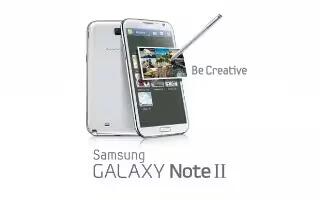
How To Make International Calls On Samsung Galaxy Note 2
You can make international calls on your Samsung Galaxy Note 2. From the Home screen, tap Call and then touch and hold 0 until the device shows
-

How To Answer A Call On Samsung Galaxy Note 2
When somebody calls you, the Samsung Galaxy Note 2 rings and displays the incoming call image. The caller’s phone number, picture,
-

How To Make Emergency Calls On Samsung Galaxy Note 2
You can make a Emergency call with and without a SIM card on Samsung Galaxy Note 2. If you do not have a SIM card installed the first time
-

How To Make A Call On Samsung Galaxy Note 2
You can make a call on Samsung Galaxy Note 2. The devices Settings menu can also be activated by pressing Home button and then tapping Apps icon