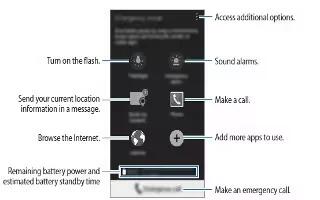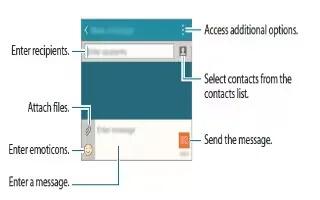Tag: Galaxy
-
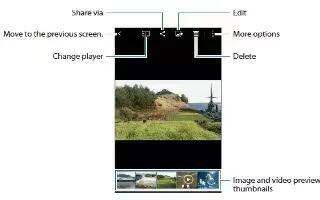
How To Use Gallery On Samsung Galaxy Note 4
Learn how to use gallery on your Samsung Galaxy Note 4. View and manage photos and videos stored in the device.
-
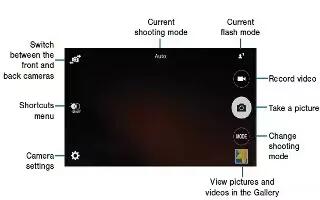
How To Use Video Camera Settings On Samsung Galaxy Note 4
Learn how to use video camera settings on your Samsung Galaxy Note 4. The available options may vary depending on the mode and which camera is being used.
-

Samsung Galaxy Note Edge Build Has Impacted Battery Performance
The Samsung Galaxy Note 4 that was released alongside the Galaxy Note Edge is packed with 3,220 mAh battery. However, the Galaxy Note Edge that features a marvelous curved display on its right edge is packed with a smaller battery of 3,000 mAh capacity.
-

How To Improve Battery Life On Samsung Galaxy Alpha
Learn how to improve battery life on your Samsung Galaxy Alpha. You can also use power saving mode to extend the battery performance of your tablet.
-
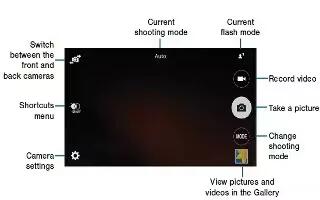
How To Use Video Camera On Samsung Galaxy Note 4
Learn how to use video camera on your Samsung Galaxy Note 4. Take pictures with your devices front or back camera. Tap Camera on the All apps screen.
-

How To Use Email On Samsung Galaxy Note 4
Learn how to use Email on your Samsung Galaxy Note 4. Add your email accounts to receive emails and reply to them.
-

How To Use Contacts On Samsung Galaxy Note 4
Learn how to use contacts on your Samsung Galaxy Note 4. Create new contacts or manage contacts on the device. You can move contacts from other devices
-

Samsung To Launch Flexible Display Smartphones By End Of 2015
Samsung has made it clear that smartphones with flexible displays are something the company will be focusing on in the coming months in order to fight back against dwindling profits and revenue margins.
-

How To Setup Accounts On Samsung Galaxy Note 4
Learn how to setup accounts on your Samsung Galaxy Note 4. Some apps used on your device require a registered account. Create accounts to have the best
-

How To Use Samsung Smart Switch On Samsung Galaxy Note 4
learn how to use Samsung Smart Switch on your Samsung Galaxy Note 4. You can transfer data of the previous device to a new device via Smart Switch.
-

Android 5.0 Lollipop For Samsung Galaxy Note 3 Showcased
From the Korean smartphone maker we’ve already had leaks showing us not one, but two builds of Lollipop for the Galaxy S5. This time, though, we’re focusing on the Galaxy Note 3.
-

How To Use Private Mode On Samsung Galaxy Note 4
Learn how to use private mode on your Samsung Galaxy Note 4. In private mode, you can hide items in Gallery, Video, Music, Voice Recorder, My Files, and S Note.
-
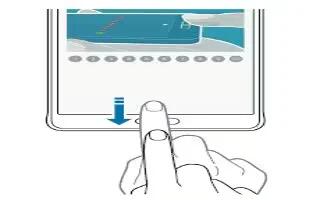
How To Use Finger Scanner On Samsung Galaxy Note 4
Learn how to use finger scanner on your Samsung Galaxy Note 4.In order for fingerprint recognition to function, fingerprint information needs to be registered
-

How To Use My Place App On Samsung Galaxy Note 4
Learn how to use my place app on your Samsung Galaxy Note 4. Quickly access useful features associated with your frequently visited places by automatically
-
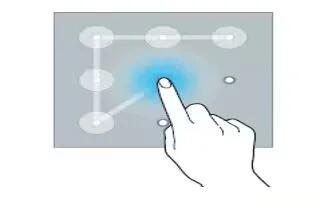
How To Use Screen Lock Settings On Samsung Galaxy Note 4
Learn how to use lock screen settings on your Samsung Galaxy Note 4.You can change the way that you lock the screen to prevent others from accessing
-
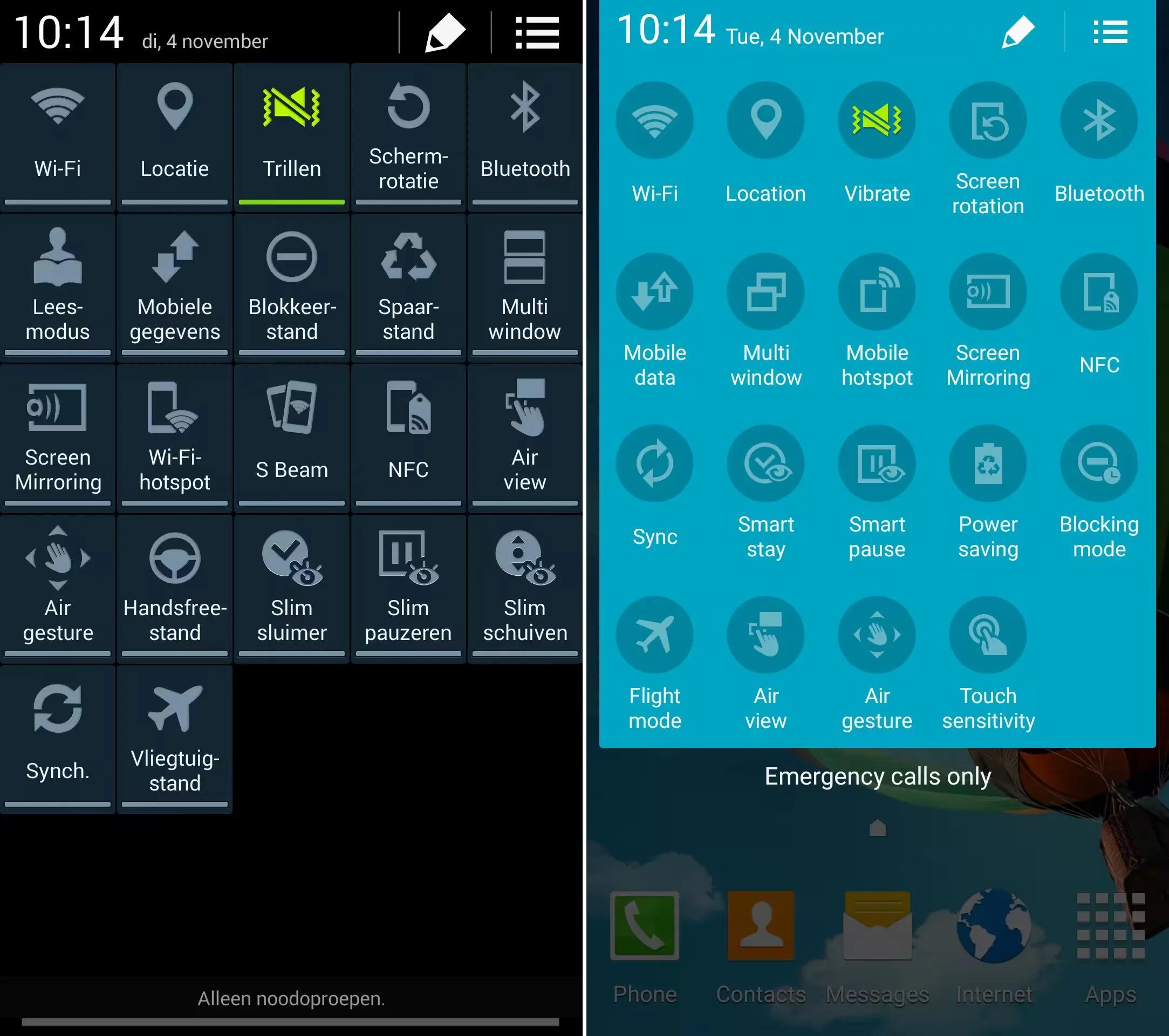
How To Install Android 5.0 Lollipop On Samsung Galaxy S5 And Galaxy S4
Unofficial AOSP Android 5.0 Lollipop builds landed for Samsung Galaxy S4 and Galaxy S5. Several Galaxy S5 variants (SM-G900I, SM-G0900F and SM-G900M) and the Qualcomm version of the Galaxy S4 (GT-I9505) can now taste some sweet Lollipop software.