Tag: Galaxy
-

Samsung Galaxy Note Edge Releasing Soon In US And UK
The Samsung Galaxy Note Edge will be releasing soon on U.S and U.K; the release date is somewhat missing; but we can say the release the creeping closer.
-

How To Manage Apps – Samsung Galaxy Alpha
Learn how to manage apps on your Samsung Galaxy Alpha. In order to make more memory available, you will have to manage your application.
-

Samsung Galaxy Alpha Coming To AT&T On Sept 26
Samsungs new metal phone; the Galaxy Alpha is coming to U.S and it will be exclusively available on AT&T starting September 26th. The phone will cost $199.99 on a two-year contract with AT&T.
-

How To Install Apps – Samsung Galaxy Alpha
Learn how to install apps on your Samsung Galaxy Alpha. Browse apps by category or tap search icon to search for a key word.
-

Samsung’s Galaxy S5 And Galaxy Note 4 Will Get Android L By November
Sources closer to Samsung claims that Samsung will bring the Android L update to devices as quick as possible, the first priority will be for the devices Galaxy Note 4 and Galaxy S5 by end of November or early December.
-

Samsung Galaxy Note 4 Arrives On Oct 17 In U.S
Samsung Galaxy Note 4 pre-order begins already and will arrive on October 17th. The Samsung Galaxy Note 4 will be available in the U.S. on Oct. 17 with pre-orders for AT&T and Verizon started Friday.
-

How To Use Notifications Panel Samsung Galaxy Alpha
Learn how to use notifications panel on your Samsung Galaxy Alpha. When you receive new notifications, such as messages
-

How To Lock And Unlock – Samsung Galaxy Alpha
Learn how to lock and unlock on your Samsung Galaxy Alpha. Pressing the Power button turns off the screen and locks it.
-
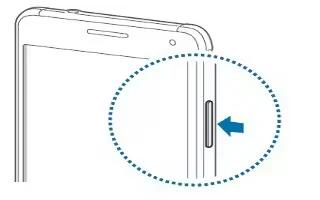
How To Switch On – Samsung Galaxy Alpha
Learn how to switch on your Samsung Galaxy Alpha. Press and hold the Power button for a few seconds to turn on the device.
-
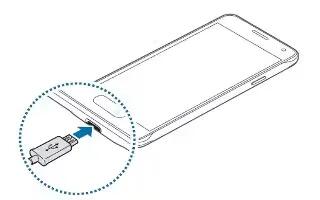
How To Charge Battery – Samsung Galaxy Alpha
Learn how to charge battery on your Samsung Galaxy Alpha. Use the charger to charge the battery before using it for the first time.
-
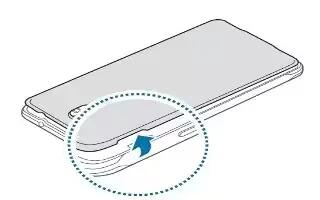
How To Insert SIM Card – Samsung Galaxy Alpha
Learn how to insert SIM card on your Samsung Galaxy Alpha. Insert the SIM or USIM card provided by the mobile telephone service provider, and the included battery.
-

How To Take Screenshot – Samsung Galaxy Tab S
Learn how to take screenshot on your Samsung Galaxy Tab S. There are two methods in Samsung Galaxy Tab S to capture the screen.
-

How To Improve Battery Life – Samsung Galaxy Tab S
Learn how to improve battery life on your Samsung Galaxy Tab S. You can also use power saving mode to extend the battery performance of your tablet.
-

How To Troubleshoot – Samsung Galaxy Tab S
Learn how to troubleshoot on your Samsung Galaxy Tab S. Some situations may not apply to your device.
-

How To Manage Accessibility Settings – Samsung Galaxy Tab S
Learn how to manage accessibility settings on your Samsung Galaxy Tab S. Export the current accessibility settings in a file.
-

How To Use Assistant Menu – Samsung Galaxy Tab S
Learn how to use assistant menu on your Samsung Galaxy Tab S. You can use the icon to access apps, features, and settings by tapping assistive menus in the icon.

