Tag: Galaxy
-

How To Create Folders – Samsung Galaxy Tab S
Learn how to create folders on your Samsung Galaxy Tab S. Place folders on the Home screen to organize items.
-

How To Manage Apps Screen – Samsung Galaxy Tab S
Learn how to manage apps screen on your Samsung Galaxy Tab S. The Apps screen displays all applications installed on your tablet.
-

How To Customize Home Screen – Samsung Galaxy Tab S
Learn how to customize home screen on your Samsung Galaxy Tab S. You can customize the Home screen by removing or adding panels.
-

How To Use Toolbox – Samsung Galaxy Tab S
Learn how to use toolbox on your Samsung Galaxy Tab S. You can easily launch various apps from the toolbox while using other apps.
-
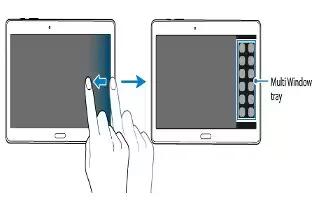
How To Use Multi Window – Samsung Galaxy Tab S
Learn how to use multi window on your Samsung Galaxy Tab S. You can use this feature to view emails or use the Internet while you play a video simultaneously.
-
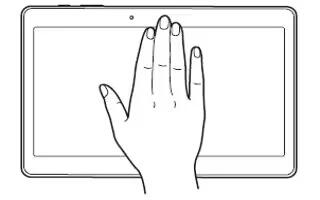
How To Use Motions – Samsung Galaxy Tab S
Learn how to use motions on your Samsung Galaxy Tab S. Excessive shaking or impact on the device may result in unintended inputs. Control motions properly.
-
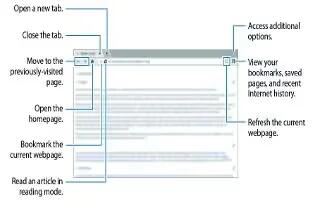
How To Use Internet – Samsung Galaxy Tab S
Learn how to use Internet on your Samsung Galaxy Tab S. Your device is equipped with a full HTML Browser that allows you to access the Internet.
-

How To Use Bluetooth Tethering – Samsung Galaxy Tab S
Learn how to use Bluetooth tethering on your Samsung Galaxy Tab S. Share the devices mobile data connection with other devices via Bluetooth.
-

How To Use USB Tethering – Samsung Galaxy Tab S
Learn how to use USB tethering on your Samsung Galaxy Tab S. Share the devices mobile data connection with other devices via a USB cable.
-

How To Use Mobile HotSpot – Samsung Galaxy Tab S
Learn how to use mobile hotspots on your Samsung Galaxy Tab S. Use this feature to share the devices mobile data connection with computers and other devices.
-

How To Improve Battery Life – Samsung Galaxy Tab 4
Learn how to improve battery life on your Samsung Galaxy Tab 4. You can also use power saving mode to extend the battery performance of your tablet.
-

How To Update Software – Samsung Galaxy Tab 4
Learn how to update software on your Samsung Galaxy Tab 4. The Software Update feature enables you to use your phone to connect to the network and upload.
-

How To View About Device – Samsung Galaxy Tab 4
Learn how to view about device on your Samsung Galaxy Tab 4. This menu contains legal information, system tutorial information, and other phone information.
-

How To Use Credential Storage – Samsung Galaxy Tab 4
Learn how to use credential storage on your Samsung Galaxy Tab 4. If a CA certificate gets compromised or for some other reason you do not trust it, you can disable or remove it.
-

How To Use Device Administrator – Samsung Galaxy Tab 4
Learn how to use device administrator on your Samsung Galaxy Tab 4. Use the Device Administration feature to select one or more administration applications.
-

How To Use Power Saving Mode – Samsung Galaxy Tab 4
Learn how to use power saving mode on your Samsung Galaxy Tab 4. See how much battery power is used for device activities.
-

How To Make Passwords Visible – Samsung Galaxy Tab 4
Learn how to make passwords visible on your Samsung Galaxy Tab 4. When enabled, password characters display briefly as you touch them while entering passwords.
