Tag: Galaxy
-
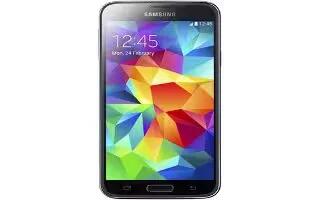
How To Switch Between Email Accounts – Samsung Galaxy S5
Learn how to Switch Between Email Accounts on your Samsung Galaxy S5. Email enables you to review and create email using various email services.
-

How To Create Corporate Email Accounts – Samsung Galaxy S5
Learn how to create Corporate Email Accounts on your Samsung Galaxy S5. Use the following procedure to configure your phone to synchronize.
-

How To Create Email Accounts – Samsung Galaxy S5
Learn how to create Email Accounts on your Samsung Galaxy S5. Email enables you to review and create email using various email services.
-

How To Use Google Drive – Samsung Galaxy S5
Learn how to use Google Drive on your Samsung Galaxy S5. With the Google Drive application, everything that you add to your Drive from work or home.
-

How To Use Timer App – Samsung Galaxy S5
Learn how to use timer app on your Samsung Galaxy S5. You can use this option to set a countdown timer. Use a timer to count down to an event based on a preset time length.
-

How To Use Stopwatch – Samsung Galaxy S5
Learn how to use Stopwatch on your Samsung Galaxy S5. You can use this option to measure intervals of time.
-

How To Use World Clock – Samsung Galaxy S5
Learn how to use World Clock on your Samsung Galaxy S5. World Clock allows you to view the time of day or night in other parts of the world.
-

How To Use Alarm – Samsung Galaxy S5
Learn how to use Alarm on your on your Samsung Galaxy S5. This apps allows you to access alarms, view the World Clock, set a stopwatch and etc.
-
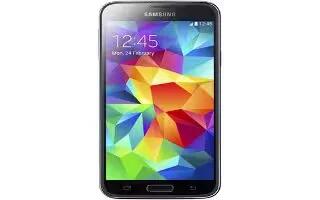
How To Use Video Camera – Samsung Galaxy S5
Learn how to use Video Camera on your Samsung Galaxy S5. In addition to taking photos, the camera also doubles as a camcorder that also allows you to record, view, and send videos.
-

How To Use Camera Settings – Samsung Galaxy S5
Learn how to use Camera settings on your Samsung Galaxy S5. This section describes the different settings that you can configure on your camera.
-
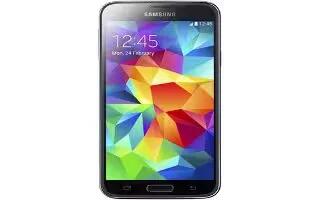
How To Use Camera Modes – Samsung Galaxy S5
Learn how to use Camera Modes on your Samsung Galaxy S5. There are many different camera modes that you can use to help optimize your photos depending on the conditions and your experience.
-
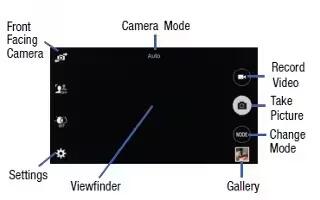
How To Use Camera – Samsung Galaxy S5
Learn how to use Camera on your Samsung Galaxy S5. This section explains how to use the camera on your phone.
-

How To Use Google Chrome – Samsung Galaxy S5
Learn how to use Google Chrome on your Samsung Galaxy S5. The Google Chrome app allows you to use the Google Chrome web browser on your phone.
-

How To Use ChatON – Samsung Galaxy S5
Learn how to use ChatON on your Samsung Galaxy S5. With the ChatON application, you can interact with friends and family with text, images and etc.
-

How To Use Onehanded Operation – Samsung Galaxy S5
Learn how to use Onehanded Operation on your Samsung Galaxy S5. The one-handed operation settings help you to use your phone keypads easily with only one hand.
-

How To Use Safety Assistance – Samsung Galaxy S5
Learn how to use Safety Assistance on your Samsung Galaxy S5. Safety assistance is intended to help users send a quick notice of their approximate location.
-

How To Use Calculator – Samsung Galaxy S5
Learn how to use Calculator on your Samsung Galaxy S5. With this feature, you can use the phone as a calculator. This app provides the basic operation.
-
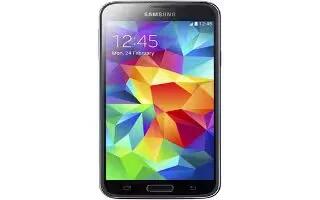
How To Use Mobile Hotspot – Samsung Galaxy S5
Learn how to use Mobile Hotspot on your Samsung Galaxy S5. This feature allows you to turn your device into a Wi-Fi hotspot.