Tag: Galaxy
-

How To Move Icons In Apps Menu – Samsung Galaxy S4 Active
Learn how to move icons in apps menu. To move to a different page, drag the icon to the edge of page until the page scrolls to desired page.
-
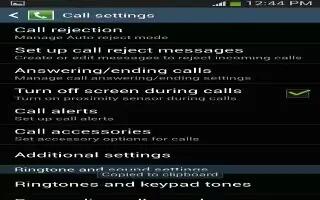
How To Make Calls – Samsung Galaxy S4 Active
Learn how to make calls on your Samsung Galaxy S4 Active. This section describes how to make or answer a call. To manually call a number.
-
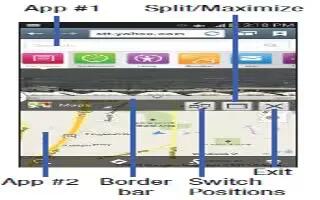
How To Run Multiple Apps – Samsung Galaxy S4 Active
Learn how to customize multiple window on Samsung Galaxy S4 Active. The applications found within the apps panel of the Multi window.
-

How To Create Samsung Account – Samsung Galaxy S4 Active
Learn how to create Samsung account on Samsung Galaxy S4 Active. An active Samsung account is required to begin accessing applications.
-

How To Create New Google Account – Samsung Galaxy S4 Active
Learn how to create new Google account on Samsung Galaxy S4 Active. In order to utilize device to fullest extent, you will need to create.
-
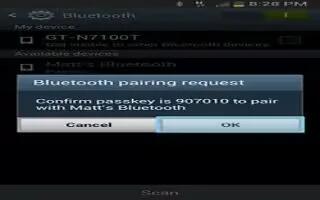
How To Pair Bluetooth – Samsung Galaxy S4 Active
Learn how to pair Bluetooth on Samsung Galaxy S4 Active. This process allows you to establish trusted connections between device.
-

How To Use WiFi Settings – Samsung Galaxy S4 Active
Learn how to use WiFi settings on Samsung Galaxy S4 Active. The Advanced menu allows to set up many of devices advanced Wi-Fi services.
-

How To Use WiFi Direct – Samsung Galaxy S4 Active
Learn how to use WiFi direct on Samsung Galaxy S4 Active. It allow device-to-device connections so you can transfer large amounts of data.
-
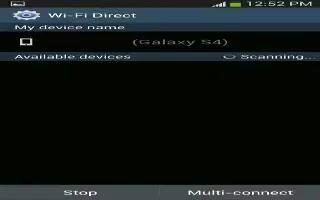
How To Use WiFi – Samsung Galaxy S4 Active
Learn how to use Wi-Fi on your Samsung Galaxy S4 Active. Wi-Fi is a term used for certain types of Wireless Local Area Networks.
-

How To Use Timer – Samsung Galaxy S4 Active
Learn how to use timer on your Samsung Galaxy S4 Active. Use a timer to count down to a preset time length hours, minutes, and seconds.
-
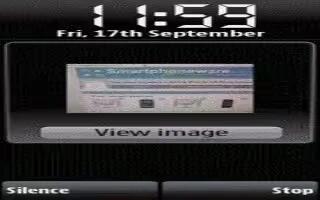
How To Use Stopwatch – Samsung Galaxy S4 Active
Learn how to use stopwatch on your Samsung Galaxy S4 Active. You can use this option to measure intervals of time.
-

How To Connect To PC – Samsung Galaxy S4 Active
Learn how to connect to PC on your Samsung Galaxy S4 Active. You can connect your device to a PC using various USB connection modes.
-

How To Use Group Play – Samsung Galaxy S4 Active
Learn how to use group play on Samsung Galaxy S4 Active. It is allows you to share pictures, music, and documents with your friends.
-

How To Use Google Settings – Samsung Galaxy S4 Active
Learn how to use Google settings on Samsung Galaxy S4 Active. As Google with other applications, this menu provides a quick access point.
-

How To Take Screenshot – Samsung Galaxy Tab 3
Learn how to take Screenshot on your Samsung Galaxy Tab 3. You can capture the screen without using any third party apps.
-

How To Use Google Chrome – Samsung Galaxy S4 Active
Learn how to use Google chrome on Samsung Galaxy S4 Active. The Google Chrome app allows you to use the Chrome web browser on your phone.
-

How To Use Desk Clock – Samsung Galaxy S4 Active
Learn how to use desk clock on Samsung Galaxy S4 Active. You can use this app desk dock and you want to display time, day, date, location.
-

How To Use Clocks – Samsung Galaxy S4 Active
Learn how to use clocks on Samsung Galaxy S4 Active. World Clock allows you to view the time of day or night in other parts of the world.