Tag: Galaxy
-

How To Add And Delete Home Screens – Samsung Galaxy S4 Active
Learn how to add and delete home screens on Samsung Galaxy S4 Active. You can add and delete Home screens. You can have up to many Screen.
-
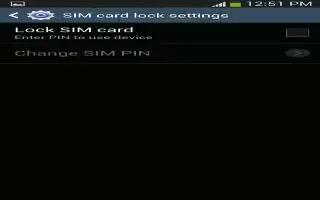
How To Use SIM Card Lock – Samsung Galaxy S4 Active
Learn how to use SIM card lock on your Samsung Galaxy S4 Active. Prevent another user from using your SIM card to make unauthorized calls.
-

How To Setup – Samsung Galaxy S4 Active
Learn how to setup your Samsung Galaxy S4 Active. When you first turn on your phone, you will need to set up a few things.
-

How To Change Wallpaper – Samsung Galaxy S4 Active
Learn how to change wallpaper on Samsung Galaxy S4 Active. You can change the Wallpaper of your home screens.select from many still-life.
-

How To Customize Multi Window – Samsung Galaxy S4 Active
Learn how to customize Multi window on your Samsung Galaxy S4 Active. The applications found within the apps panel of the Multi window.
-

How To Charge Battery – Samsung Galaxy S4 Active
Learn how to charge battery on your Samsung Galaxy S4 Active. Your device is powered by a rechargeable Li-ion battery.
-

How To Install Battery – Samsung Galaxy S4 Active
Learn how to install battery on Samsung Galaxy S4 Active. To ensure proper operation of the NFC features, do not use any other battery.
-

How To Install Memory Card – Samsung Galaxy S4 Active
Learn how to install memory card on Samsung Galaxy S4 Active. Make sure the microSDs gold contact pins face downward and card is secure.
-

How To Install SIM Card – Samsung Galaxy S4 Active
Learn how to install SIM Card on your Nokia Lumia 928. When you subscribe to a cellular network, you are provided with a plug-in SIM card.
-

How To Photo Editor App – Sony Xperia Z1
Learn how to photo editor app on your Sony Xperia Z1. You can edit and apply effects to original photos that youve taken with your camera.
-

How To Use Gallery – Samsung Galaxy Gear
Learn how to use Gallery on Samsung Galaxy Gear. Use this application to view images and videos. You can use this apps for playing videos.
-

How To Use Gear Info – Samsung Galaxy Gear
Learn how to use gear Info on your Samsung Galaxy Gear. This menu contains information about the device and a programming Debug mode.
-

How To Use Gear Manager Settings – Samsung Galaxy Gear
Learn how to use Gear Manager Settings on Samsung Galaxy Gear. The setting parameters listed on this menu page are not the complete.
-

How To Use Gear Manager – Samsung Galaxy Gear
Learn how to use gear manager on Samsung Galaxy Gear. The app manages the connection between your Galaxy Gear and a connected smartphone.
-

How To Use Favorite – Samsung Galaxy Gear
Learn how to use favorite on Samsung Galaxy Gear. Favorite displays both your currently assigned favorite apps and provides you the ability.
-

How To Use Contacts – Samsung Galaxy Gear
Learn how to use contacts on your Samsung Galaxy Gear. This menu displays the list of currently available Contacts entries on smartphone.
-

How To Use Clocks – Samsung Galaxy Gear
Learn how to use clocks on your Samsung Galaxy Gear. This menu provides the ability to customize the Clock screen displayed as Home screen.
