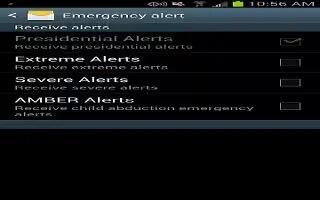Tag: Galaxy
-
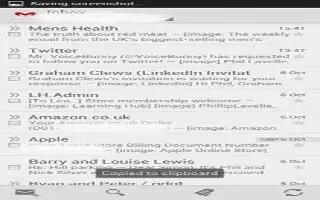
How To Switch Between Email Accounts – Samsung Galaxy Note 3
Learn how to switch between email accounts on Samsung Galaxy Note 3. Email enables to review and create email using various email services.
-

How To Use Bluetooth Settings – Samsung Galaxy Note 3
Learn how to customize Bluetooth settings on Samsung Galaxy Note 3. This menu allows to set up many of the characteristics of service.
-
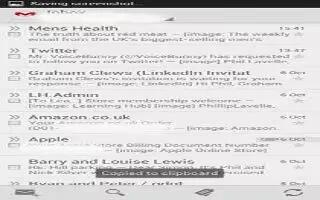
How To Create Corporate Email Accounts – Samsung Galaxy Note 3
Learn how to create corporate email accounts on your Samsung Galaxy Note 3. Use the following procedure to synchronize with an account.
-
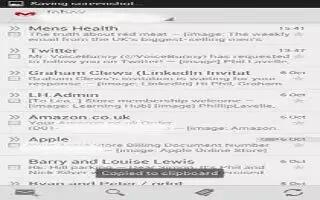
How To Create Additional Email Accounts – Samsung Galaxy Noye 3
Learn how to create additional email accounts on Samsung Galaxy Note 3. To create additional email accounts setting up your first account.
-

How To Configure Google Plus – Samsung Galaxy Note 3
Learn how to configure Google plus on your Samsung Galaxy Note 3 . Google+ makes messaging and sharing with your friends a lot easier.
-

How To Configure Bluetooth – Samsung Galaxy Note 3
Lean how to configure Bluetooth on Samsung Galaxy Note 3. Bluetooth is a short-range allows wirelessly to a number of Bluetooth devices.
-

How To Use Device Administrator -Samsung Galaxy Note 3
Learn how to use device administrator on Samsung Galaxy Note 3.This feature allows you to select one or more administration applications.
-

How To About Device Settings – Samsung Galaxy Note 3
Learn how to about device settings on your Samsung Galaxy Note 3. This menu contains legal information, system tutorial information etc.
-
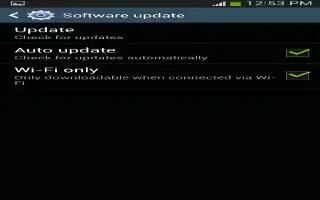
How To Update Software – Samsung Galaxy Note 3
Learn how to update software Samsung Galaxy Note 3. The Software Update feature enables you use phone to connect to the network and upload.