Tag: Galaxy Alpha
-

Install, Manage And Uninstall Apps In Galaxy S7 / S7 Edge
Here we will see how to install, manage and uninstall apps in Galaxy S7 and Galaxy S7 Edge using both Google Play and Galaxy Apps.
-

Samsung Galaxy Alpha Gets Leather Backs
The Samsung Galaxy Alpha got four new cool looks thanks to a collaborative project between the company and Free Lance and JB Rautureau. Now, you can grab a limited edition Galaxy Alpha with four different looking handmade leather back covers.
-

Samsung Galaxy Note 4 And Alpha Features Corning Gorilla Glass 4
Corning has announced that the Samsung Galaxy Alpha, which was introduced back in August this year, features the recently unveiled Gorilla Glass version 4 (GG4).
-

Samsung’s Galaxy Note Edge, Alpha, S4, Note 3 Get Android Lollipop By Q1 2015
Last week, we told you that Samsung’s Galaxy Note 3, Note 4, S4, and S5 LTE-A would all be updated to Android 5.0 Lollipop early next year. Now, we have details on when the Galaxy Note Edge and Galaxy Alpha are supposed to get the update.
-

How To Improve Battery Life On Samsung Galaxy Alpha
Learn how to improve battery life on your Samsung Galaxy Alpha. You can also use power saving mode to extend the battery performance of your tablet.
-
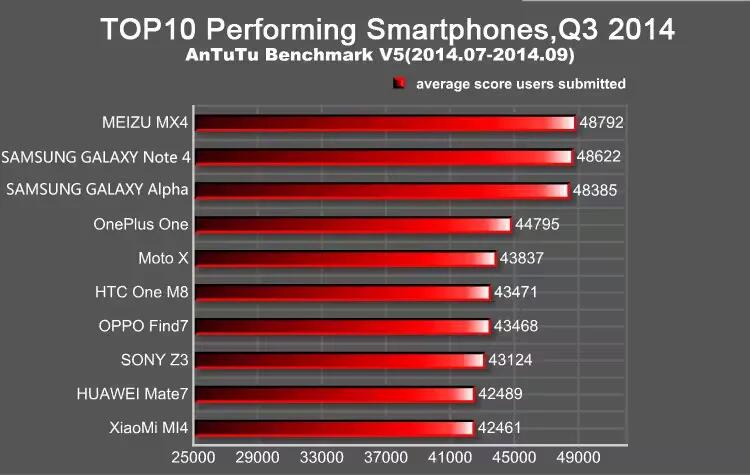
Meizu MX4, Galaxy Note 4 And Galaxy Alpha Tops AnTuTu Chart
AnTuTu has posted a chart with the top 10 best performing smartphones throughout the Q3 this year.
-

How To Manage Accessibility Settings – Samsung Galaxy Alpha
Learn how to manage accessibility settings on your Samsung Galaxy Alpha. On the Apps screen, tap Settings > Accessibility > Manage accessibility > Import/Export
-

How To Use Assistive Menu – Samsung Galaxy Alpha
Learn how to use assistive menu on your Samsung Galaxy Alpha. Set the device to display the assistive shortcut icon. You can use the icon to access apps,
-

How To Use Caption Settings – Samsung Galaxy Alpha
Learn how to use caption settings on your Samsung Galaxy Alpha. On the Apps screen, tap Settings > Accessibility > Hearing > Samsung subtitles (CC),
-

How To Enter Text By Voice – Samsung Galaxy Alpha
Learn how to enter text by voice on your Samsung Galaxy Alpha. You can enter text by voice. To display the keyboard, tap the text input field,
-

How To Use Samsung Keyboard – Samsung Galaxy Alpha
Learn how to use Samsung keyboard on your Samsung Galaxy Alpha. To display the keyboard, tap the text input field, and then tap anywhere on the screen
-

How To Setup Text-To-Speech – Samsung Galaxy Alpha
Learn how to setup text-to speech on your Samsung Galaxy Alpha. Change the settings for text-to-speech features used when TalkBack is activated,
-

How To Configure TalkBack Settings – Samsung Galaxy Alpha
Learn how to configuring TalkBack settings on your Samsung Galaxy Alpha. On the Apps screen, tap Settings > Accessibility > Vision > TalkBack > Settings.
-

How To Use Change Reading Units – Samsung Galaxy Alpha
Learn how to use change reading units on your Samsung Galaxy Alpha. When you use TalkBack, you can listen to the text on the screen. You can drag your finger up
-

How To Configure Finger Gesture Settings – Samsung Galaxy Alpha.
Learn how to configure finger gesture settings on your Samsung Galaxy Alpha. When you use TalkBack, you can perform actions using finger gestures.
-

How To Control Screen With Finger Gesture – Samsung Galaxy Alpha
Learn how to control screen with finger gesture on your Samsung Galaxy Alpha. You can use various finger gestures to control the screen
-

How To Use TalkBack – Samsung Galaxy Alpha
Learn how to use TalkBack on your Samsung Galaxy Alpha. When you activate TalkBack, the device reads aloud the text on the screen or selected features.
-

How To Use Display Settings – Samsung Galaxy Alpha
Learn how to use display settings on your Samsung Galaxy Alpha. You can set the font style and size for all text that displays on the screen.