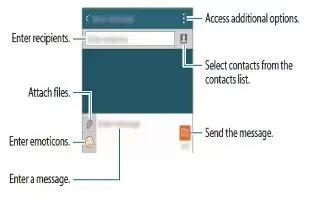Tag: Galaxy Alpha
-
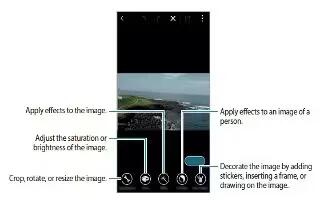
How To Use Studio – Samsung Galaxy Alpha
Learn how to use studio on your Samsung Galaxy Alpha. There various type of studio such as photo studio, collage studio, video clip, video trimmer etc.,
-

How To Use Gallery Settings – Samsung Galaxy Alpha
Learn how to use gallery settings on your Samsung Galaxy Alpha. You can use this gallery option for managing photos and videos such as slideshow, editing etc.,
-
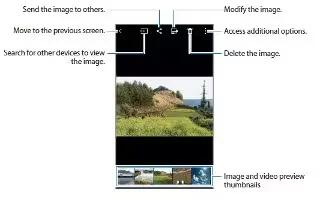
How To View Photos And Videos In Gallery – Samsung Galaxy Alpha
Learn how to view photos and videos in gallery on your Samsung Galaxy Alpha. You can use the galley options for managing photos and videos
-

How To Use Camera Settings – Samsung Galaxy Alpha
Learn how to use camera settings on your Samsung Galaxy Alpha. On the Apps screen, tap Camera > Settings icon. Not all of the following options are available
-
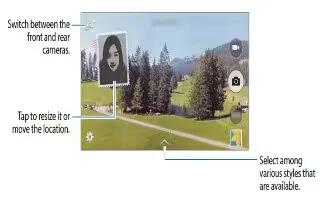
How To Use Dual Camera – Samsung Galaxy Alpha
Learn how to use dual camera on your Samsung Galaxy Alpha. When you take a landscape photo with the rear camera, the photo or video captured by the front camera
-
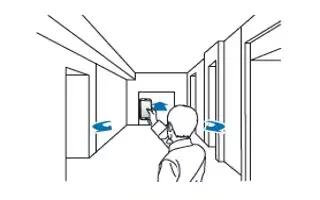
How To Use Virtual Tour – Samsung Galaxy Alpha
Learn how to use virtual tour on your Samsung Galaxy Alpha. Use this shooting mode to take photos in a space by moving forwards, or rotating left or right
-
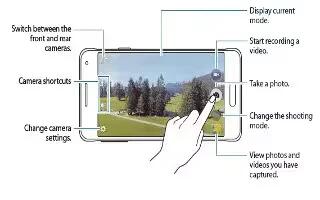
How To Use Camera – Samsung Galaxy Alpha
Learn how to use camera on Samsung Galaxy Alpha. Use your device’s built in camera and camcorder to take photos.
-

How To Use Email – Samsung Galaxy Alpha
Learn how to use Email on Samsung Galaxy Alpha. Use Email to view and manage all your Email account in one application.
-

How To Search Contacts – Samsung Galaxy Alpha
Learn how to search contacts on your Samsung Galaxy Alpha. You can search for contact, or scroll the list to find one by name.
-

How To Manage Contacts – Samsung Galaxy Alpha
Learn how to manage contacts on your Samsung Galaxy Alpha. You can edit, delete and share contacts.
-

How To Use Contacts – Samsung Galaxy Alpha
Learn how to use contacts on your Samsung Galaxy Alpha. To add a phone number to the contacts list from the keyboard, tap Phone, enter number
-

How To Use Call Options – Samsung Galaxy Alpha
Learn how to use call option on your Samsung Galaxy Alpha. You can continue your phone conversation while using apps.
-

How To Answer Calls – Samsung Galaxy Alpha
Learn how to answer calls on Samsung Galaxy Alpha. When a call comes in, drag call icon outside the large circle.
-

How To Make Calls – Samsung Galaxy Alpha
Learn how to make calls on Samsung Galaxy Alpha. You can make a call by dialing a phone number, by tapping a number saved in your contacts.
-

How To Setup Accounts – Samsung Galaxy Alpha
Learn how to setup accounts on your Samsung Galaxy Alpha. Some apps used on your device require a registered account.
-

How To Use Samsung Smart Switch – Samsung Galaxy Alpha
Learn how to use Samsung Smart Switch on your Samsung Galaxy Alpha. You can transfer data of the previous device to a new device
-

How To Use Easy Mode – Samsung Galaxy Alpha
Learn how to use easy mode on your Samsung Galaxy Alpha. Easy mode provides an user experience by using a simple layout and bigger icons