Tag: Galaxy Alpha
-

How To Use Mobile Data – Samsung Galaxy Alpha
Learn how to use mobile data on your Samsung Galaxy Alpha. Connect a device to a mobile network to use the internet or share media files with other device.
-

How To Use Power Saving Mode – Samsung Galaxy Alpha
Learn how to use power saving mode on your Samsung Galaxy Alpha. Save the battery power by limiting device’s function.
-

How To Use My Files – Samsung Galaxy Alpha
Learn how to use my files on your Samsung Galaxy Alpha. Use this app to access various file stored in the device or in other locations.
-
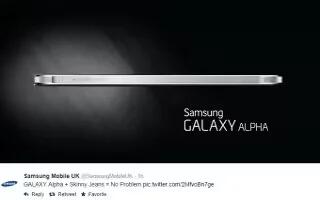
Samsung Hits Apple On A Post, Galaxy Alpha Wont Bend
As we already reported the trending Bendgate issue on both iPhone 6 and iPhone 6 Plus, now Samsung hits Apple with a post on Twitter that “GALAXY Alpha + Skinny Jeans = No Problem”. This post was did by official Samsung UKs Twitter page.
-

How To Enter Text – Samsung Galaxy Alpha
Learn how to enter text on your Samsung Galaxy Alpha. A Keyboard appears automatically when you enter text messages and more.
-

How To Manage Apps – Samsung Galaxy Alpha
Learn how to manage apps on your Samsung Galaxy Alpha. In order to make more memory available, you will have to manage your application.
-

Samsung Galaxy Alpha Coming To AT&T On Sept 26
Samsungs new metal phone; the Galaxy Alpha is coming to U.S and it will be exclusively available on AT&T starting September 26th. The phone will cost $199.99 on a two-year contract with AT&T.
-

How To Install Apps – Samsung Galaxy Alpha
Learn how to install apps on your Samsung Galaxy Alpha. Browse apps by category or tap search icon to search for a key word.
-

How To Use Notifications Panel Samsung Galaxy Alpha
Learn how to use notifications panel on your Samsung Galaxy Alpha. When you receive new notifications, such as messages
-

How To Lock And Unlock – Samsung Galaxy Alpha
Learn how to lock and unlock on your Samsung Galaxy Alpha. Pressing the Power button turns off the screen and locks it.
-
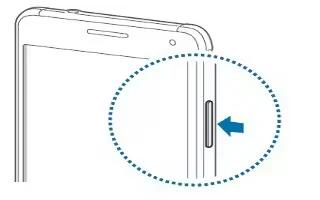
How To Switch On – Samsung Galaxy Alpha
Learn how to switch on your Samsung Galaxy Alpha. Press and hold the Power button for a few seconds to turn on the device.
-
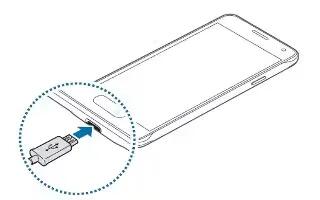
How To Charge Battery – Samsung Galaxy Alpha
Learn how to charge battery on your Samsung Galaxy Alpha. Use the charger to charge the battery before using it for the first time.
-
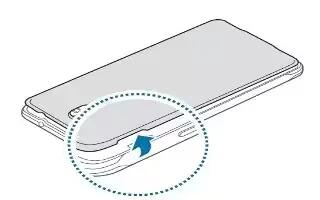
How To Insert SIM Card – Samsung Galaxy Alpha
Learn how to insert SIM card on your Samsung Galaxy Alpha. Insert the SIM or USIM card provided by the mobile telephone service provider, and the included battery.

