Tag: Galaxy Mega
-

How To Connect to PC – Samsung Galaxy Mega
Learn how to connect to PC on your Samsung Galaxy Mega. You can connect your device to a PC using your PC data cable using various USB.
-
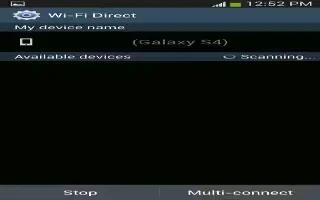
How To Use WiFi Direct – Samsung Galaxy Mega
Learn how to use WiFi direct on your Samsung Galaxy Mega. Wi-Fi Direct allows device-to-device connections so you can transfer data.
-
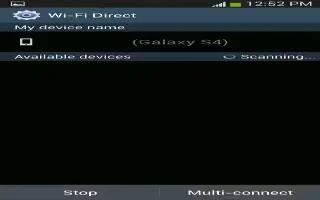
How To Use WiFi – Samsung Galaxy Mega
Learn how to use WiFi on your Samsung Galaxy Mega. Wi-Fi is a term used for certain types of Wireless Local Area Networks (WLAN).
-

How To Pair Bluetooth Devices – Samsung Galaxy Mega
Learn how to pair bluetooth device on your Samsung Galaxy Mega. It allows you to establish trusted connections between you and another.
-

How To Use Bluetooth – Samsung Galaxy Mega
Learn how to use Bluetooth on your Samsung Galaxy Mega. It is a short-range communications technology that allows you to connect Wi-Fi.
-

How To Use Location Services – Samsung Galaxy Mega
Learn how to use location service on your Samsung Galaxy Mega. It allows you to set up how the phone will determine your location.
-
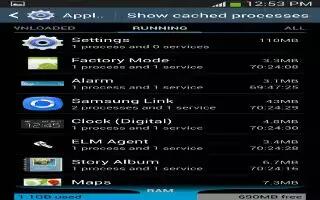
How To Use Application Manager – Samsung Galaxy Mega
Learn how to use application manager on your Samsung Galaxy Mega. You can download and install applications from Play Store.
-
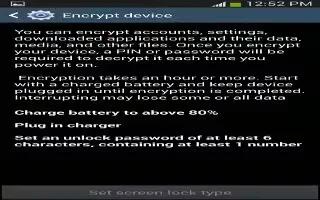
How To Use Encryption – Samsung Galaxy Mega
Learn how to use encryption on your Samsung Galaxy Mega. To require a numeric PIN or password to decrypt your phone each time you power it.
-
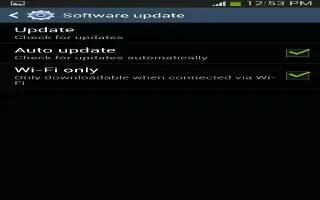
How To Update Software – Samsung Galaxy Mega
Learn how to update software on your Samsung Galaxy Mega. This feature enables you to use your phone to connect to network and upload.
-
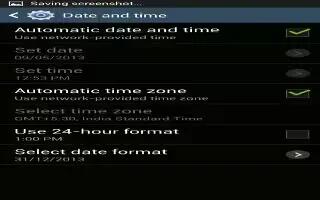
How To Set Date And Time – Samsung Galaxy Mega
Learn how to set date and time on your Samsung Galaxy Mega.This menu allows you to change the current time and date displayed.
-

How To Use Add Account – Samsung Galaxy Mega
Learn how to use add account on your Samsung Galaxy Mega.This menu allows you to set up, manage, and synchronize accounts.
-

How To Backup And Reset – Samsung Galaxy Mega
Learn how to backup and reset on your Samsung Galaxy Mega. It allow you to back up your data, back up accounts and restore your phone.
-

How To Use Voice Control – Samsung Galaxy Mega
Learn how to use voice control on your Samsung Galaxy Mega. The Voice control allow you to set up voice commands to control your device.
-

How To Use Motions – Samsung Galaxy Mega
Learn how to use motions on your Samsung Galaxy Mega. It allow you to set up various Motion activation services.
-

How To Use Swype Keypad Settings – Samsung Galaxy Mega
Learn how to use swype keypad settings on your Samsung Galaxy Mega. To configure Swype settings and speech settings.
-
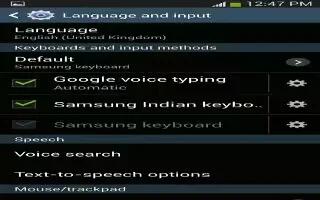
How To Use Samsung Keyboard Settings – Samsung Galaxy Mega
Learn how to use Samsung keyboard settings on your Samsung Galaxy Mega. From this menu you can set Samsung keyboard options.
-
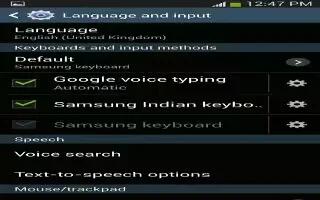
How To Use Predictive Text Settings – Samsung Galaxy Mega
Learn how to use predictive text settings on your Samsung Galaxy Mega. From this menu you can set Predictive Text settings.
-
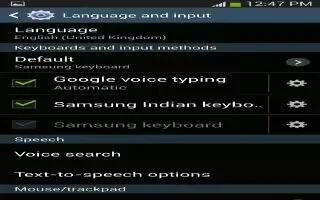
How To Use Language And Input Methods – Samsung Galaxy Mega
Learn how to use language and input methods on your Samsung Galaxy mega. It allows you to configure the language in which to display menus.