Tag: Galaxy Note 2
-

Lollipop For Galaxy A Series In Works, No Plans On Android 5.1 And Galaxy Note 2 Yet
Samsung is reportedly working on the Lollipop updates for all Galaxy A smartphones. The firmwares for the Galaxy A3, Galaxy A5 and Galaxy A7 will be based on Android 5.0 Lollipop.
-

Samsung Confirms Galaxy Note 2 Will Get Android Lollipop
Samsung has just confirmed that the Galaxy Note 2 will also get the Android 5.0 Lollipop update, although it hasn’t yet confirmed the date.
-

Samsung Galaxy S4 And Note 2 Will Get Android 5.0 Lollipop
Samsung confirms the Galaxy S4 and Galaxy Note 2 will get the Android 5.0 Lollipop update. Going through the list we find the Galaxy Note 4 as well as the Note 3, both of which were previously expected to receive Lollipop.
-

How To Install Android 5.0 Lollipop On Samsung Galaxy Note 2
Samsung Galaxy Note 2 Android 5.0 Lollipop update should pretty much be considered confirmed to never arrive through official channels.
-
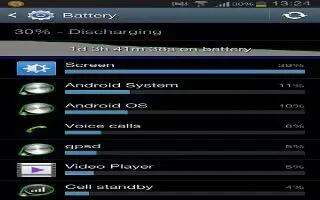
How To Improve Battery Life On Samsung Galaxy Note 2
Active applications, light levels, Bluetooth usage, and GPS functionality all act to drain your battery on Samsung Galaxy Note 2.
-

How To Do Software Update On Samsung Galaxy Note 2
The Software Update feature enables you to use your Samsung Galaxy Note 2 to connect to the network and upload new software directly to your device.
-
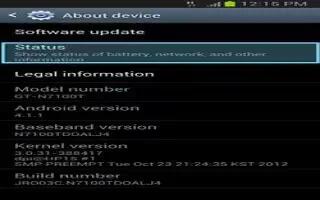
How To View About Device On Samsung Galaxy Note 2
The About Device menu contains system tutorial information, and other phone information such as the model number on Samsung Galaxy Note 2.
-
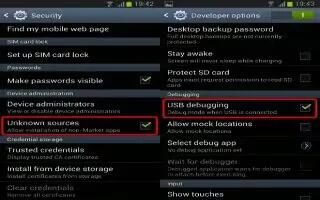
How To Use Developer Options On Samsung Galaxy Note 2
Use the Developer options to set options for application development on Samsung Galaxy Note 2. These features are used for development purposes only.
-
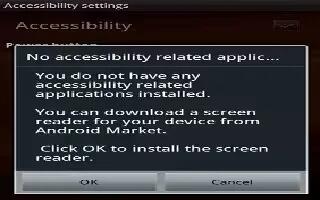
How To Use Accessibility Settings On Samsung Galaxy Note 2
This service lets you enable and disable downloaded accessibility applications that aid in navigating your Samsung Galaxy Note 2, such as TalkBack
-
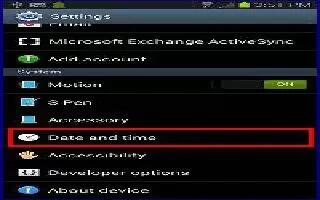
How To Use Date And Time Settings On Samsung Galaxy Note 2
The Date and Time settings menu allows you to change the current time and date displayed on Samsung Galaxy Note 2. Tap Automatic data and time
-
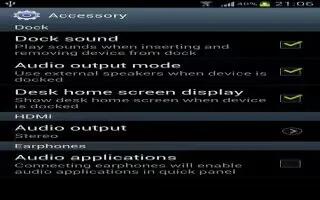
How To Use Accessory Settings On Samsung Galaxy Note 2
The Accessory Settings menu allows you to assign external speakers when the device is docked on Samsung Galaxy Note 2. From the Home screen
-

How To Use S Pen Settings On Samsung Galaxy Note 2
This menu allows you to customize settings for the S Pen on Samsung Galaxy Note 2. From the Home screen, press Menu key and then tap Settings >S Pen.
-

How To Use Motion Settings On Samsung Galaxy Note 2
Learn how to use motion setting on Samsung Galaxy Note 2. The Motion feature allows you to assign specific functions to certain phone actions
-

How To Sync Accounts On Samsung Galaxy Note 2
Select the items you want to synchronize on your account such as Books, Calendar, Contacts, and more on Samsung Galaxy Note 2. From the Home screen
-
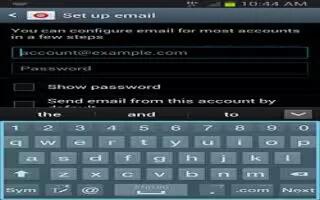
How To Add And Remove Account On Samsung Galaxy Note 2
This menu allows you to set up, manage, and synchronize accounts, including your Google and email accounts on Samsung Galaxy Note 2.
-
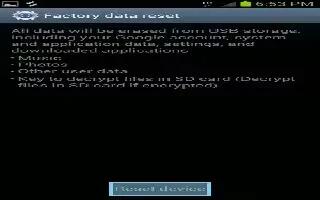
How To Back Up And Reset Your Samsung Galaxy Note 2
Location settings, backup configurations, or reset the Samsung Galaxy Note 2 to erase all personal data. The device can be configured to back up
-
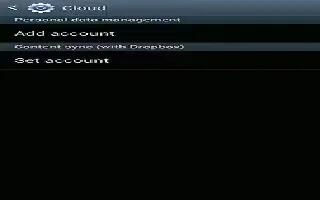
How To Use Cloud On Samsung Galaxy Note 2
The Cloud feature allows you to use your external cloud storage solution to both synchronize your Samsung Galaxy Note 2 to your Samsung account
-
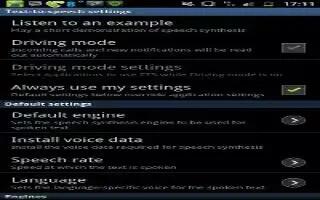
How To Configure Text To Speech On Samsung Galaxy Note 2
The Text To Speech feature allows the Samsung Galaxy Note 2 to provide a verbal readout of on-screen data such as incoming caller information.