Tag: Galaxy Note 2
-
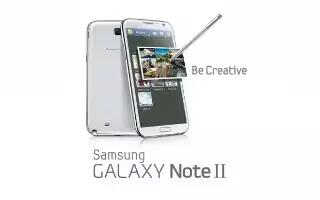
How To Use Stopwatch On Samsung Galaxy Note 2
The Stopwatch feature allows you to capture elapsed time while letting the stopwatch keep running on Samsung Galaxy Note 2. Tap Start to start
-

How To Use World Clock On Samsung Galaxy Note 2
The World Clock feature allows you to find out what time it is another part of world on Samsung Galaxy Note 2. Home screen, tap Apps > Clock icon.
-

How To Use Clock On Samsung Galaxy Note 2
Here you can set an Alarm, configure and view the World clock, use a Stopwatch, set a Timer, or use a Desk Clock on Samsung Galaxy Note 2.
-

How To Use Calendar On Samsung Galaxy Note 2
With this feature, you can consult the calendar by day, week, or month, create events, and set an alarm to act as reminder on Samsung Galaxy Note 2.
-
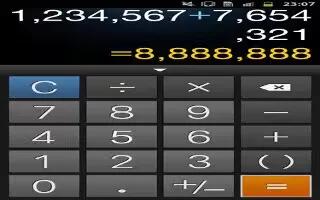
How To Use Calculator On Samsung Galaxy Note 2
Using this feature allows you to use your Samsung Galaxy Note 2 as a calculator. The calculator provides the basic arithmetic functions; addition,
-

How To Stream Videos Via AllShare Cast Hub On Samsung Galaxy Note 2
The AllShare Cast hub supports streaming of purchased media content that contains DRM (Digital Rights Management) with Samsung Galaxy Note 2.
-

How To Troubleshoot AllShare Cast Hub On Samsung Galaxy Note 2
Learn to troubleshoot AllShare Cast Hub for Samsung Galaxy Note 2. If this is the first time you are connecting your device to a hub
-

How To Use AllShare Cast On Samsung Galaxy Note 2
This hardware AllShare Cast Hub allows you to enjoy whats currently on your Samsung Galaxy Note 2 directly on your TV. Accessory sold separately.
-

How To Share AllShare Play Screen Via Group Cast On Samsung Galaxy Note 2
You can share AllShare Play Screen through Group Cast on Samsung Galaxy Note 2. Verify all of your recipients are connected to the same Wi-Fi.
-

How To Share Media Via AllShare Play To A Device On Samsung Galaxy Note 2
You can share media files through AllShare Play to a targeted device on Samsung Galaxy Note 2. Make sure all communicating devices are connected
-
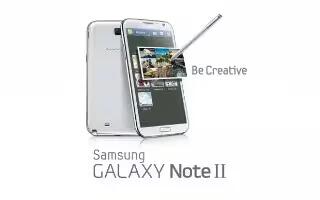
How To Share Files Via Web Storage On Samsung Galaxy Note 2
You can share files through web storage on Samsung Galaxy Note 2. Files can be uploaded to a Web storage location, such as SugerSync by either login
-

How To Use SugarSync On Samsung Galaxy Note 2
SugarSync is a Web storage service that allows you to use storage space to store your files and share them on the Cloud in Samsung Galaxy Note 2.
-

How To Use AllShare Play On Samsung Galaxy Note 2
This application wirelessly synchronizes your Samsung Galaxy Note 2 with your TV, streams content, and even keeps tabs on who calls or sends
-

How To Use Music Hub On Samsung Galaxy Note 2
Samsung Music Hub makes your Samsung Galaxy Note 2 a personal music manager. It lets you access, buy, and download millions of music tracks.
-

How To Use Music Player On Samsung Galaxy Note 2
The Music Player is an application that can play music files on Samsung Galaxy Note 2. The music player supports files with extensions AAC, AAC+,
-
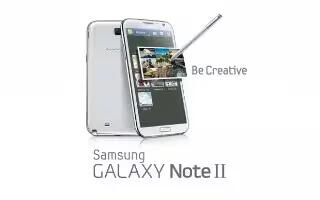
How To Play Music On Samsung Galaxy Note 2
Also known as Google Music, allows you to browse, shop, and playback songs purchased from the Play Store on Samsung Galaxy Note 2.
-

How To Use Play Movies&TV On Samsung Galaxy Note 2
This application allows you to connect to the Play Store, download a movie, and then watch it instantly on Samsung Galaxy Note 2.
-

How To Use Media Hub On Samsung Galaxy Note 2
Samsung Media Hub is your one stop for the hottest movie and TV content on Samsung Galaxy Note 2. With hundreds of titles available, entertaining