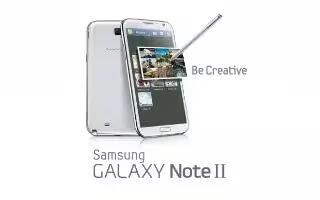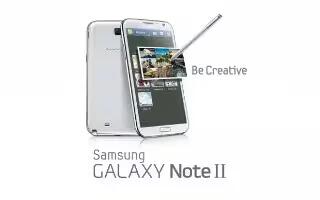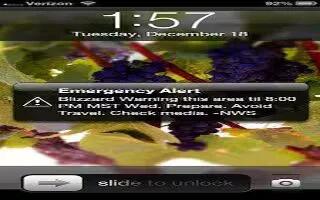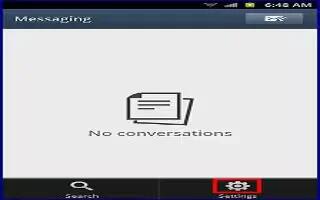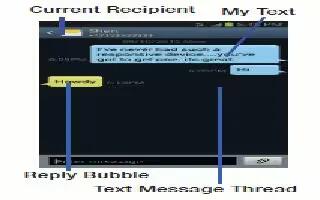Tag: Galaxy Note 2
-

How To Use On ChatON On Samsung Galaxy Note 2
You can use ChatON on Samsung Galaxy Note 2. Provides a global mobile communication service where you can chat with more than 2 buddies via a group
-
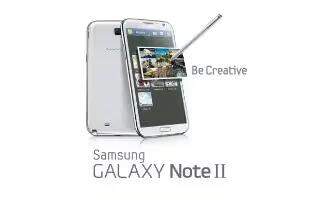
How To Use Google Talk On Samsung Galaxy Note 2
You can use Google Talk on Samsung Galaxy Note 2. Google Talk is a free Windows and web-based application for instant messaging offered by Google.
-
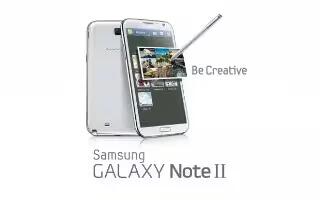
How To Use Gmail On Samsung Galaxy Note 2
Google Mail (Gmail) is Googles web-based email. When you first setup the Samsung Galaxy Note 2, Gmail is configured. Depending on synchronization
-
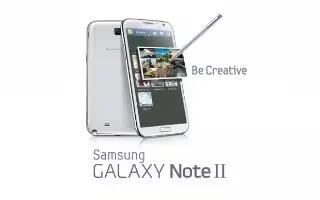
How To Customize Microsoft Exchange Email Settings On Samsung Galaxy Note 2
You can customize Microsoft Exchange Email settings (outlook settings) on Samsung Galaxy Note 2. Press Home button > Menu key and then tap Settings
-
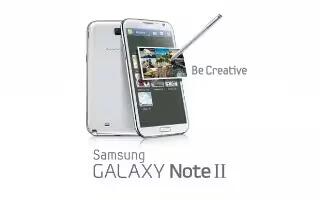
How To Use Microsoft Exchange Email On Samsung Galaxy Note 2
Your Samsung Galaxy Note 2 also provides access to your companys Outlook Exchange server. If your company uses either Microsoft Exchange Server
-
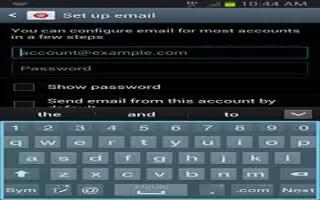
How To Customize Email Settings On Samsung Galaxy Note 2
You can customize email settings on Samsung Galaxy Note 2. From the Home screen, tap Apps icon > Email icon. Select an account.
-
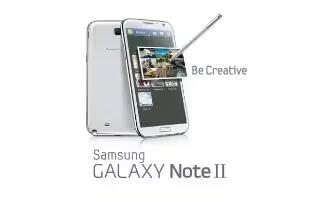
How To Use Email On Samsung Galaxy Note 2
Email (or Internet Email) enables you to review and create email using several email services on Samsung Galaxy Note 2. You can also receive message
-
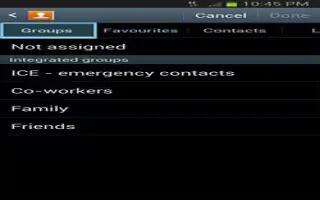
How To Use Groups On Samsung Galaxy Note 2
This feature allows you to add a new or existing contact to call group on Samsung Galaxy Note 2. This group can be one of the already present groups
-

How To Customize Contacts Display options On Samsung Galaxy Note 2
The Display options menu allows you to choose which contacts to display on Samsung Galaxy Note 2. You can also choose to display only contacts
-

How To Customize Contact List Settings On Samsung Galaxy Note 2
From this menu you can determine the default storage location for Contacts display your Samsung Galaxy Note 2 primary number and view service numbers