Tag: Galaxy Note Pro
-

How To Use Password Options – Samsung Galaxy Note Pro
Learn how to use password options on your Samsung Galaxy Note Pro. The options are available when Password is selected.
-

How To Use PIN Options – Samsung Galaxy Note Pro
Learn how to use pin options on your Samsung Galaxy Note Pro. The options are available when PIN is selected:
-

How To Use Pattern Options – Samsung Galaxy Note Pro
Learn how to use Pattern Options on your Samsung Galaxy Note Pro. The options are available when Pattern is selected:
-

How To Use Signature Options – Samsung Galaxy Note Pro
Learn how to use Signature Options on your Samsung Galaxy Note Pro. The options are available when Signature Unlock is selected:
-

How To Use Swipe Options – Samsung Galaxy Note Pro
Learn how to use Swipe Options on your Samsung Galaxy Note Pro. It includes Lock screen card, shortcuts, unlock effect and ink effect etc.
-
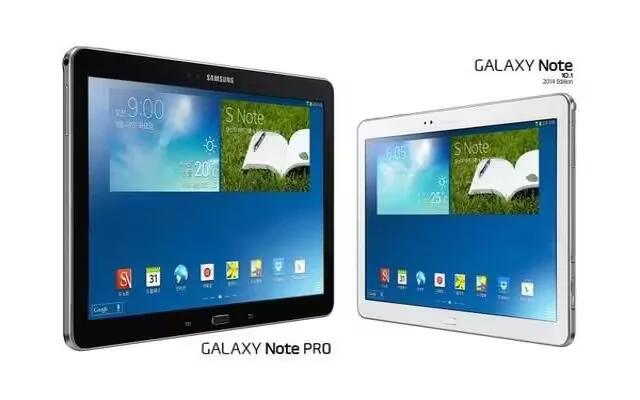
How To Use Lock Screen Settings – Samsung Galaxy Note Pro
Learn how to use Lock Screen Settings on your Samsung Galaxy Note Pro.You can use swipe, signature, pattern, pin and password etc.
-

How To Use User Profiles – Samsung Galaxy Note Pro
Learn how to use user profiles on your Samsung Galaxy Note Pro. Shared this tablet with multiple people by creating User accounts and Profiles.
-
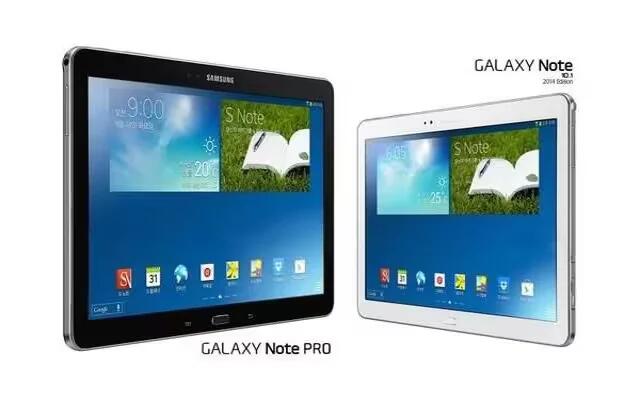
How To Use Personal Settings – Samsung Galaxy Note Pro
Learn how to use personal Settings on your Samsung Galaxy Note Pro.Your device only acquires your location when you allow it.
-

How To Use Application Manager – Samsung Galaxy Note Pro
Learn how to use application manager on your Samsung Galaxy Note Pro. You can download and install apps from Google Play or create applications.
-
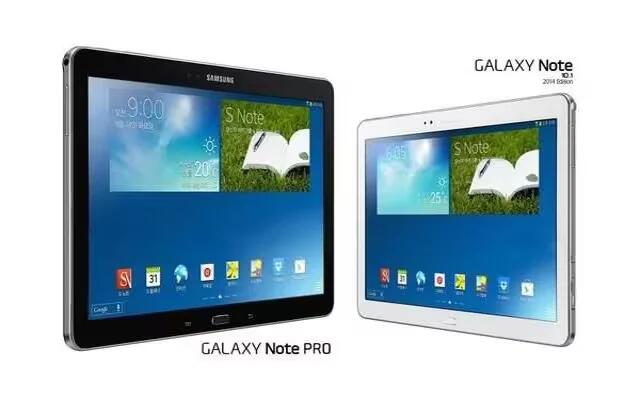
How To Use Battery Saver – Samsung Galaxy Note Pro
Learn how to use battery saver on your Samsung Galaxy Note Pro. See how much battery power is used for device activities.
-

How To Improve Battery Life – Samsung Galaxy Note Pro
Learn how to Improve Battery Life on your Samsung Galaxy Note Pro. When enabled, your device automatically analyzes the screen and adjust.
-

How To Use Storage Settings – Samsung Galaxy Note Pro
Learn how to use Storage Settings on your Samsung Galaxy Note Pro. View the device memory and usage, or mount, unmount, or format.
-
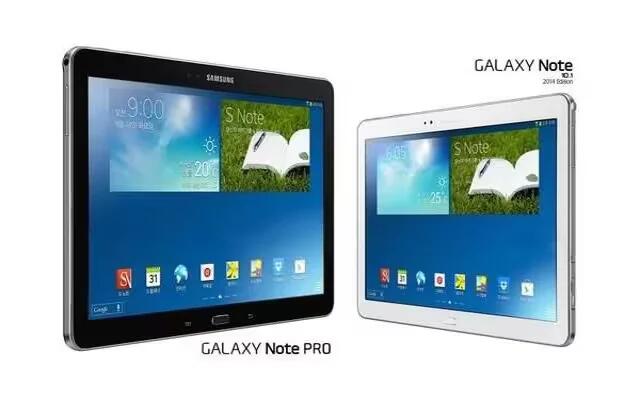
How To Format Memory Card – Samsung Galaxy Note Pro
Learn how to format memory card on your Samsung Galaxy Note Pro. Once a memory card has been installed in your device, the card memory displays.
-

How To Use Display Settings – Samsung Galaxy Note Pro
Learn how to use Display Settings on your Samsung Galaxy Note Pro. Use the Display settings to configure the way your devices screen operates.
-
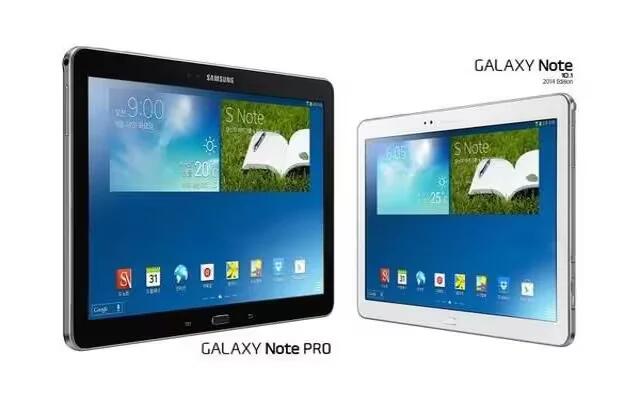
How To Use Sound Settings – Samsung Galaxy Note Pro
Learn how to use Sound Settings on your Samsung Galaxy Note Pro. Set the volume level for all types of sounds.
-

How To Use Blocking Mode – Samsung Galaxy Note Pro
Learn how to use Blocking Mode on your Samsung Galaxy Note Pro. This section of the Settings screen contains settings for your device.
-

How To Use Screen Mirroring – Samsung Galaxy Note Pro
Learn how to use Screen Mirroring on your Samsung Galaxy Note Pro. To share your devices screen with another device, enable Screen Mirroring.
-

How To Use Nearby Devices – Samsung Galaxy Note Pro
Learn how to use Nearby Devices on your Samsung Galaxy Note Pro. This option allows you to share your media files with nearby DLNA.