Tag: Galaxy Note Pro
-

How To Use VPN – Samsung Galaxy Note Pro
Learn how to use VPN on your Samsung Galaxy Note Pro. Set up and manage Virtual Private Networks (VPNs). You must enable screen security.
-
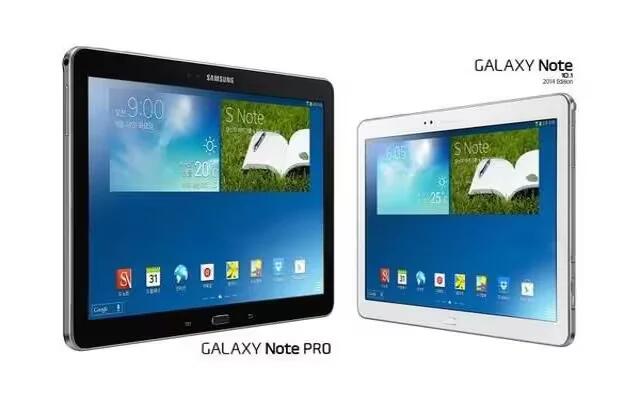
How To Use Mobile Networks – Samsung Galaxy Note Pro
Learn how to use Mobile Networks on your Samsung Galaxy Note Pro. Set options for network selection and data service.
-
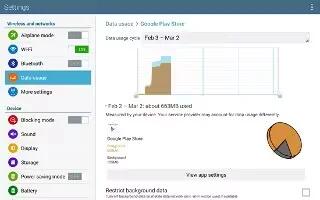
How To Use Data Usage – Samsung Galaxy Note Pro
Learn how to use Data Usage on your Samsung Galaxy Note Pro. View your Wi-Fi data usage. The data usage displays as a visual chart.
-

How To Use WiFi Settings – Samsung Galaxy Note Pro
Learn how to use WiFi Settings on your Samsung Galaxy Note Pro. The advanced Wi-Fi settings allow you to set up and manage wireless access points.
-
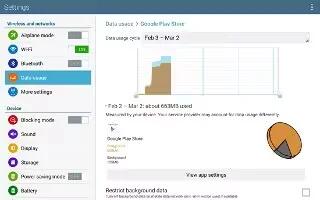
How To Use Airplane Mode – Samsung Galaxy Note Pro
Learn how to use Airplane Mode on your Samsung Galaxy Note Pro. Flight mode allows you to use many of your tablets features.
-
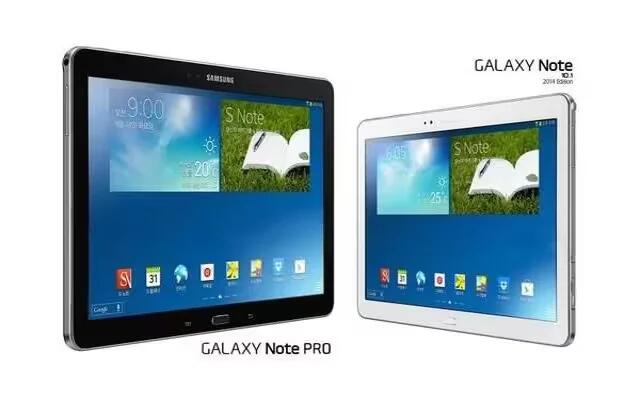
How To Use Screen Lock – Samsung Galaxy Note Pro
Learn how to use Screen Lock on your Samsung Galaxy Note Pro. On the locked screen, you can use various functions with preset wake-up commands.
-
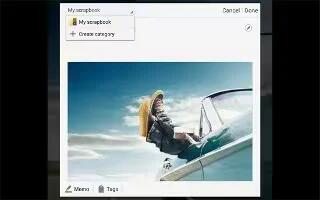
How To Use Scrapbook – Samsung Galaxy Note Pro
Learn how to use Scrapbook on your Samsung Galaxy Note Pro. Use this application to create your own digital scrapbook with content from web pages.
-
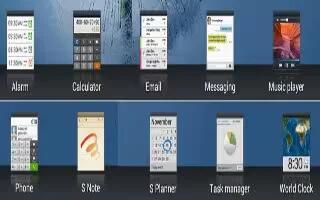
How To Use World Clock – Samsung Galaxy Note Pro
Learn how to use World Clock on your Samsung Galaxy Note Pro. Use this application to check the time of many major cities in the world.
-

How To Use S Voice App – Samsung Galaxy Note Pro
Learn how to use S Voice App on your Samsung Galaxy Note Pro. Use this application to command the device by voice to perform various functions.
-
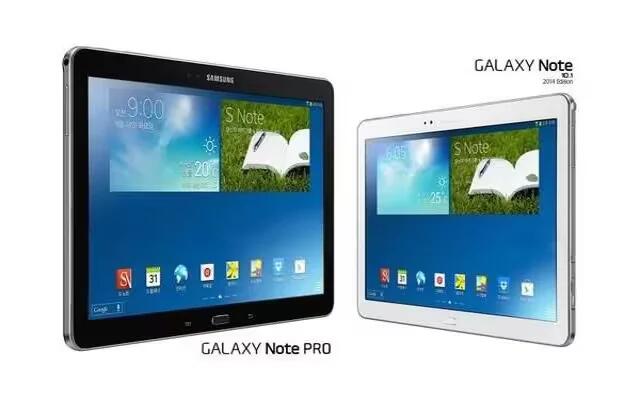
How To Use S Note App – Samsung Galaxy Note Pro
Learn how to use S Note app on your Samsung Galaxy Note Pro. Use this application to create notes with productivity tools that turn handwriting.
-

How To Use Play Store – Samsung Galaxy Note Pro
Learn how to use Play Store on your Samsung Galaxy Note Pro. Google Play Store provides access to downloadable applications and games to install.
-

How To Use Photos – Samsung Galaxy Note Pro
Learn how to use Photos on your Samsung Galaxy Note Pro. Use this application to view and share images or videos via Googles social network services.
-
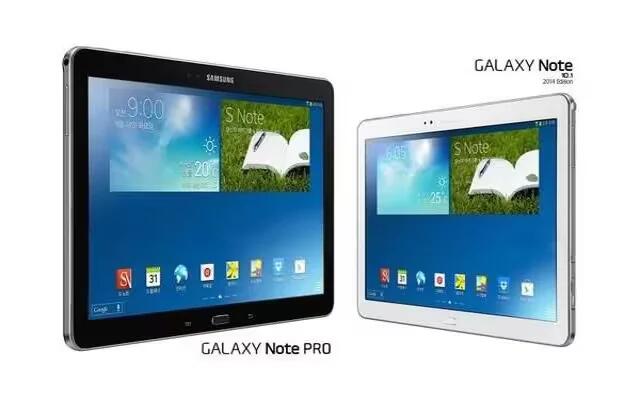
How To Use My Files – Samsung Galaxy Note Pro
Learn how to use My Files on your Samsung Galaxy Note Pro. Use this application to access all kinds of files stored in the device.
-

How To Use Browser History – Samsung Galaxy Note Pro
Learn how to use browser history on your Samsung Galaxy Note Pro. You can have multiple windows open at one time and easily switch between windows.
-

How To Use Browser – Samsung Galaxy Note Pro
Learn how to use browser on your Samsung Galaxy Note Pro. Your device is equipped with a browser that gives you access to the Internet.
-
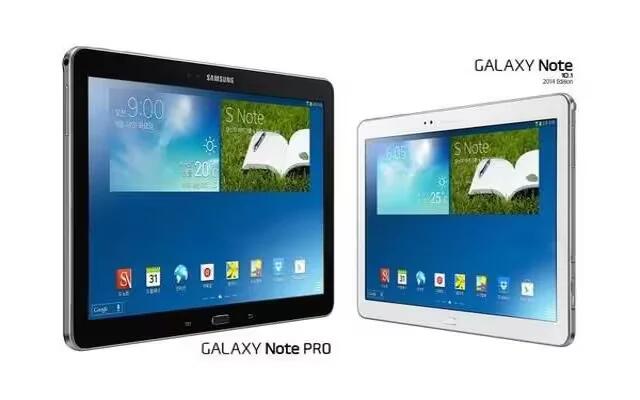
How To Use Google Drive – Samsung Galaxy Note Pro
Learn how to use Google Drive on your Samsung Galaxy Note Pro.Use the Google Drive app to open, view, rename, and share your Google Docs and files.
-

How To Use Calendar – Samsung Galaxy Note Pro
Learn how to use calendar on your Samsung Galaxy Note Pro. Use this application to manage events and tasks. Touch a date on the calendar.
-

How To Use Amazon – Samsung Galaxy Note Pro
Learn how to use Amazon on your Samsung Galaxy Note Pro. Browse and download applications, games and more from the Amazon application store.