Tag: Galaxy Note Pro
-

How To Edit Images In Gallery – Samsung Galaxy Note Pro
Learn how to edit images in gallery on your Samsung Galaxy Note Pro. From a Home screen, touch Apps icon > Gallery icon.
-

How To Trim Videos In Gallery – Samsung Galaxy Note Pro
Learn how to trim videos in gallery on your Samsung Galaxy Note Pro. Video files show the Play icon on their thumbnails.
-
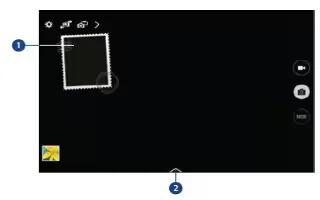
How To Use Dual Camera Modes – Samsung Galaxy Note Pro
Learn how to use dual camera modes on your Samsung Galaxy Note Pro. Use Dual Camera Mode to take a photo or record a video with the rear camera.
-

How To Use Camera Modes – Samsung Galaxy Note Pro
Learn how to use Camera Modes on your Samsung Galaxy Note Pro. Several photo effects are available. Some modes are not available when taking self-portraits.
-
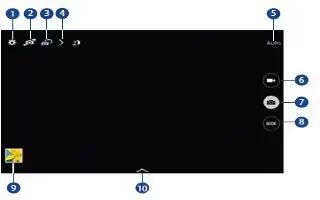
How To Use Camera – Samsung Galaxy Note Pro
Learn how to use camera on your Samsung Galaxy Note Pro. This section explains features related to the use of the camera and camcorder.
-

How To Use WatchON – Samsung Galaxy Note Pro
Learn how to use WatchON on your Samsung Galaxy Note Pro. Enjoy all of your favorite movies and TV shows with WatchON.
-

How To Configure Flipboard – Samsung Galaxy Note Pro
Learn how to configure flipboard on your Samsung Galaxy Note Pro. Use this application to access your personalized magazines.
-

How To Use Playlists In Music App – Samsung Galaxy Note Pro
Learn how to use playlists in music app on your Samsung Galaxy Note Pro. Playlists are used to assign songs to a list of preferred media.
-
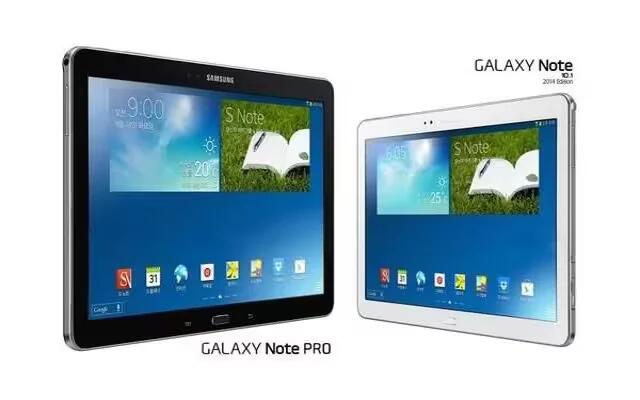
How To Use Music Player App – Samsung Galaxy Note Pro
Learn how to use Music Player App on your Samsung Galaxy Note Pro. Use the Music application to listen to music.
-

How To Use Email Settings – Samsung Galaxy Note Pro
Learn how to use Email Settings on your Samsung Galaxy Note Pro. Use the Email Settings to configure your Email preferences.
-

How To Switch Between Email Accounts – Samsung Galaxy Note Pro
Learn how to switch between email accounts on Samsung Galaxy Note Pro. Email enables to review and create email using various email services.
-

How To Use Corporate Email Account – Samsung Galaxy Note Pro
Learn how to use corporate Email account on your Samsung Galaxy Note Pro. Use the following procedure to configure your tablet to synchronize.
-

How To Create Email Account – Samsung Galaxy Note Pro
Learn how to create Email account on your Samsung Galaxy Note Pro. Use Email to view and manage all your email accounts in one application.
-
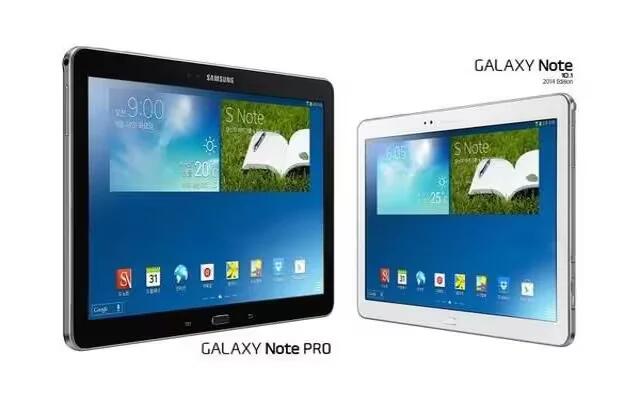
How To Use Gmail – Samsung Galaxy Note Pro
Learn how to use Gmail on your Samsung Galaxy Note Pro. Send and receive email with Gmail, Googles web-based email service.
-

How To Use Favorite Contacts – Samsung Galaxy Note Pro
Learn how to use favorite contacts on your Samsung Galaxy Note Pro. Mark contact records with a gold star to identify them as favorites.
-

How To Use Groups – Samsung Galaxy Note Pro
Learn how to use Groups on your Samsung Galaxy Note Pro. Assign contacts to Groups to make searching for contacts faster or to quickly send messages.
-

How To Share Contact Information – Samsung Galaxy Note Pro
Learn how to share contact information on Samsung Galaxy Note Pro. You can send a contacts information using Bluetooth to other Bluetooth devices.
-
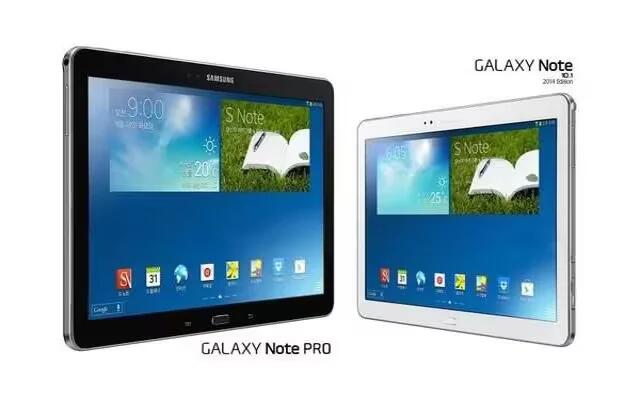
How To Link Contacts – Samsung Galaxy Note Pro
Learn how to link contacts on your Samsung Galaxy Note Pro. Your device can synchronize with multiple accounts, including Google, Corporate Exchange.