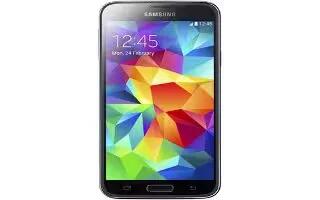Tag: Galaxy S5
-
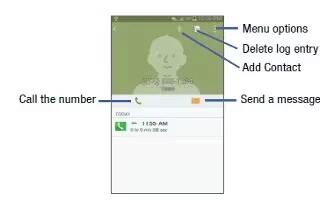
How To Use Call Logs – Samsung Galaxy S5
Learn how to use Call Logs on your Samsung Galaxy S5. The phone stores the numbers of the calls youve dialed, received, or missed in the Call log.
-

How To Make Emergency Calls – Samsung Galaxy S5
Learn how to make Emergency Calls on your Samsung Galaxy S5. If you do not have a SIM card installed the first time you turn on the phone.
-
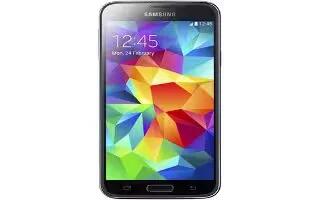
How To Answer Calls – Samsung Galaxy S5
Learn how to Answer Calls on your Samsung Galaxy S5. When a call is received the phone rings and displays the callers phone number, or name if stored.
-

How To Make Calls – Samsung Galaxy S5
Learn how to make calls on your Samsung Galaxy S5. From the Home screen, tap Call icon and use the on-screen keypad to enter the number you wish to dial.
-

How To Enter Text Using Swype – Samsung Galaxy S5
Learn how to enter text using swipe on your Samsung Galaxy S5. Swype is a text input method that allows you to enter a word by sliding your finger.
-
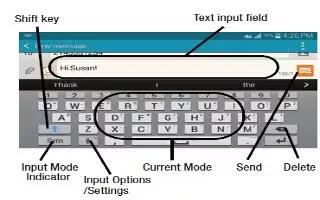
How To Use Samsung Keyboard – Samsung Galaxy S5
Learn how to use Samsung Keyboard on your Samsung Galaxy S5. This device has a built-in, QWERTY keypad or keyboard.
-

How To Use Google Voice Typing – Samsung Galaxy S5
Learn how to use Google Voice Typing on your Samsung Galaxy S5. This feature uses Google voice recognition to convert spoken words into on-screen text.
-

How To Enter Text – Samsung Galaxy S5
Learn how to Enter Text on your Samsung Galaxy S5. Your device comes equipped with an orientation detector that can tell if the phone is being held.
-

How To Customize Notification Panel – Samsung Galaxy S5
Learn how to customize Notification Panel on your Samsung Galaxy S5. The Notification panel includes a pull-down list to show information.
-

How To Use Wallpapers – Samsung Galaxy S5
Learn how to use Wallpapers on your Samsung Galaxy S5. Wallpapers consist of either Gallery images, Static Wallpaper gallery images, or Live wallpapers .
-
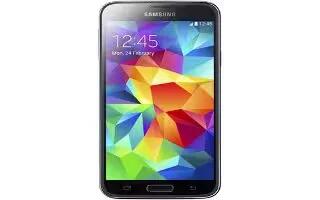
How To Use Shortcuts – Samsung Galaxy S5
Learn how to use Shortcuts on your Samsung Galaxy S5. To move a shortcut from one screen to another, you must carefully touch and hold the shortcut.
-

How To Create Folders – Samsung Galaxy S5
Learn how to create folders on your Samsung Galaxy S5. You can create application folders to hold similar applications if you wish.
-

How To Create Shortcuts – Samsung Galaxy S5
Learn how to create shortcuts on your Samsung Galaxy S5. Shortcuts are different than the current Home screen Widgets that only launch an application.
-

How To Customize Multi Window App – Samsung Galaxy S5
Learn how to customize Multi Window app on your Samsung Galaxy S5. The applications found within the apps panel of the Multi window.
-

How To Use Multi Window – Samsung Galaxy S5
Learn how to use Multi Window on your Samsung Galaxy S5. This feature allows you to run multiple applications on the current screen at the same time.
-

How To Navigate Home Screen – Samsung Galaxy S5
Learn how to Navigate Home Screen on your Samsung Galaxy S5. The main home screen is the starting point for many applications and functions.
-

How To Navigate – Samsung Galaxy S5
Learn how to navigate on your Samsung Galaxy S5. You can tailor the phones range of functions to fit your needs using both menus and widgets.