Tag: Galaxy S5
-
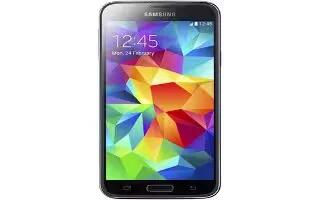
How To Use Samsung Keyboard Settings – Samsung Galaxy S5
Learn how to use Samsung Keyboard Settings on your Samsung Galaxy S5. From this menu you can set Samsung keyboard options.
-

How To Use Language And Input Settings – Samsung Galaxy S5
Learn how to use Language and Input Settings on your Samsung Galaxy S5. This menu allows you to configure the language in which to display the menus.
-
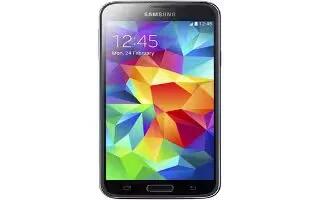
How To Factory Data Reset – Samsung Galaxy S5
Learn how to Factory Data Reset on your Samsung Galaxy S5. From this menu you can reset phone and sound settings to the factory default settings.
-

How To Back Up And Reset – Samsung Galaxy S5
Learn how to Back up and reset on your Samsung Galaxy S5. The Back up and reset settings allow you to back up your data, back up accounts.
-

How To Use Accounts – Samsung Galaxy S5
Learn how to use accounts on your Samsung Galaxy S5. This menu allows you to set up, manage and synchronize your accounts.
-

How To Use Air view – Samsung Galaxy S5
Learn how to use Air view on your Samsung Galaxy S5. When Air view is enabled, it displays helpful information when you hover your finger over the screen.
-
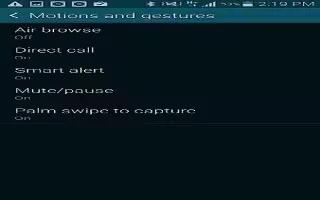
How To Use Motions and Gestures – Samsung Galaxy S5
Learn how to use Motions and Gestures on your Samsung Galaxy S5. This settings allow you to set up various Motion activation services.
-

How To Use Fingerprint Scanner – Samsung Galaxy S5
Learn how to use Fingerprint Scanner on your Samsung Galaxy S5. You can use the Finger Scanner feature as an alternative security method.
-
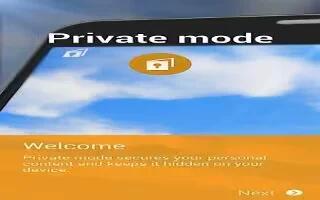
How To Use Private Mode – Samsung Galaxy S5
Learn how to use Private Mode on your Samsung Galaxy S5. This feature allows to hide personal content from being accessed by anyone else using device.
-

How To Use Blocking Mode – Samsung Galaxy S5
Learn how to use Blocking Mode on your Samsung Galaxy S5. When Blocking mode is enabled, notifications for selected features will be disabled.
-
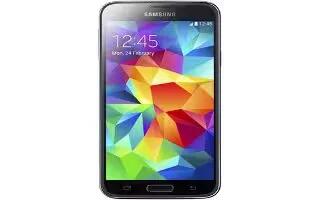
How To Use Accessibility Settings – Samsung Galaxy S5
Learn how to use Accessibility Settings on your Samsung Galaxy S5. Accessibility services are special features to make using the device easier.
-
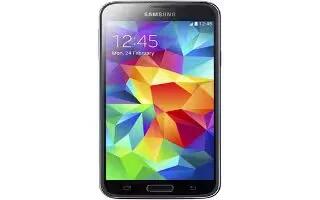
How To Use Easy Mode – Samsung Galaxy S5
Learn how to use Easy Mode on your Samsung Galaxy S5. This application allows you to see your display using the default layout or provide an easier.
-

How To Use Toolbox – Samsung Galaxy S5
Learn how to use Toolbox on your Samsung Galaxy S5. This feature allows you to customize a quick access feature that hold up to five frequently.
-
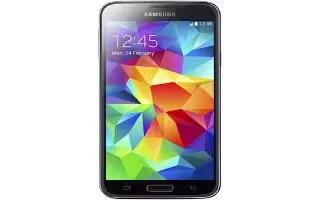
How To Use Screen Lock Settings – Samsung Galaxy S5
Learn how to use Screen Lock Settings on your Samsung Galaxy S5. Choose settings for unlocking your screen.
-

How To Use Display Settings – Samsung Galaxy S5
Learn how to use Display Settings on your Samsung Galaxy S5. In this menu, you can change various settings for the display.
-

How To Use Sound Settings – Samsung Galaxy S5
Learn how to use Sound Settings on your Samsung Galaxy S5. From this menu you can control the sounds on the phone.
-
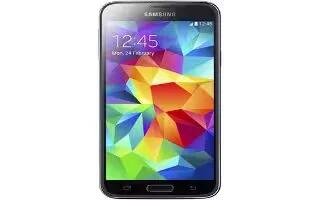
How To Use Screen Mirroring – Samsung Galaxy S5
Learn how to use Screen Mirroring on your Samsung Galaxy S5. The Screen Mirroring feature allows you to share the media files on your device screen.
-
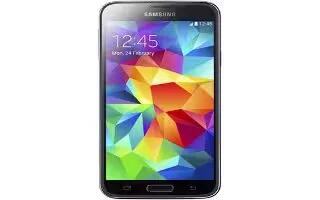
How To Use Printing Option – Samsung Galaxy S5
Learn how to use Printing Option on your Samsung Galaxy S5. With the Printing option, you can set your device to print on compatible Samsung Wi-Fi printers.