Tag: Gallery
-

How To Use Gallery – HTC One M8
Learn how to use Gallery on your HTC One M8. Use Gallery to view all your photos and videos. View them by time, album, or location.
-

How To Use Gallery – Samsung Gear 2 Neo
Learn how to use Gallery on your Samsung Gear 2 Neo. Use this application to view images and videos.
-

How To Use Gallery – Samsung Gear 2
Learn how to use Gallery on your Samsung Gear 2. Use this application to view images and videos.
-

How To Use S Beam To Share Pictures – Samsung Galaxy S5
Learn how to use S Beam to share pictures on your Samsung Galaxy S5. This feature allows you to beam large files directly to another compatible device.
-

How To Use Gallery – Samsung Galaxy S5
Learn how to use Gallery on your Samsung Galaxy S5. This section allows you to modify settings associated with using your Gallery.
-

How To Edit Images In Gallery – Samsung Galaxy Note Pro
Learn how to edit images in gallery on your Samsung Galaxy Note Pro. From a Home screen, touch Apps icon > Gallery icon.
-

How To Trim Videos In Gallery – Samsung Galaxy Note Pro
Learn how to trim videos in gallery on your Samsung Galaxy Note Pro. Video files show the Play icon on their thumbnails.
-

How To Use Gallery – LG G Flex
Learn how to use gallery on your LG G FLex. You can store multimedia files to internal memory to have easy access to all your image and video files.
-

How To Use Gallery – Samsung Galaxy Mega
Learn how to use gallery on your Samsung Galaxy Mega. The Gallery is where you view photos and play back videos.
-

How To Use Gallery – Samsung Galaxy S4 Active
Learn how to use gallery on your Samsung Galaxy S4 Active. If no control icons are displayed on the screen in addition to the picture.
-

How To Use HTC Media Link HD – HTC One Mini
Learn how to use HTC media link HD on your HTC One Mini. Share your video, music and even streaming media to external devices through DLNA.
-

How To Share In Google Drive – HTC One Max
Learn how to share in Google drive on your HTC One Max. Sharing links to documents or files in Google drive photos and videos.
-

How To Create Animated Gif – HTC One Mini
Learn how to create animated Gif on your HTC One Mini. Create an animated gif that you can quickly upload and share.
-

How To Create Animated Gif – HTC One Max
Learn how to create animated Gif on your HTC One Max. Create an animated gif that you can quickly upload and share.
-

How To Create Action Sequence Shot – HTC One Mini
Learn how to create action sequence shot on your HTC One Mini. Hop, skip or jump. Create a sequence shot to stitch a series of actions.
-
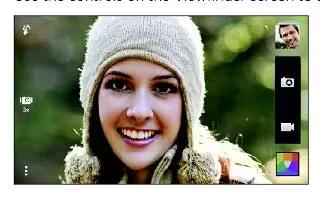
How To Trim Video – HTC One Mini
Learn how to view photo highlights on your HTC One Mini. Gallery automatically groups all your most viewed or shared photos in one album.
-
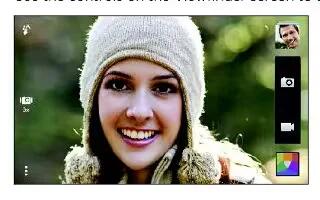
How To Trim Video – HTC One Max
Learn how to view photo highlights on your HTC One Max. Gallery automatically groups all your most viewed or shared photos in one album.
-

How To Send Photos And Videos – HTC One Max
Learn how to send photos and videos on your HTC One Max. Send photos and videos to your computer or to device email, MMS or Bluetooth.