Tag: Gallery
-

How To Change Wallpaper – HTC One Max
Learn how to change wallpaper on your HTC One Max. Pick your favorite photo as your home screen wallpaper.
-

How To Use Gallery – Huawei Ascend P6
Learn how to use gallery on your Huawei Ascend P6. Gallery is your personal treasure box of sweet memories. View, edit, delete and rotate.
-

How To Use Gallery – Huawei Ascend Mate
Learn how to use gallery on your Huawei Ascend Mate. Gallery is your personal treasure box of sweet memories. Sharing photo or video.
-

How To Use Videos And Photos – Nokia Lumia 1020
Learn how to use videos And Photos on your Nokia Lumia 1020. Shot lots of great photos and videos. you view, organize, share, and edit them.
-

How To Edit Photos – Nokia Lumia 1020
Learn how to edit photos on your Nokia Lumia 1020. You can do quick edits, such as rotate and crop, to the photos you have taken.
-

How To Use Gallery – LG G Pad
Learn how to use gallery on your LG G Pad. You can store multimedia files in internal memory for easy access to all your multimedia files.
-

How To Use Gallery – Samsung Galaxy Gear
Learn how to use Gallery on Samsung Galaxy Gear. Use this application to view images and videos. You can use this apps for playing videos.
-

How To Use Gallery – Samsung Galaxy Note 3
Learn how to use gallery on your Samsung Galaxy Note 3. The Gallery is where you view photos and play back videos, perform basic editing.
-

How To Share Photos And Videos In Gallery – Samsung Galaxy Tab 3
Learn how to share photos and videos in Gallery apps on your Samsung Galaxy Tab 3. Share photos and videos with friends. Share using Email, etc.
-

How To Play Videos In Gallery – Samsung Galaxy Tab 3
Learn how to play videos in gallery on your Samsung Galaxy Tab 3. You can play videos in gallery or directly use the video player apps.
-

How To Set Picture As Home Screen – Samsung Galaxy Tab 3
Learn how to set picture as Home screen on your Samsung Galaxy Tab 3. You can use the photos you take as a contacts photo or as wallpaper for the Home or Lock screen
-

How To View Photos And Videos In Gallery – Samsung Galaxy Tab 3
Learn how to view photos and videos in Gallery on your Samsung Galaxy Tab 3. You can use the gallery for managing photos and videos.
-

How To Use Wallpapers – Samsung Galaxy Tab 3
Learn how to use Wallpapers on your Samsung Galaxy Tab 3. You can choose a picture to display on the Home Screen, Lock screen.
-

How To Use My Files On Samsung Galaxy S4
Learn how to use My Files on your Samsung Galaxy S4. My Files allows you to manage your sounds, images, videos, bluetooth files, Android files,
-
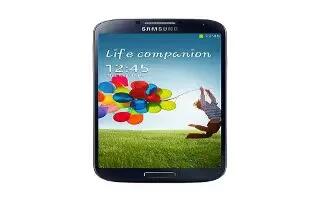
How To Use Internet On Samsung Galaxy S4
Learn how to use internet on your Samsung Galaxy S4. The Browser is your access to the mobile web. This section explains how to navigate the Browser
-

How To Use Gallery On Samsung Galaxy S4
Learn how to use the gallery on your Samsung Galaxy S4. The Gallery is where you view photos and play back videos. For photos, you can also perform
-

How To Use Dropbox On HTC One
Learn how to use Dropbox apps on your HTC One. When you use Dropbox, you’ll always have access to your photos, videos, and documents
