Tag: Gallery
-

How To Send Photos And Videos On HTC One
Learn how to send your photos and videos on your HTC One. Send photos and videos to your computer or to another device via email, MMS.
-

How To Edit Photos On HTC One
Learn how to edit photos on your HTC One. Make your pictures even better. Gallery has an array of editing tools that let you crop, rotate,
-

How To Organize Photos And Videos On HTC One
Learn how to organize photos and videos on your HTC One. Have too many albums cluttering up Gallery? You can choose to show or hide albums.
-

How To View Highlights Of Event On HTC One
Learn how to view the highlights of the event on your HTC One. Want to share the excitement of a wedding or party? Gallery selects highlights
-

How To Change Playback Speed Of Video On HTC One
Learn how to change the playback speed of the video on your HTC One. Want to add a cinematic flair to your videos by slowing down.
-

How To View Photo Highlights On HTC One
Learn how to view photo highlights on your HTC One. Easily see all your favorite photos in one place. Gallery automatically groups.
-
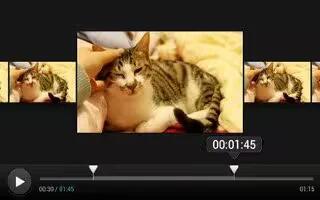
How To Trim A Video On HTC One
Learn how to trim a video on your HTC One. You can capture a snapshot while watching a video, trim the video to remove unwanted scenes,
-

How To Use Gallery On HTC One
Learn how to use gallery on your HTC One. Reminisce on good times. Gallery lets you view all the photos and videos on online albums.
-

How To Record Videos In Slow Motion On HTC One
Learn how to record videos in slow motion on your HTC One. Relive high speed action bit by bit and add a touch of suspense to your videos.
-

How To Take A Screenshot On HTC One
Learn how to take a screenshot on your HTC One. Want to show off your high game score, write a blog post about HTC One features, or post a update
-

How To Stream Videos Via AllShare Cast Hub On Samsung Galaxy Note 2
The AllShare Cast hub supports streaming of purchased media content that contains DRM (Digital Rights Management) with Samsung Galaxy Note 2.
-

How To Share AllShare Play Screen Via Group Cast On Samsung Galaxy Note 2
You can share AllShare Play Screen through Group Cast on Samsung Galaxy Note 2. Verify all of your recipients are connected to the same Wi-Fi.
-

How To Share Media Via AllShare Play To A Device On Samsung Galaxy Note 2
You can share media files through AllShare Play to a targeted device on Samsung Galaxy Note 2. Make sure all communicating devices are connected
-
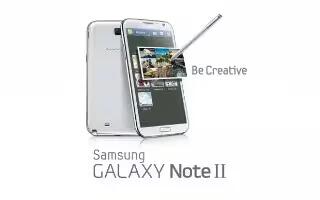
How To Share Files Via Web Storage On Samsung Galaxy Note 2
You can share files through web storage on Samsung Galaxy Note 2. Files can be uploaded to a Web storage location, such as SugerSync by either login
-

How To Use Picture In Picture On Samsung Galaxy Note 2
This feature can be used during playback of supported video types via either the Gallery, Play Videos, or Video player on Samsung Galaxy Note 2.
-

How To Use Gallery On Samsung Galaxy Note 2
The Gallery is where you view photos and play back videos on Samsung Galaxy Note 2. For photos, you can also perform basic editing tasks,
-
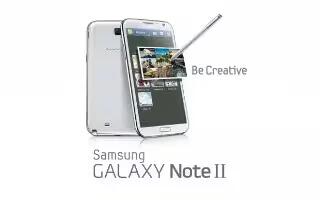
How To Get Photo Editor On Samsung Galaxy Note 2
The application provides basic editing functions for pictures that you take on your Samsung Galaxy Note 2. Along with image tuning like brightness,
