Tag: Gallery
-

How To Access Videos On Samsung Galaxy Note 2
When you shoot a video, the file is saved in the Camera folder. You can view your videos immediately in the Camera folder on Samsung Galaxy Note 2.
-

How To Assign Image As Wallpaper On Samsung Galaxy Note 2
You can assign an image on your gallery as wallpaper on Samsung Galaxy Note 2. From the Home screen, tap Apps > Gallery icon.
-
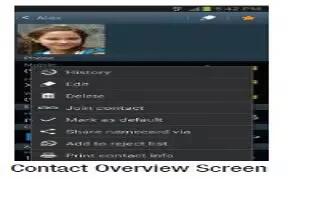
How To Assign Image As Contact Photo On Samsung Galaxy Note 2
You can assign an image as a contact photo on Samsung Galaxy Note 2. From the Home screen, tap Apps > Gallery icon. Select a folder location and tap
-

How To Share Images To A Targeted Device On Samsung Galaxy Note 2
You can share a gallery image to a targeted device on Samsung Galaxy Note 2. Launch AllShare on the target device such as an Internet TV
-
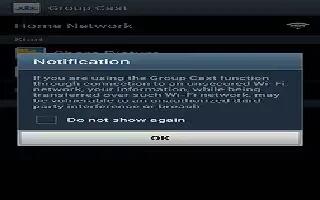
How To Share Images Via Group Cast On Samsung Galaxy Note 2
You can screen share images through Group Cast on Samsung Galaxy Note 2. Verify all of your recipients are connected to the same Wi-Fi.
-
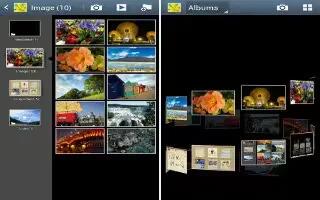
How To Use Camera Gallery Options On Samsung Galaxy Note 2
The Gallery is where you can access the Gallery of stored camera images on Samsung Galaxy Note 2. From the Home screen, tap Apps icon > Gallery icon.
-

How To View Pictures And Videos On Samsung Galaxy Note 2
After you take a photo or record a video, you can access various options on Samsung Galaxy Note 2. Tap a thumbnail to view the picture.
-
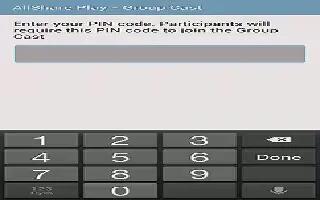
How To Use Group Cast On Samsung Galaxy Tab 2
While using various applications on Samsung Galaxy Tab 2, such as Gallery, when you touch Share to share a file, you see Group Cast as an option.
-

How To Share Photos And Videos On Gallery On Samsung Galaxy Tab 2
Share photos and videos with your friends on Samsung Galaxy Tab 2. From a Home screen, touch Gallery. Touch a category and then a group to display
-

How To Play Videos In Gallery On Samsung Galaxy Tab 2
Learn how to play videos in Gallery on Samsung Galaxy Tab 2. You can play videos in the gallery on Samsung Galaxy Tab 2. From a Home screen
-

How To Set Picture As Wallpaper On Samsung Galaxy Tab 2
Learn how to set picture as wallpaper on Samsung Galaxy Tab 2. You can use the photos you take as a contacts photo or as wallpaper for Lock screen
-

How To Use Gallery On Samsung Galaxy Tab 2
Learn how to use gallery on Samsung Galaxy Tab 2. Your Samsung Galaxy Tab 2 LCD screen provides a high resolution display of photos and videos
-

How To Use Photos On iPhone 5
Learn how to use the Photos apps on your iPhone 5. The Photos app lets you view photos and videos on your iPhone. Continue reading on how to use it.