Tag: Games
-

Popular Games For Android (Part 3)
Here is our list of popular games apps for your Android, that you need to download. The games are Combat Monsters, Plants vs.Zombies 2, etc.,
-

Popular Games For Android (Part 2)
Here is our list of popular games apps for your Android that you need to download. The games are BLOOD & GLORY (NR) , DEAD TRIGGER etc.,
-

Popular Games For Android (Part 1)
Here is our list of popular games apps for your Android, that you need to download for Angry Birds Space, Subway Surfers, Defender II etc.,
-

How To Use Game Center On iPad Mini
Game Center lets you play your favorite games with friends who have an iPhone, iPad, iPod touch, or a Mac with OS X Mountain Lion.
-

How To Use Game Hub On Samsung Galaxy Note 2
You can use Game Hub on Samsung Galaxy Note 2. It provides premium one-stop service center that lets you play, connect and share games on compatible
-

How To Use Game Hub On Samsung Galaxy Tab 2
You can access social and premium games on Samsung Galaxy Tab 2. Join Game Hub to enjoy free games with your friends. From a Home screen, touch Apps
-
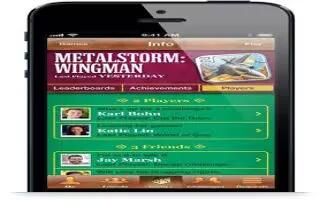
How To Use Game Center On iPhone 5
Learn how to use Game Center on your iPhone 5. Game Center lets you play favorite games with friends who have an iPhone, iPad, iPod touch, or a Mac with OS.
-

How To Use Game Center On iPad
Learn how to use game center on iPad. Discover new games and share your game experiences with friends around the world in Game Center.
-

How To Use Game Hub On Samsung Galaxy S3
Learn how to use game hub on Samsung Galaxy S3. You can use Game Hub to access games on Samsung Galaxy S3. Follow the simple steps below.
-

Download Games For Smartphones
Downloading the games for your smartphones is very simple, but the methods of downloading will vary. If you are using an iPhone means you can download it from Apple iPhone App Store, if you are using Android smartphone means you can download it from Android Market. Whereas if you are using a Windows Phone means…
-

Buy A Game For Android
You can play games on Android devices by downloading and installing directly through the device when you buy a game for Android without having to go to a computer. Follow the simple steps below.
-

Download Songs Onto iPod
You can download songs onto your iPod you need to have installed iTunes on your computer. It will do anything on your iPod includes transferring songs, and videos from your computer to the iPod. It will manage and organize your entire media files can you can purchase more music, videos, tv shows, games, and apps.