Tag: Google
-
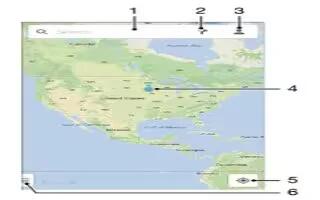
How To Get Directions – Sony Xperia Z2
Learn how to Get Directions on your Sony Xperia Z2. Use Google Maps to track your current location, view real-time traffic situations and receive detailed directions.
-

How To Use Location Services – Sony Xperia Z2
Learn how to use location services on your Sony Xperia Z2. Location services allow applications such as Maps and the camera to use information from mobile.
-

How To Create Google Account – Sony Xperia Z2
Learn how to create Google account on your Sony Xperia Z2. Your Xperia device from Sony runs on the Android platform developed by Google.
-

How To Get Directions – Sony Xperia Z2 Tablet
Learn how to Get Directions on your Sony Xperia Z2 Tablet. Use Google Maps to track your current location, view real-time traffic situations.
-

How To Use Location Services – Sony Xperia Z2 Tablet
Learn how to use Location Services on your Sony Xperia Z2 Tablet. Location services allow applications such as Maps and the camera to use information from cellular.
-

How To Create Google Account – Sony Xperia Z2 Tablet
Learn how to Create Google Account on your Sony Xperia Z2 Tablet. Your Xperia device from Sony runs on the Android platform developed by Google.
-

How To Use S Planner – Samsung Galaxy Tab Pro
Learn how to use S Planner on your Samsung Galaxy Tab Pro. Use this application to manage events and tasks.
-

How To Use Google Voice Typing – Samsung Galaxy Tab Pro
Learn how to use Google Voice Typing on your Samsung Galaxy Tab Pro. Hide words many people find offensive are in results of Google voice searches.
-

How To Configure Hangouts – Samsung Galaxy Tab Pro
Learn how to configure Hangouts on your Samsung Galaxy Tab Pro. Hangouts is an online place to meet friends and family, share photos, and host video calls.
-
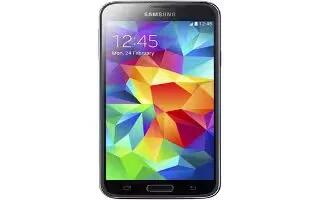
How To Use Play Music App – Samsung Galaxy S5
Learn how to Play Music App on your Samsung Galaxy S5. With Google Play Music, you can play music that you have added to your music file as well as any music.
-

How To Use Hangouts – Samsung Galaxy S5
Learn how to use Hangouts on your Samsung Galaxy S5. Hangouts is a free Windows and web-based application for instant messaging offered by Google.
-

How To Use Google Plus App – Samsung Galaxy S5
Learn how to use Google Plus App on your Samsung Galaxy S5. This application provides you an on-screen Internet search engine powered by Google.
-

How To Use Google Drive – Samsung Galaxy S5
Learn how to use Google Drive on your Samsung Galaxy S5. With the Google Drive application, everything that you add to your Drive from work or home.
-

How To Use Google Chrome – Samsung Galaxy S5
Learn how to use Google Chrome on your Samsung Galaxy S5. The Google Chrome app allows you to use the Google Chrome web browser on your phone.
-

How To Use Google Voice Typing – Samsung Galaxy S5
Learn how to use Google Voice Typing on your Samsung Galaxy S5. This feature uses Google voice recognition to convert spoken words into on-screen text.
-

How To Create Google Account – Samsung Galaxy S5
Learn how to create Google Account on your Samsung Galaxy S5. In order to utilize your device to the fullest extent, you will need to create account.
-

How To Create Google Account – Samsung Galaxy Tab Pro
Learn how to Create Google Account on your Samsung Galaxy Tab Pro. In order to utilize your device to the fullest extent.
-

How To Use Google Voice Typing – Samsung Galaxy Note Pro
Learn how to use Google Voice Typing on your Samsung Galaxy Note Pro. Hide words many people find offensive are in results of Google voice searches.