Tag: Google
-

How To Use Calendar – Samsung Galaxy Note Pro
Learn how to use calendar on your Samsung Galaxy Note Pro. Use this application to manage events and tasks. Touch a date on the calendar.
-

How To Create Google Account – Samsung Galaxy Note Pro
Learn how to create Google account on your Samsung Galaxy Note Pro. In order to utilize device to the fullest extent, you will need to create a Google Account.
-

How To Use Location Access – LG G Flex
Learn how to use location access on your LG G Flex. Use the Location access menu to set your preferences for using and sharing your location.
-

How To Use Hangouts – LG G Flex
Learn how to use hangouts on your LG G Flex.The Hangouts application lets you have real-time text conversations with your friends.
-

How To Use Play Store – LG G Flex
Learn how to use play store on your LG G Flex. Play Store lets you browse through and download thousands of fun and useful applications and games.
-

How To Use Google Maps App – LG G Flex
Learn how to use Google maps app on your LG G Flex. Google applications, including mobile versions of Gmail, Hangouts, Google Calendar and etc.
-

How To Create Google Account – LG G Flex
Learn how to create Google account on your LG G Flex. The first time you open a Google application on your phone, you will be required to sign in.
-

How To Use Play Store – Samsung Galaxy Mega
Learn how to use play store on your Samsung Galaxy Mega. Play Store provides access to downloadable applications and games to install.
-

How To Use Play Movies – Samsung Galaxy Mega
Learn how to use play movies on your Samsung Galaxy Mega. With Google Play Movies & TV, you can rent thousands of different movies and TV.
-

How To Use Play Books – Samsung Galaxy Mega
Learn how to use play music on your Samsung Galaxy Mega. With Google Play Books, you can find more than 3 million free e-books.
-

How To Use Google Chrome – Samsung Galaxy Mega
Learn how to use Google chrome on your Samsung Galaxy Mega. The Google Chrome app allows you to use the Google Chrome web browser on your phone.
-

How To Use Google Settings – Samsung Galaxy Mega
Learn how to use Google settings on your Samsung Galaxy Mega. As Google has become more intertwined with other applications.
-

How To Use Messanger – Samsung Galaxy Mega
Learn how to use messanger on your Samsung Galaxy Mega.Messenger allows you to bring groups of friends together into a group conversation.
-

How To Use Google Voice Typing – Samsung Galaxy Mega
Learn how to use Google voice typing on your Samsung Galaxy Mega. You can use your voice to enter text using the Google Voice typing.
-
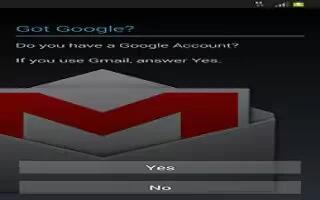
How To Create Google Account – Samsung Galaxy Mega
Learn how to create Google account on your Samsung Galaxy Mega Google applications will always be in sync between your phone and computer.
-

How To Use Messenger – Samsung Galaxy S4 Active
Learn how to use messenger on your Samsung Galaxy S4 Active. Messenger allows you to bring groups of friends together into a simple group.

