Tag: Google
-

How To Chat – Huawei Ascend Mate
Learn how to chat on your Huawei Ascend Mate. Talk is an instant chat application provided by Google. With talks, you can reach friends.
-

How To Use Maps – iPad Air
Learn how to use maps on your iPad Air. For important information about navigating safely and avoiding distraction while driving.
-

How To Use Google Maps – Sony Xperia Z1
Learn how to use Google maps on your Sony Xperia Z1. Use Google Maps to track your current location, view real-time traffic situations.
-

How To Get Directions – Sony Xperia Z1
Learn how to get directions on Sony Xperia Z1. Use Google Maps application to get directions travel by foot, public transportation, or car.
-

How To Use Maps – Sony Xperia Z1
Learn how to use maps on your Sony Xperia Z1. Enable the wireless networks option if you only need approximate location, and want it fast.
-
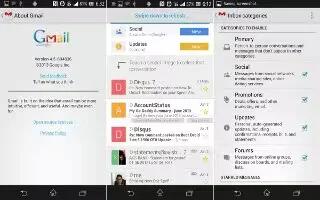
How To Sync with Google – Sony Xperia Z1
Learn how to Sync with Google on your Sony Xperia Z1. Synchronize your device with different Google services to keep information up to date.
-

How To Download App From Google Play – Sony Xperia Z1
Learn how to Download apps from Google Play on your Sony Xperia Z1. Google Play is the official online Google store for downloading apps.
-

How To Use Google Maps – Sony Xperia Z Ultra
Learn how to use Google maps on your Sony Xperia Z Ultra. Use Google Maps to track your current location, view real-time traffic situations.
-

How To Use Location Access – LG G Pad
Learn how to use location access on your LG G Pad. Lets apps that have asked your permission use your location information.
-

How To Get Directions – Sony Xperia Z Ultra
Learn how to get directions on Sony Xperia Z Ultra. Google Maps application to get directions travel by foot, public transportation, or car.
-

How To Use Maps – Sony Xperia Z Ultra
Learn how to use maps on your Sony Xperia Z Ultra. Enable wireless networks option if you only need approximate location, and want it fast.
-
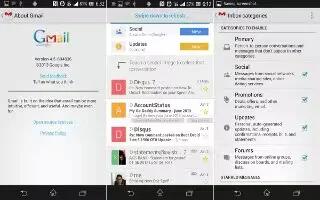
How To Sync with Google – Sony Xperia Z Ultra
Learn how to Sync with Google on your Sony Xperia Z Ultra. Synchronize device with different Google services to keep information up to date.
-

How To Create Google Account – LG G2
Learn how to create Google account on LG G2. The first time you open a Google application on your phone, you will be required to sign in.
-
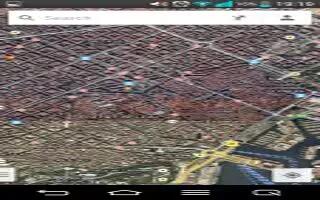
How To Use Maps – LG G2
Learn how to maps on LG G2. Google apps, including mobile versions of Gmail, Hangouts, Google Calendar, and Google Maps, are loaded on phone.
-

How To Use Hangouts – LG G2
Learn how to use hangouts on your LG G2. The Hangouts application lets you have real-time text conversations with your friends.
-

How To Use Latitudes – LG G2
Learn how to use latitudes on your LG G2. Google Latitude lets you and your friends view each others’ locations on maps and get directions.
-

How To Use Play Store – LG G2
Learn how to use play store on your LG G2. Play Store lets you browse through and download thousands of fun and useful apps and games.
