Tag: Google
-

How To Use Play Music App – Samsung Galaxy Note 3
Learn how to use Play Music app on Samsung Galaxy Note 3. With Google Play Music, you can play music that you have added to your music file
-

How To Use Play Movies – Samsung Galaxy Note 3
Learn how to use play movies on your Samsung Galaxy Note 3. With Google Play Movies & TV, you can rent thousands of different movies.
-

How To Configure Google Chrome – Samsung Galaxy Note 3
Learn how to configure Google chrome apps on Samsung Galaxy Note 3. The Google Chrome app allows to use Google Chrome web browser on phone.
-
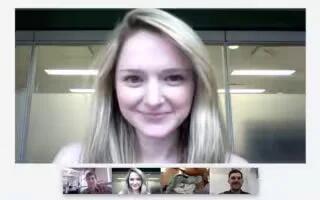
How To Use Hangouts – Samsung Galaxy Note 3
Learn how to use hangouts on Samsung Galaxy Note 3. Hangouts is a free Windows and web-based apps for instant messaging offered by Google.
-
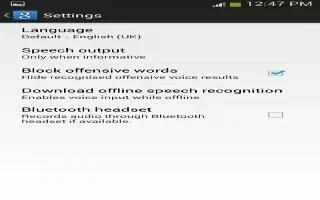
How To Google Voice Typing Settings – Samsung Galaxy Note 3
Learn how to Google Voice Typing Settings on Samsung Galaxy Note 3. This menu allows you to configure the language in which display menus.
-

How To Enter Text Using Google Voice Typing – Samsung Galaxy Note 3
Learn how to configure Google voice typing on Samsung Galaxy note 3.You can use your voice to enter text using Google Voice typing feature.
-

How To Use Google Search Bar – Samsung Galaxy Note 3
Learn how to use Google search bar on your Samsung Galaxy Note 3. The Google Search Bar provides you an on-screen Internet search engine.
-

How To Create Google Account – Samsung Galaxy Note 3
Learn how to create Google Account on Samsung Galaxy Note 3. In order to utilize your device to the fullest extent, create a Google Account.
-
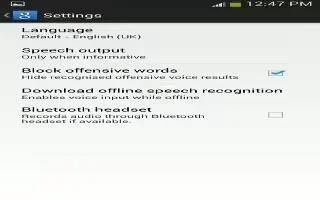
How To Configure Google Voice Typing – Samsung Galaxy Tab 3
Learn how to Configure Google Voice Typing on your Samsung Galaxy Tab 3. You can change input language and block offensive words.
-

How To Use Play Store App – Samsung Galaxy Tab 3
Learn how to use play store app on Samsung Galaxy Tab 3. Google Play Store provides access to downloadable apps and games to install.
-

How To Use Google Play Music App – Samsung Galaxy Tab 3
Learn how to use Google Play Music App on Samsung Galaxy Tab 3. Google Play Music is a new service from Google gives you access to music.
-

How To Use Play Magazines App – Samsung Galaxy Tab 3
Learn how to use Play Magazines App on your Samsung Galaxy Tab 3. Google Play Magazines helps you subscribe to your favorite magazines.
-
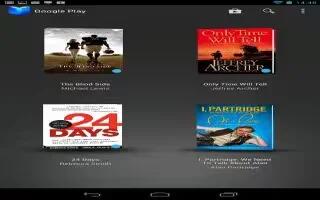
How To Use Play Books App – Samsung Galaxy Tab 3
Learn how to use Play Books App on your Samsung Galaxy Tab 3. Use the Play Books app to read eBooks from the Internet-based Google Play.
-

How To Use Google Maps App – Samsung Galaxy Tab 3
Learn how to use Google Maps App on your Samsung Galaxy Tab 3. Use Google Maps to find your current location, get directions, and other.
-
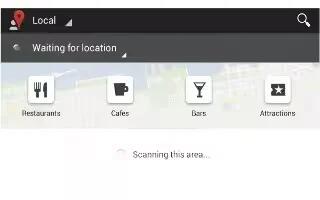
How To Use Google Local App – Samsung Galaxy Tab 3
Learn how to use Google Local App on Samsung Galaxy Tab 3. Google Local is an application that uses Google Maps and your location to help.
-

How To Use Google Search – Samsung Galaxy Tab 3
Learn how to use Google Search on your Samsung Galaxy Tab 3. Search the internet using the Google search engine. The Search widget is there.
-
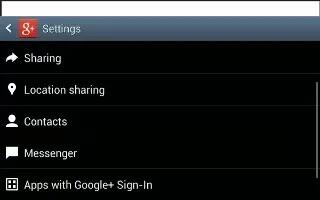
How To Use Messenger App – Samsung Galaxy Tab 3
Learn how to use Messenger App on your Samsung Galaxy Tab 3. With Google Messenger, you can bring groups of friends together into a group.
