Tag: Google
-
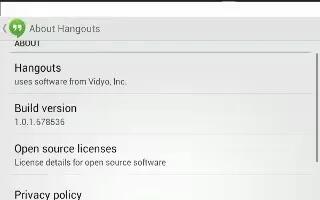
How To Use Google Talk App – Samsung Galaxy Tab 3
Learn how to use Google talk app on Samsung Galaxy Tab 3. Talk is Googles instant message and audio and video chat service to communicate.
-

How To Use Accounts – Samsung Galaxy Tab 3
Learn how to use accounts on your Samsung Galaxy Tab 3. Your device can synchronize with a variety of accounts. With sync, info your device.
-

How To Use Google Voice Typing – Samsung Galaxy Tab 3
Learn how to use Google Voice Typing on your Samsung Galaxy Tab 3. You can use your voice to enter text using voice typing.
-
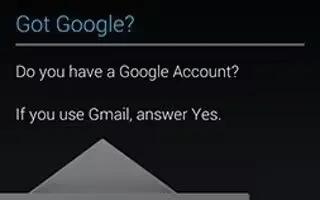
How To Create New Google Account – Samsung Galaxy Tab 3
Learn how to create new Google account on your Samsung Galaxy Tab 3. In order to utilize your device to the fullest extent.
-

How To Setup – Samsung Galaxy Tab 3
Learn how to setup your Samsung Galaxy Tab 3. When you first turn on your device, you are asked to set up a few things. Do the following.
-

How To Use Google Maps On Sony Xperia Tablet Z
Learn how to use Google Maps on your Sony Xperia Tablet Z. Track your current location, view real-time traffic situations and receive directions
-

How To Sync With Google On Sony Xperia Tablet Z
Learn how to Sync with Google on your Sony Xperia Tablet Z. Synchronize your device with different Google services to keep information up to date
-

How To Configure Chrome On Sony Xperia Tablet Z
Learn how to configure Chrome on your Sony Xperia Tablet Z. The Google Chrome web browser for Android devices comes preinstalled in most markets.
-

How To Use Gmail On Sony Xperia Tablet Z
Learn how to use Gmail on your Sony Xperia Tablet Z. If you have a Google account, you can use the Gmail application on your device to read, write
-

How To Enter Text Using Voice Input On Sony Xperia Tablet Z
Learn how to enter text using Voice Input on your Sony Xperia Tablet Z. When you enter text, you can use the voice input function instead of typing
-
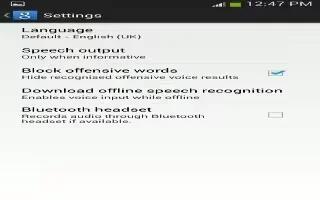
How To Use Google Voice Typing Settings On Samsung Galaxy S4
Learn how to use the Google voice typing settings on your Samsung Galaxy S4. From this menu you can set Samsung keyboard options. Tap Settings icon
-
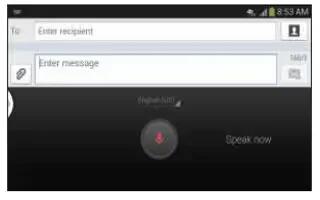
How To Use Google Voice Typing On Samsung Galaxy S4
Learn how to use Google voice typing feature to enter text on your Samsung Galaxy S4. You can use your voice to enter text using Google Voice typing
-

How To Use Google Search Bar On Samsung Galaxy S4
Learn how to use the Google Search bar on your Samsung Galaxy S4. The Google Search Bar provides on-screen Internet search engine powered by Google.
-

How To Use Google Latitude On HTC One
Learn how to find your friends with Google Latitude on your HTC One. Google Latitude user location service lets to share locations
-

How To Use Google Maps On HTC One
Learn how to use Google Maps on your HTC One. Google Maps lets you track your current location, view real-time traffic situations, and receive
-

How To Use Google Maps On Sony Xperia Z
Learn how to use Google Maps on your Sony Xperia Z. Track your current location, view real-time traffic situations and receive detailed directions

