Tag: Google
-

How To Sync With Google On Sony Xperia Z
Learn how to sync your Sony Xperia Z with Google. Synchronize your device with different Google services to keep your information up to date,
-
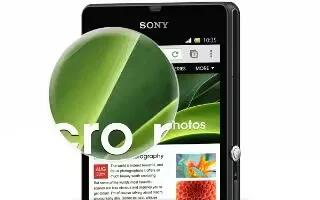
How To Use Google Chrome On Sony Xperia Z
Learn how to use Google Chrome on your Sony Xperia Z. A version of the Google Chrome web browser for Android devices comes pre-installed
-

How To Use Google Account On Sony Xperia Z
Learn how to use Gmail and other Google Accounts on your Sony Xperia Z. If you have a Google account, you can use Gmail application on your device
-
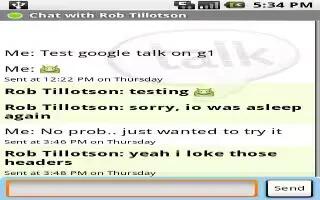
How To Use Google Talk On Sony Xperia Z
You can use the Google Talk instant messaging application on your Sony Xperia Z to chat with friends who also use this application.
-

How To Configure Google Voice Typing On Samsung Galaxy Note 2
Learn how to configure Google voice typing on your Samsung Galaxy Note 2. From a screen where you can enter text, in a single motion, touch and drag
-
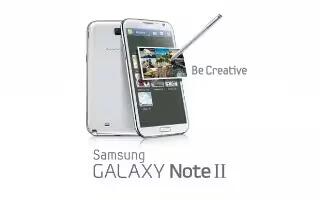
How To Use Messenger On Samsung Galaxy Note 2
You can use Messenger on Samsung Galaxy Note 2. Messenger allows you to bring groups of friends together into a simple group conversation.
-
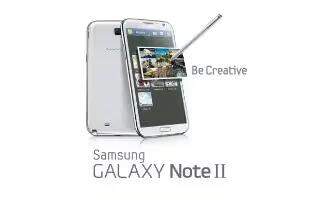
How To Use Google Talk On Samsung Galaxy Note 2
You can use Google Talk on Samsung Galaxy Note 2. Google Talk is a free Windows and web-based application for instant messaging offered by Google.
-

How To Use Google Voice Typing On Samsung Galaxy Note 2
This feature uses Google voice recognition to convert your spoken words into on-screen text on Samsung Galaxy Note 2. You can use voice to enter text
-
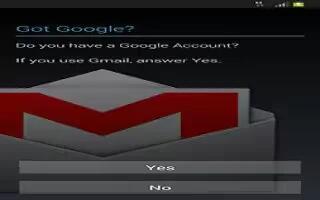
How To Use Google Account On Samsung Galaxy Note 2
You should create a Google Account when you first use your Samsung Galaxy Note 2 in order to fully utilize the functionality. This account provides
-

How To Use Search On Samsung Galaxy Tab 2
Learn how to use search on Samsung Galaxy Tab 2. Search the internet using the Google search engine on Samsung Galaxy Tab 2.
-

How To Use Google Talk On Samsung Galaxy Tab 2
Learn how to use Google Talk on Samsung Galaxy Tab 2. Talk is Googles instant messaging and audio and video chat service.
-
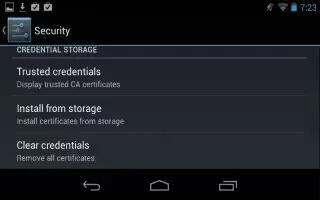
How To Work With Certificates On Nexus 7
Learn how to work with certificates on Nexus 7. You can use digital certificates to identify your device for a variety of purposes, including VPN
-

How To Encrypt Your Nexus 7
You can encrypt all the data on Nexus 7: Google Accounts, app data, and other media, downloaded information, If you do, you must enter password
-
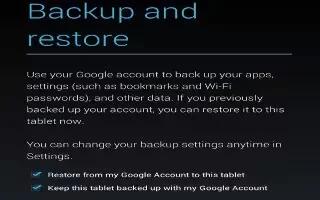
How To Change Backup And Reset Options On Nexus 7
Learn how to change backup and reset options on Nexus 7. You can back up settings and other data associated with one or more of your Google Accounts
-
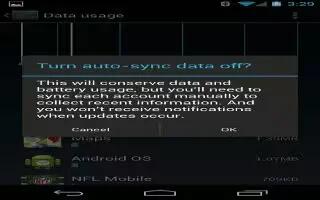
How To Configure Sync Options On Nexus 7
Learn how to configure sync options on Nexus 7. You can configure synchronization options for any of apps. You can also decide what kinds of data
-
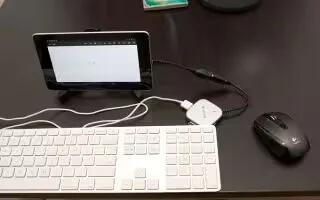
How To Connect Keyboard, Mouse, And Other Devices On Nexus 7
You can connect a keyboard, mouse, or even a joystick or other input device to Nexus 7 via USB or Bluetooth and use it just as you would with a PC.
-

How To Connect Nexus 7 To Mac Computer
You can use a USB cable to connect Nexus 7 to a computer running Mac OS X with a USB cable and transfer music, pictures, and other files
-
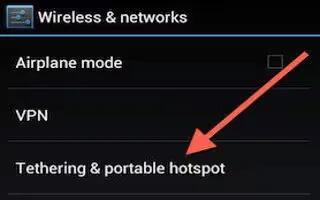
How To Connect Nexus 7 To Windows Computer
You can use a USB cable to connect Nexus 7 to a Windows computer and transfer music, pictures, and other files in both directions.