Tag: Google
-
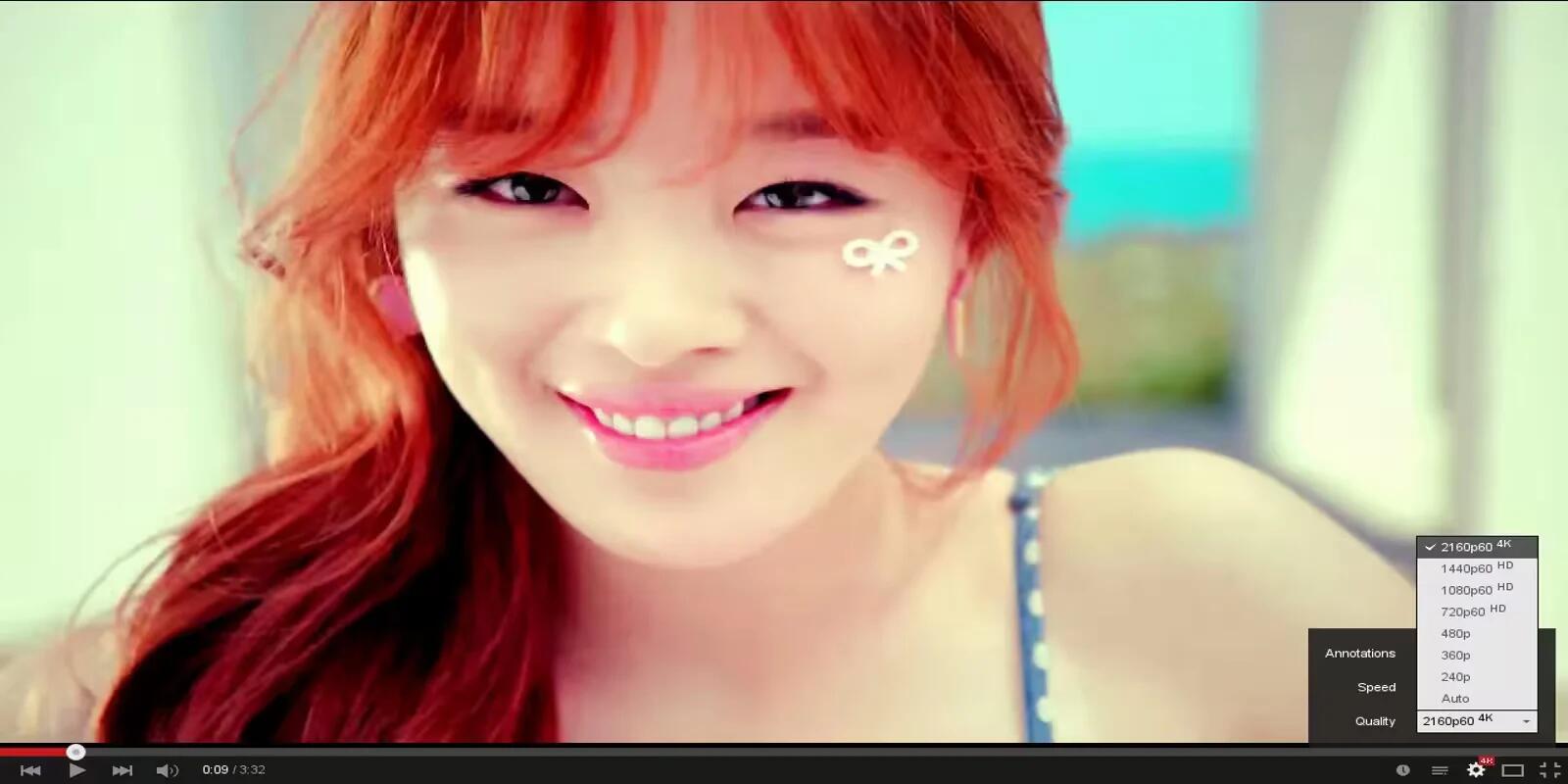
YouTube Is Experimenting With Ultra HD 4K Video Playback At 60 FPS
YouTube is currently experimenting with Ultra HD 4K videos that can play at 60 FPS. The option to play at 4K is available for only 6 videos hand picked by YouTube.
-
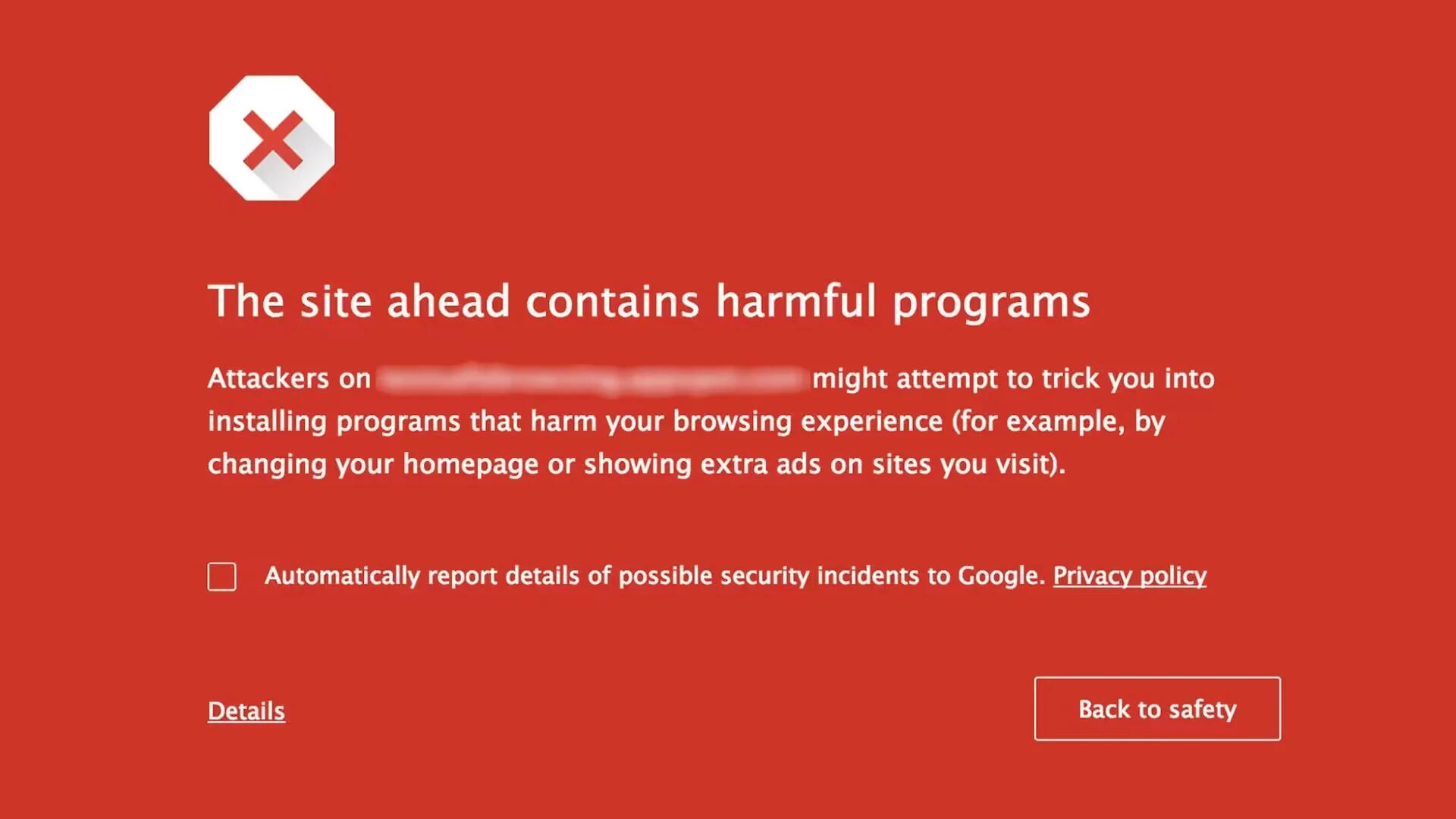
Google Allows Third Parts Apps To Use Their Safe Browsing API To Block Malware
Today Google publicly released their Safe Browsing API and database of malware and phishing data to developers to use in their apps to bolster their own security measures.
-

YouTube Will Relaunch Live Streaming – With More Focus On eSports And Video Games
After last years failed attempt to acquire Twitch, YouTube is reportedly preparing to relaunch its existing live-streaming service with more focus on online video game streaming.
-
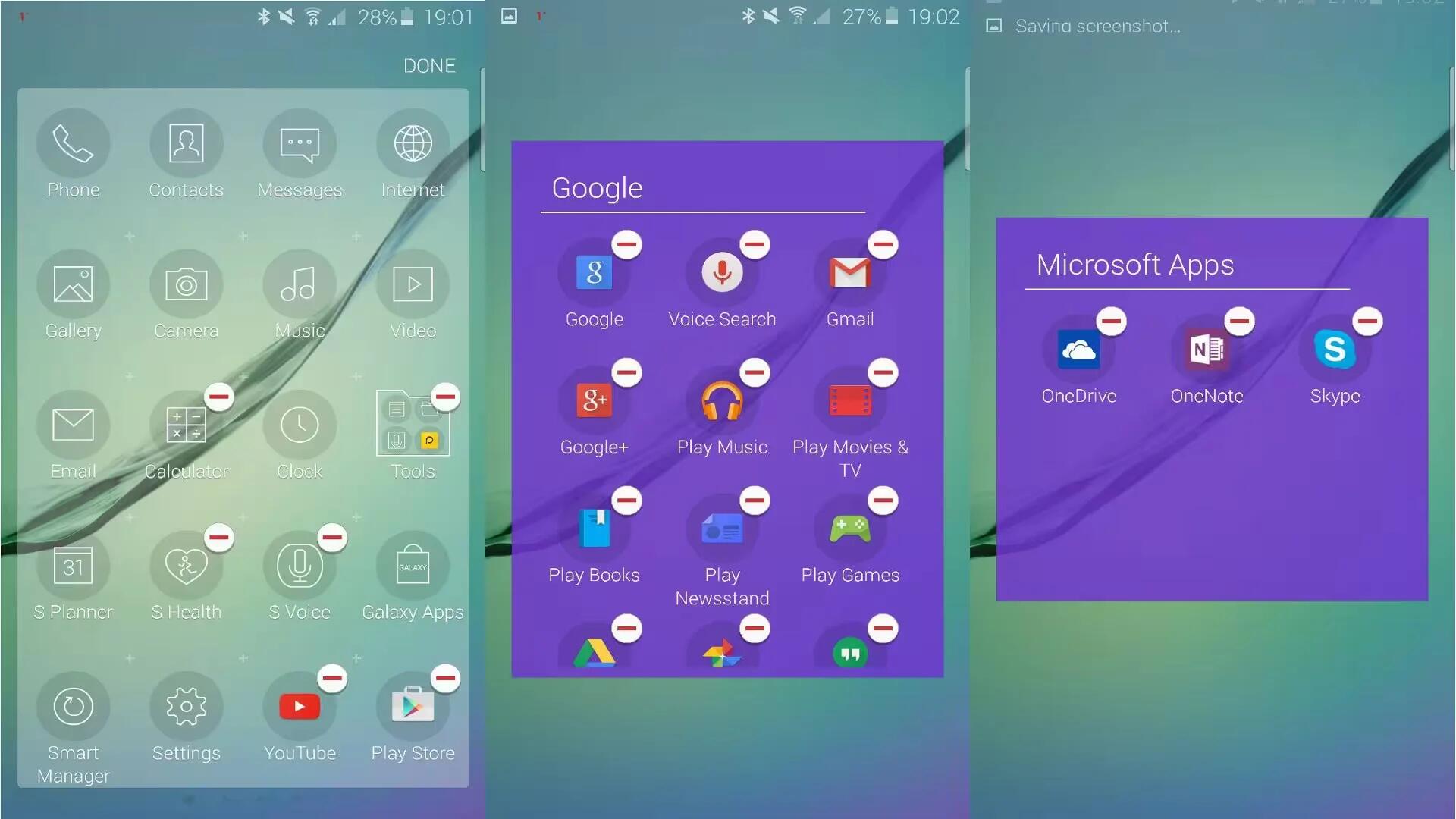
Samsung Will Allow Users To Remove Default Apps From Galaxy S6 And Galaxy S6 Edge
Samsung is planning on reducing the number of bloatwares in Galaxy S6 and Galaxy S6 Edge, and will even allow users to remove some the default applications from both Google and Samsung.
-

Is Extra Reminder Button Coming To GMail Inbox App?
Google is currently doing an A/B testing for a new floating action button (FAB) to create reminders in Gmail Inbox. This FAB is blue in color and exists only to create reminders.
-

Nexus 10 Tablet Was Updated To Android 5.1 VIA OTA Update
As expected, the Nexus 10 tablet received Android 5.1 update via OTA, this Saturday. This update is 104.4Mb in size and brings various performance enhancements, bug fixes and stability improvements.
-

Vector Smartwatch Claims To Have 30 Day Battery Life
If the thought of short battery life has turned you down from smartwatch, then it is time for you to take another look at the smartwatch by Vector, the company that swooped onto the smartwatch scene out of nowhere this week.
-

On Body Detection Smart Lock Feature Update Rolling Out To Some Android Devices
Google is rolling out a new feature to Android devices, and by the looks of it, it’s going to solve a particular security problem. If users leave their smartphone or tablet unmonitored and forget to lock them.
-
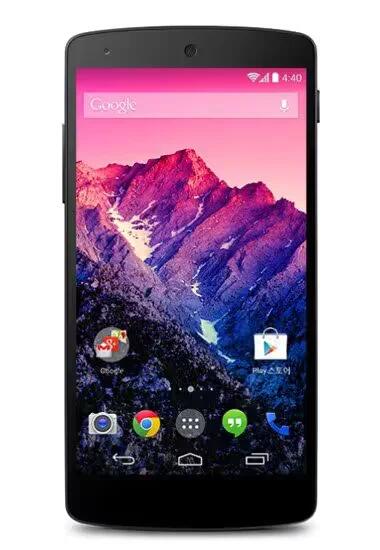
Google And LG Working For Next Nexus Smartphone
Google is gearing up to show the new Android version at the upcoming Google I/O 2015 event scheduled in late May. In the meantime, Google will select a handset marker to work on the next Nexus smartphone.
-
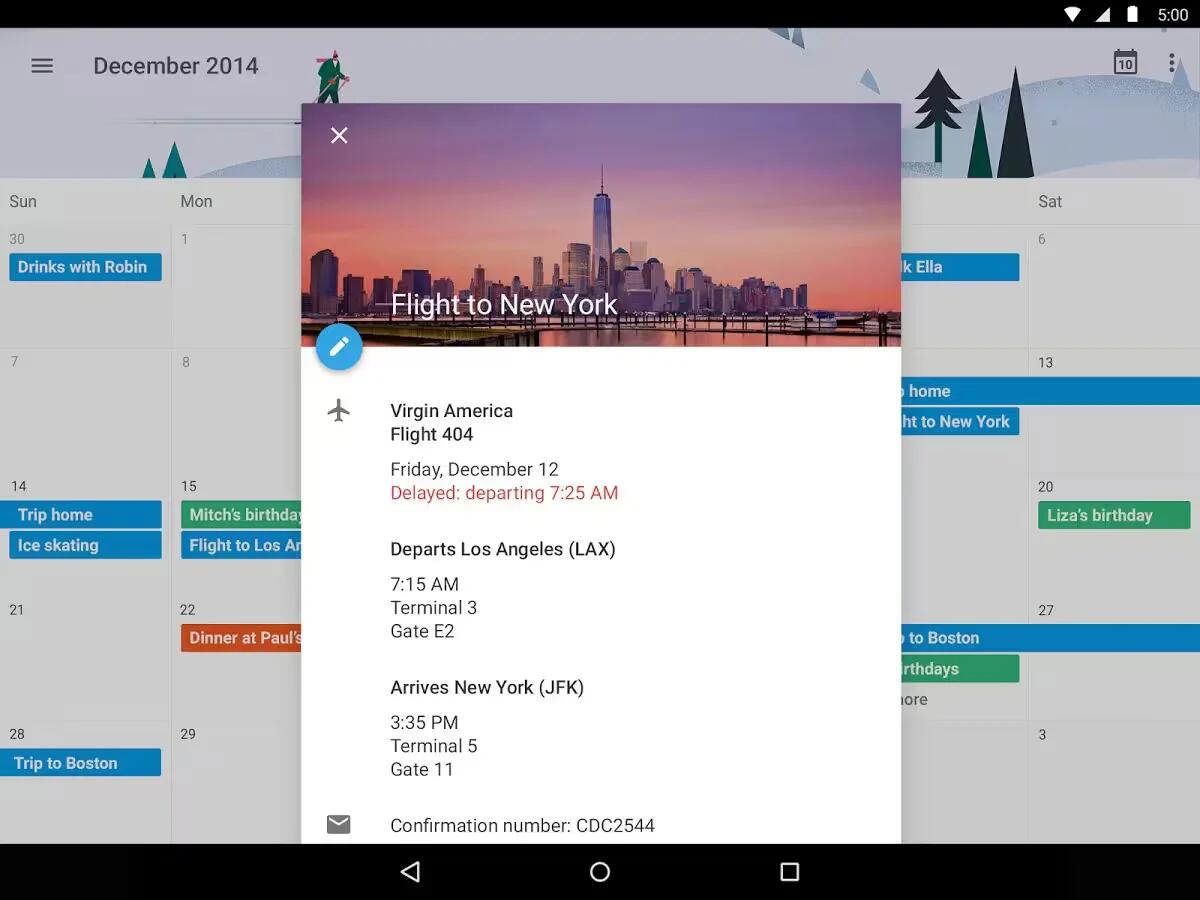
How To Use Google Calendar – Android Lollipop
You can use Google Calendar app on your devices running Android 5.0 or higher. If your device is not having calendar app, you can download it from Google Play.
-
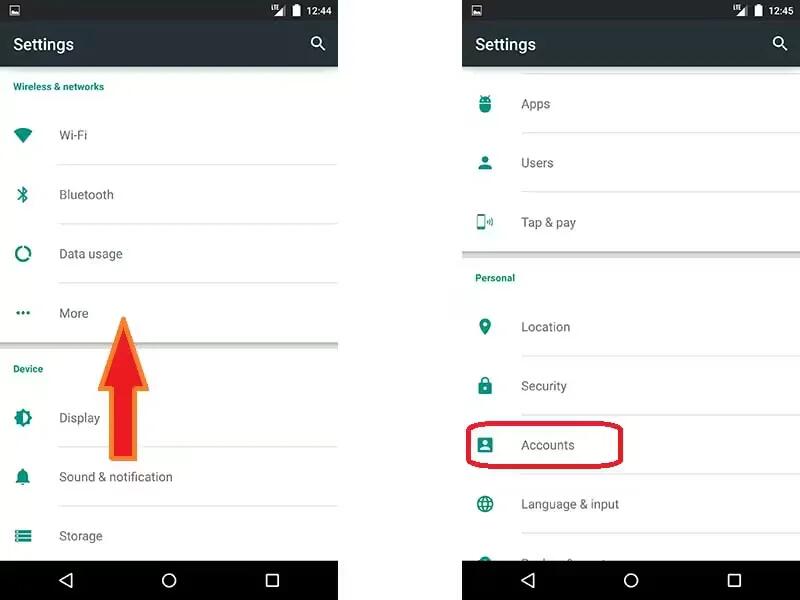
How To Use Accounts – Android Lollipop
You can add accounts so that information associated with that account automatically syncs with your device. You’ll need to set up an account on your device if you want to get email or get apps on Google Play.
-

How To Setup Your Device – Android Lollipop
When you first turn on your phone or tablet, you’ll see a Welcome screen. Choose the language you want and touch the arrow to continue.
-

New Android Commercial Is All About Selfies And Slams
Google produced an ad for the Android OS that featured all sorts of strange animal friendships. The ad debuted the new Android slogan, “be together. not the same.” That commercial happened to get a lot of air time.
-

LG Nexus 5 Spotted Running Android 5.1 On Geekbench
Android 5.1 5.1 got an odd half official introduction a couple of weeks ago, when Google let slip that some new Android One handsets were running this version from day one.
-

Google’s New Android Ad Is Emotionally Touching
Google released a new ad, but this time it has nothing to do with mobile devices (or technology, for that matter).
-

Some Nexus 6 Owners Reports Defective Back Cover Unglued
A few Nexus 6 devices suffering a build-quality failure where either the back-plate loses adhesion to the chassis of the device, or the back-plate is pushed off due to an expanding battery, depending on whose account you read.
-

How To Use Google Maps On Sony Xperia Z3 Compact
Learn how to use Google maps on your Sony Xperia Z3 Compact. Use Google Maps to track your current location, view real-time traffic situations and receive data
-

How To Use Google Maps On Sony Xperia Z3
Learn how to use Google maps on your Sony Xperia Z3. Use Google Maps to track your current location, view real-time traffic situations and receive data