Tag: Google Play
-

How To Use Play Magazine App – Samsung Galaxy Tab 3
Learn how to use Play Magazine app on Samsung Galaxy Tab 3.Google Play Magazines helps you subscribe to your favorite magazines.
-

How To Use Google Play Music App – Samsung Galaxy Tab 3
Learn how to use Google Play Music App on Samsung Galaxy Tab 3. Google Play Music is a new service from Google gives you access to music.
-

How To Download Apps From Google Play – Sony Xperia Z Ultra
Learn how to download apps from Google Play on Sony Xperia Z Ultra. It is an official online Google store for downloading games, music, etc.
-

How To Use Google Play On Sony Xperia Tablet Z
Learn how to use Google Play on your Sony Xperia Tablet Z. Open Google Play and enter a world of applications and games. You can browse application
-

How To Use Google Play Music On Samsung Galaxy S4
Learn how to use the Google Play Music app on your Samsung Galaxy S4. With Google Play Music, you can play music that have added to your music file
-

How To Get Apps From Google Play On HTC One
Learn how to get and download apps from the Google Play (Play Store) on your HTC One. Google Play is the place to find new apps for HTC One.
-

How To Use Playlists On Sony Xperia Z
Learn how to use playlists in Walkman application on your Sony Xperia Z. In My music, you can create your own playlists from the music that is saved
-

How To Install Apps Not From Google Play On Sony Xperia Z
Learn how to install apps not from Google Play on your Sony Xperia Z. Installing applications of unknown or unreliable origin can damage your device
-

How To Use Google Play On Sony Xperia Z
Learn how to use Google Play on your Sony Xperia Z. Open Google Play and enter a world of applications and games. You can browse these applications
-

How To Use Music Hub On Samsung Galaxy Note 2
Samsung Music Hub makes your Samsung Galaxy Note 2 a personal music manager. It lets you access, buy, and download millions of music tracks.
-
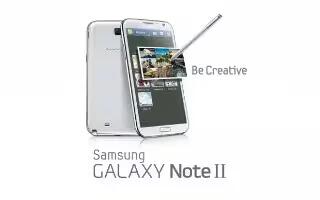
How To Use Applications On Samsung Galaxy Note 2
The Application menu on Samsung Galaxy Note 2 provides quick access to the most frequently used applications. Applications display on each of three
-
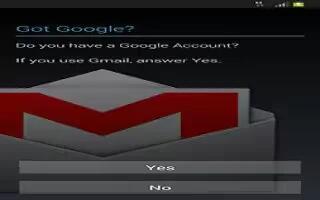
How To Use Google Account On Samsung Galaxy Note 2
You should create a Google Account when you first use your Samsung Galaxy Note 2 in order to fully utilize the functionality. This account provides
-

How To Use Play Store On Samsung Galaxy Tab 2
Google Play Store provides access to downloadable applications and games to install on your Samsung Galaxy Tab 2. It also allows you to provide
-

How To Shop Music On Play Store On Samsung Galaxy Tab 2
You can shop for music at Google Play Store on your Samsung Galaxy Tab 2. Visit the Google Play Store where you can find and buy music:
-

How To Use Play Magazines On Samsung Galaxy Tab 2
Learn how to use play magazines on Samsung Galaxy Tab 2. Google Play Magazines helps you subscribe to your favorite magazines so you can have them
-

How To Use Play Books On Samsung Galaxy Tab 2
Learn how to use play books on Samsung Galaxy Tab 2. Use the Play Books app to read eBooks from the Internet-based Google Play Books service.
-

How To Use Apps Screen On Samsung Galaxy Tab 2
The Apps screen displays all applications installed on your wireless device. Applications that you download and install from Google Play
-

How To Manage Downloads On Nexus 7
Learn how to manage download on Nexus 7. To manage most downloads; touch the Downloads icon on the All Apps screen. The content can be downloaded