Tag: Homescreen
-

How To Customize Apps Screen – Samsung Galaxy Tab Pro
Learn how to customize Apps Screen on your Samsung Galaxy Tab Pro. The Apps screen displays all applications installed on your tablet.
-

How To Create Folders – Samsung Galaxy Tab Pro
Learn how to create folders on your Samsung Galaxy Tab Pro. Place folders on the Home screen to organize items.
-

How To Use Shortcuts – Samsung Galaxy Tab Pro
Learn how to use Shortcuts on your Samsung Galaxy Tab Pro. You can add, reposition, or remove shortcuts and widgets from the Home screen.
-

How To Use Multi Window – Samsung Galaxy Tab Pro
Learn how to use Multi window on your Samsung Galaxy Tab Pro. Multi task by using up to four applications at the same time.
-

How To Use Motions And Gestures – Samsung Galaxy Tab Pro
Learn how to use motions and gestures on your Samsung Galaxy Note Pro. Use only your fingers or a stylus (not included) to use the touch screen.
-

How To Navigate – Samsung Galaxy Tab Pro
Learn how to navigate on your Samsung Galaxy Tab Pro. Use command keys and the touch screen to navigate.
-

How To Customize Home Screen – Samsung Galaxy Tab Pro
Learn how to customize Home Screen on your Samsung Galaxy Tab Pro. Your device comes with three default Home screens, which contain Home Screen Apps.
-

How To Use Home Screen – Samsung Galaxy Tab Pro
Learn how to use Home Screen on your Samsung GalaxyTab Pro. The Home screen is the starting point for using your device.
-

How To Use Apps Screen – Samsung Galaxy Note Pro
Learn how to use Apps Screen on your Samsung Galaxy Note Pro. The Apps screen displays all apps installed on tablet.
-

How To Use Wallpapers – Samsung Galaxy Note Pro
Learn how to use wallpapers on your Samsung Galaxy Note Pro. You can choose a picture to display on the Home Screen, Lock screen.
-
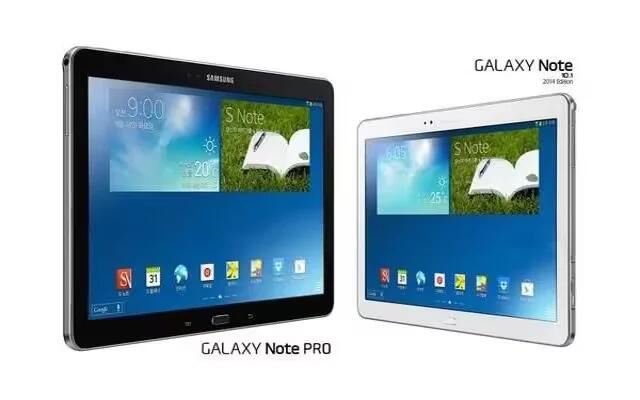
How To Create Folders – Samsung Galaxy Note Pro
Learn how to create folders on Samsung Galaxy Note Pro. Place folders on the Home screen to organize items and All shortcuts contained in the folder.
-

How To Use Shortcuts – Samsung Galaxy Note Pro
Learn how to use shortcuts on your Samsung Galaxy Note Pro. You can add, reposition, or remove shortcuts and widgets from the Home screen.
-

How To Customize Home Screen – Samsung Galaxy Note Pro
Learn how to Customize Home Screen on your Samsung Galaxy Note Pro. Your device comes with two default magazine style Home screens contain Widgets.
-
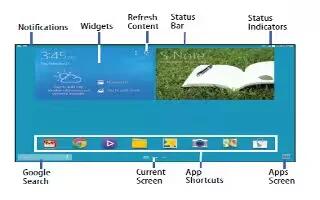
How To Use Home Screen – Samsung Galaxy Note Pro
Learn how to use home screen on your Samsung Galaxy Note Pro. The Home screen is the starting point for using your device.
-

How To Use Motions – Samsung Galaxy Note pro
Learn how to use motions on your Samsung Galaxy Note Pro. Many applications allow display in either portrait or landscape orientation.
-

How To Use Gestures – Samsung Galaxy Note Pro
Learn how to use gestures on your Samsung Galaxy Note Pro. Leaving the touch screen idle for extended periods may result in afterimages or ghosting.
-
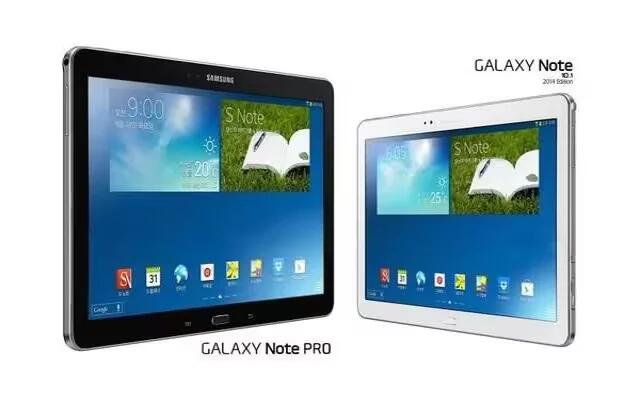
How To Navigate – Samsung Galaxy Note Pro
Learn how to navigate your Samsung Galaxy Note Pro. Use command keys and the touch screen to navigate. You can use command buttons for navigating.
-

How To Use Home Screen Clean View – LG G Flex
Learn how to use home screen on your LG G Flex. You can see the wallpaper without items on the Home screen by placing two fingerso on the screen.