Tag: Homescreen
-

How To Customize Apps Screen – LG G Flex
Learn how to customize apps screen on your LG G Flex. From the Home screen, tap the Apps Key.
-

How To Create Folders – LG G Flex
Learn how to create folders on your LG G Flex. You can create application folders to hold similar applications if you wish.
-

How To Customize Home Screen – LG G Flex
Learn how to customize home screen on your LG G Flex. You can customize your Home screen by adding quick access items and shorcuts.
-

How To Navigate Home Screen – LG G Flex
Learn how to navigate home screen on your LG G Flex. The main Home screen is the starting point for many applications and functions.
-

How To Use KnockOn – LG G Flex
Learn how to use knockon your LG G Flex. The KnockON feature allows you to double-tap the screen to easily turn it on or off.
-

How To Use Home Screen – LG G Flex
Learn how to use home screen on your LG G Flex. With the touch of your finger, you can access available applications, make menu selections etc.
-

How To Use Motions – Samsung Galaxy Mega
Learn how to use motions on your Samsung Galaxy Mega. It allow you to set up various Motion activation services.
-

How to Use Notifications – Samsung Galaxy Mega
Learn how to use notifications on your Samsung galaxy Mege. The Notification Bar includes a pull-down list to show information.
-

How To Use Motions And Gestures – Samsung Galaxy Mega
Learn how to use motions and gestures on your Samsung Galaxy Mega. Terms used in this user manual tap,touch. swipe, palm, tilt and hold.
-

How To Use Home Screen – Samsung Galaxy Mega
Learn how to use home screen on your Samsung Galaxy Mega. Navigating through the home screens and navigating through the application menus.
-

How To Move Icons In Apps – Samsung Galaxy Mega
Learn how to move icons in apps on your Samsung Galaxy Mega. Scroll through the list and locate the icon you wish to move.
-

How To Customize Multi Window – Samsung Galaxy Mega
Learn how to customize multi window apps on your Samsung Galaxy Apps. To rearrange the multi window applications or remove multi window.
-

How To Customize Home screen – Samsung Galaxy Mega
Learn how to customize home screen on your Samsung Galaxy Mega. The main home screen is the starting point for many applications.
-
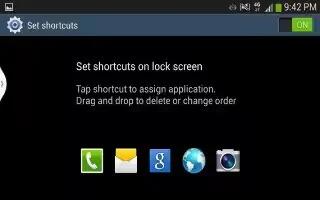
How To Create Shortcuts – Samsung Galaxy Mega
Learn how to create shortcuts on your Samsung Galaxy Mega. Shortcuts are different than the current home screen widgets that only launch.
-

How To Create Folders – Samsung Galaxy Mega
Learn how to create folders on your Samsung Galaxy Mega. You can create application folders to hold similar applications.
-

How To Change Wallpaper – Samsung Galaxy Mega
Learn how to change wallpaper on your Samsung Galaxy Mega. You can change the Wallpaper(background) of your home screen by following steps.
-

How To Create Pages – Samsung Galaxy Mega
Learn how to create pages on your Samsung Galaxy Mega. You can add a new page to your application menu by following steps.
