Tag: Homescreen
-

How To Use Home Screen – Sony SmartWatch 2
Learn how to use home screen on your Sony SmartWatch 2. The Home screen contains all the applications on your SmartWatch 2.
-

How To Use Home Screen – LG G2
Learn how to use home screen on your LG G2. With the touch of your finger, you can access available applications, make menu selections.
-

How To Navigate Home Screen – LG G2
Learn how to navigate home screen on your LG G2. The main Home screen is the starting point for many applications and functions.
-
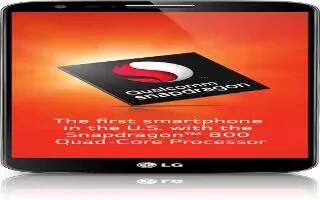
How To Use Home Screen Clean View – LG G2
Learn to use home screen clean view on LG G2. You can see the wallpaper without items the Home screen by placing two fingers on the screen.
-

How To Create Folders – LG G2
Learn how to create folders on your LG G2. You can create application folders to hold similar applications if you wish, or arrange apps.
-

-

How To Use Multi Window – Samsung Galaxy S4
Learn how to use Multi Window on your Samsung Galaxy S4.
-

-

-

-

How To Customize Motions And Gestures Settings – Samsung Galaxy Note 3
Learn how to customize motions and gestures on Samsung Galaxy Note 3. The Motions and Gestures settings allow you to set up.
-
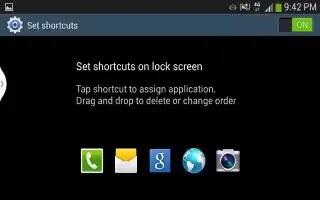
How To Customize Shortcuts – Samsung Galaxy Note 3
Learn how to customize Shortcuts on your Samsung Galaxy Note 3. Shortcuts are different than the current Home screen Widgets that only launch.
-

How To Customize Home Screens – Samsung Galaxy Note 3
Learn how to customize home screens on your Samsung Galaxy Note 3. You can add and delete Home screens. You can have up to 7 Home screens.
-

How To Create Pages – Samsung Galaxy Note 3
Learn how to create pages on your Samsung Galaxy Note 3. You can add a new page to your application menu by following these steps.
-

How To Create Folders – Samsung Galaxy Note 3
Learn how to create folders on your Samsung Galaxy Note 3. You can create application folders to hold similar applications if you wish.


