Tag: Homescreen
-

How To Change Wallpapers – Samsung Galaxy Note 3
Learn how to change wallpapers on your Samsung Galaxy Note 3. You can change the Wallpaper (background) of your home screens.
-

How To Use Gestures – Samsung Galaxy Note 3
Learn how to use gestures on your Samsung Galaxy Note 3. By activating the various gesture features within the Motion Settings menu.
-
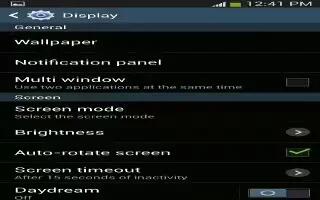
How To Customize Wallpaper Settings – Samsung Galaxy Tab 3
Learn how to customize wallpaper settings on your Samsung Galaxy Tab 3. You can choose a picture to display on the Home Screen, Lock screen.
-

How To Set Picture As Home Screen – Samsung Galaxy Tab 3
Learn how to set picture as Home screen on your Samsung Galaxy Tab 3. You can use the photos you take as a contacts photo or as wallpaper for the Home or Lock screen
-

How To Use Multi Window – Samsung Galaxy Tab 3
Learn how to use Multi Window on your Samsung Galaxy Tab 3.
-

How To Use Notification Panel – Sony Xperia Z Ultra
Learn how to use notification panel on your Sony Xperia Z Ultra. You can drag down the status bar to open the Notification panel.
-

How To Use Wallpapers – Sony Xperia Z Ultra
Learn how to use Wallpapers on your Sony Xperia Z Ultra. Adapt Home screen own style using wallpapers. Change the wallpaper on lock screen.
-

How To Use App Screen – Samsung Galaxy Tab 3
Learn how to use App Screen on your Samsung Galaxy Tab 3. The Apps screen displays all applications installed on your wireless device.
-

How To Use Themes – Sony Xperia Z Ultra
Learn how to use themes on Sony Xperia Z Ultra. Adapt the Home screen own style using different themes. Change the wallpaper on lock screen.
-

How To Use Wallpapers – Samsung Galaxy Tab 3
Learn how to use Wallpapers on your Samsung Galaxy Tab 3. You can choose a picture to display on the Home Screen, Lock screen.
-

How To Create Folders – Sony Xperia Z Ultra
Learn how to create folders on your Sony Xperia Z Ultra. Use folders to manage your applications and keep your Home screen tidy.
-
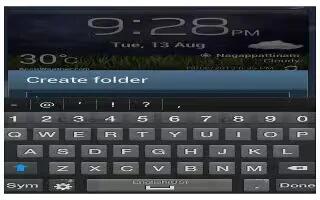
How To Create Folders – Samsung Galaxy Tab 3
Learn how to create folders on your Samsung Galaxy Tab 3. Place Folders on Home screen to organize items together can add, manage and remove folder.
-

How To Use Shortcuts – Sony Xperia Z Ultra
Learn how to use shortcuts on your Sony Xperia Z Ultra. Use shortcuts to manage your applications and keep your Home screen tidy.
-

How To Use App Shortcuts – Samsung Galaxy Tab 3
Learn how to use App Shortcuts on your Samsung Galaxy Tab 3. Use App Shortcuts for quick access to applications or features, Email or apps.
-

How To Navigate – Samsung Galaxy Tab 3
Learn how to navigate on your Samsung Galaxy Tab 3. Use command buttons and the touch screen to navigate. You can use command buttons.
-

How To Use Home Screen Panels – Samsung Galaxy Tab 3
Learn how to use Home Screen Panels on your Samsung Galaxy Tab 3. Your device comes with seven Home screen panels and panels.

