Tag: Homescreen
-

How To Use Shortcuts On Samsung Galaxy S4
Learn how to use the shortcuts on your Samsung Galaxy S4. Shortcuts are different than current Home screen Widgets that only launch an application
-

How To Customize Home Screen On Samsung Galaxy S4
Learn how to customize the home screen on your Samsung Galaxy S4. You can customize your Home screen by doing the following
-

How To Customize Multi Window On Samsung Galaxy S4
Learn how to customize the apps in the Multi Window on your Samsung Galaxy S4. The applications found within the apps panel of the Multi window
-

How To Use Multi Window – Samsung Galaxy S4
Learn how to use the multi window on your Samsung Galaxy S4. This feature allows you to run multiple applications on the current screen at same time.
-

How To Use Home Screen On Samsung Galaxy S4
Learn how to use the home screen on your Samsung Galaxy S4. The main home screen is the starting point for many applications and functions,
-

How To Use Motion On Samsung Galaxy S4
Learn how to use motion feature on your Samsung Galaxy S4. By activating the various motion and gesture features, access a variety of time saving
-
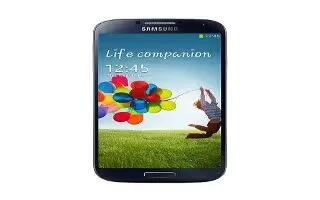
How To Unlock Screen On Samsung Galaxy S4
Learn how to lock and unlock the touch screen on your Samsung Galaxy S4. Press Power key to lock the touch screen. Press Power key again to display
-
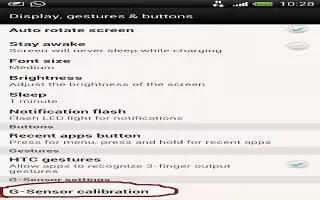
How To Customize Screen Settings On HTC One
Learn how to customize the screen settings on your HTC One. After a period of inactivity, the screen turns off to conserve battery power.
-
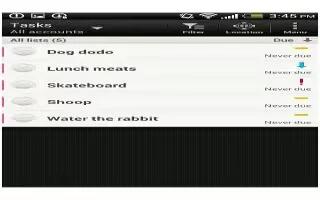
How To Use Tasks On HTC One
Learn how to keep track on tasks app on your HTC One. Use the Tasks app to organize and track to do and task lists. Create tasks on your phone
-

How To Customize Tone Settings On HTC One
Learn how to customize your ringtone, notifications and sound settings on your HTC One. Slide the Notifications panel open, and then tap Settings
-

How To Add Home Screen Panel On HTC One
Learn how to add a home screen panel on your HTC One. Add a Home screen if you have more widgets, apps, and shortcuts that you want to access.
-
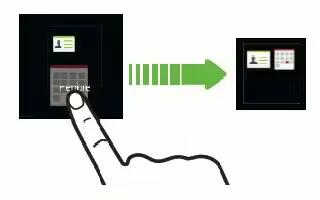
How To Group Apps Into Folder On HTC One
Learn how to grouping apps into a folder on your HTC One. You can group apps into a folder in the All apps view, and then move the folder.
-

How To Customize Launch Bar On HTC One
Learn how to customize the launch bar on your HTC One. The launch bar on your Home screen gives you one-touch access to commonly used apps.
-

How To Change Wallpaper On HTC One
Learn how to change the wallpaper on your HTC One. Pick your favorite photo as your Home wallpaper. Choose from the available wallpapers.
-

How To Use Notifications On HTC One
Learn how to use notifications on your HTC One. The notification icons inform you of new messages, calendar events, and activities in progress
-

How To Check Feeds On Home Screen On HTC One
Learn how to check feeds on your Home Screen on your HTC One. Stay in touch with friends or get the latest about your interests right on Home screen

