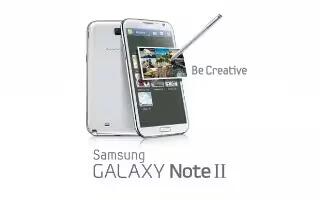Tag: Homescreen
-
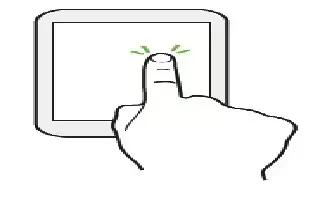
How To Use Touch Gestures On HTC One
Learn how to use basic touch gestures on your HTC One. Use touch gestures to get around the Home screen, open apps, scroll through lists, and more.
-

How To Customize Screen Lock On Sony Xperia Z
Learn how to use screen lock to protect your Sony Xperia Z. There are several ways to lock phone screen. For example, use the Face Unlock feature,
-

How To Customize Screen Settings On Sony Xperia Z
Learn how to customize screen settings such as screen brightness, screen idle time settings on your Sony Xperia Z. From your Home screen, tap Apps
-

How To Use Notification Settings On Sony Xperia Z
You can open the settings menu from the Notification panel to adjust basic device settings on your Sony Xperia Z. For example, you can turn on Wi-Fi
-

How To Use Notifications On Sony Xperia Z
Learn how to use notifications on your Sony Xperia Z. The status bar at the top of your screen shows what’s going on in your device.
-

How To Use Applications On Sony Xperia Z
Learn how to access and use applications on your Sony Xperia Z. Open applications from shortcuts on Home screen or from the Application screen.
-

How To Customize Home Screen On Sony Xperia Z
Customize the appearance of your Home screen and change the features you can access from it on your Sony Xperia Z. Change the screen background,
-

How To Use Home Screen On Sony Xperia Z
The Home screen is your gateway to the main features on your Sony Xperia Z. You can customize your Home screen with widgets, shortcuts, folders,
-

How To Use Notifications On iPad Mini
Learn how to use notifications on your iPad Mini. To help make sure you dont miss important events, many iPad apps can provide alerts.
-

How To Customize Your iPad Mini
You can customize the layout of your apps on the Home screen, organize them in folders, and change the wallpaper on your iPad Mini.
-

How To Use Home Screen Mode On Samsung Galaxy Note 2
Learn how to use Home Screen Mode on your Samsung Galaxy Note 2. This application allows you to set your display to the conventional layout of Basic
-

How To Customize Home Screen On Samsung Galaxy Note 2
You can customize the Home screens (panels) to display the Widgets, Shortcuts, Folders, or Wallpapers on Samsung Galaxy Note 2.
-

How To Take A Screenshot On Nokia Lumia 920
You can capture your screen and send it to your friends on Nokia Lumia 920.
-

How To Personalize Nokia Lumia 920
Learn how to personalize the start screen, and how to change ringtones on Nokia Lumia 920.
-

How To Use Task Manager On Samsung Galaxy Note 2
Your Samsung Galaxy Note 2 can run applications simultaneously, with some applications running in the background. Sometimes your device might seem
-

How To Use Notifications On Samsung Galaxy Note 2
The Notification area indicates new message events (data sync status, new messages, calendar, events, call status, etc) on Samsung Galaxy Note 2.