Tag: Homescreen
-
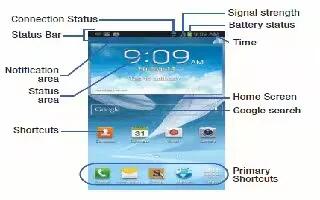
How To Use Home Screen On Samsung Galaxy Note 2
The Home screen is the starting point for using the applications on your Samsung Galaxy Note 2. There are initially seven available panels,
-

How To Use Application Manager On Samsung Galaxy Tab 2
You can download and install applications from Google Play or create applications using the Android SDK and install them on your device.
-

How To Use Screensaver On Samsung Galaxy Tab 2
When your Samsung Galaxy Tab 2 screen automatically times out, instead of a blank screen, enable the Galaxy Tab Screensaver,
-

How To Use Downloads App On Samsung Galaxy Tab 2
Files, apps, and other items you download in Internet, Gmail, Email, or in other ways, are stored on your Samsung Galaxy Tab 2 internal storage.
-

How To Set Picture As Wallpaper On Samsung Galaxy Tab 2
Learn how to set picture as wallpaper on Samsung Galaxy Tab 2. You can use the photos you take as a contacts photo or as wallpaper for Lock screen
-
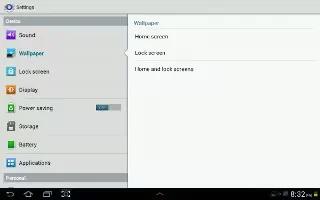
How To Use Wallpapers On Samsung Galaxy Tab 2
You can choose a picture to display on the Home Screen, Lock screen, or on both the Home and Lock screens. Choose from preloaded wallpaper images
-

How To Use Folders On Samsung Galaxy Tab 2
Learn how to use folders on Samsung Galaxy Tab 2. Place Folders on the Home screen to organize items together on the Home screen.
-

How To Customize Display Settings On Samsung Galaxy Tab 2
You can customize display screen settings to your preferences. Continue reading on how to use it. Adding and Removing Home Screen Panels
-

How To Customize Home Screen On Samsung Galaxy Tab 2
You can customize your home screen on Samsung Galaxy Tab 2; continue reading on how to do it. Touch and hold on the screen until Home screen pop-up
-

How To Use Task Manager On Samsung Galaxy Tab 2
Your device can run applications simultaneously and some applications run in the background. Use Task Manager to see which applications are running
-
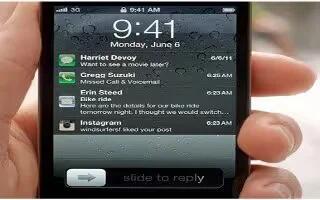
How To Use Notifications On iPhone 5
Learn how to use Notifications on your iPhone 5. To help make sure you dont miss important events. An alert can appear as a banner at the top of screen.
-

How To Customize Your iPhone 5
You can customize the layout of your apps on the Home screen, organize them in folders, and change the wallpaper. Read this article to customize iPhone 5.
-

How To Use Apps On iPhone 5
You interact with iPhone using your fingers to tap, double-tap, swipe, and pinch objects on the touchscreen. Continue reading on how to use it.
-

How To Use Search Settings On Nexus 7
To view Google Search settings on Nexus 7, including those for Google Now, scroll to the bottom of the Google Now screen and touch Menu,
-

How To Turn Off Google Now On Nexus 7
Learn how to turn off Google Now on Nexus 7. In addition to stopping the display of Google Now cards, turning off Google Now also returns settings
-

How To Organize Home Screen On Nexus 7
You can organize your Home screen on your Google Nexus 7. Go to the Home screen where you want to place the widget. Follow the simple steps below.

