Tag: Homescreen
-

How To Use Notifications On iPad
Notification Center displays all your alerts in one place, you can use the notifications alert on iPad easily; for more details continue reading
-

How To Use Notifications On Nexus 7
Learn how to use Notifications on Nexus 7. Notifications alert you to the arrival of new messages, calendar events, and alarms, on-going events,
-

How To Browse Home Screens On Nexus 7
You can browse home screens on Nexus 7. To move between the Home Screens swipe left or right. Follow the simple steps below.
-

How To Use Search On iPad
You can use Search for searching iPads built-in apps, which includes Mail, calendar, Music, Video, Notes, and contacts. You can also search app,
-

How To Change Wallpaper On iPad
Learn how to change wallpaper on iPad. You can choose the images or photos you want to use as wallpaper for your Lock screen and your Home screen.
-

How To Use Folders For Organizing Home Screen On iPad
Learn how to use folder for organizing home screen on iPad. You can use folders to organize icons on the Home screen. You can put up to 20 icons
-

How To Customize Accessory Settings On Samsung Galaxy S3
Learn how to customize accessory settings on Samsung Galaxy S3. You can customize accessory settings for using a desktop dock with Samsung Galaxy S3.
-
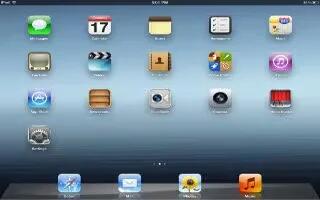
How To Customize Home Screen On iPad
You can customize the layout of app icons on the Home screen; including the icons in the Dock along the bottom of the screen.
-

How To Customize Your Samsung Galaxy S3
Learn how to customize your Samsung Galaxy S3. You can get more from your device by changing settings to match your preferences.
-

How To Access Applications On Samsung Galaxy S3
Learn how to access applications on Samsung Galaxy S3. You can launch applications and take full advantage of features on your device.
-
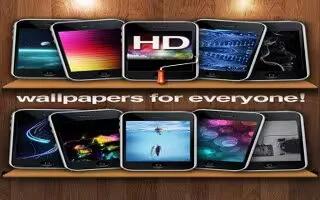
Download Wallpapers To iPad
The easy way to download wallpapers for iPad is through Wallpaper apps from the App Store, Wallpaper HD is a good app that can download
-
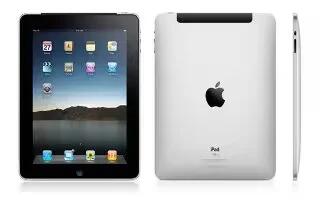
Delete Pictures Form iPad
You can delete the pictures from the iPad, Tap the Photo icon from your home screen. Find the picture you want to delete, follow the steps below
-

-

Rearrange iPhone Home Screen Icons
Rearranging the iPhones home screen icons includes moving them to other screen. From storing apps in folders to put your favorites on the first screen so you can access them easily. Because, all the iOS devices like iPad and iPod Touch can be customized using this.
-
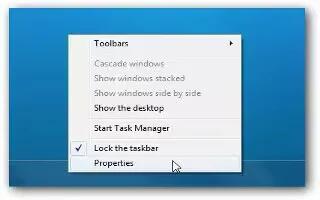
Windows 7 – Specify Number Of Entries in Jump Lists
Windows 7 usually stores a maximum of 10 jump list entries for a program in the taskbar. But most users would love to have more entries