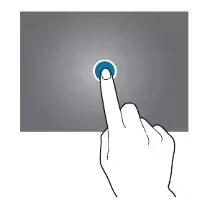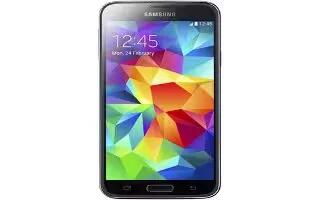Tag: Homescreen
-
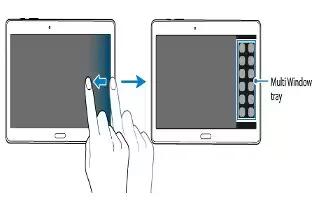
How To Use Multi Window – Samsung Galaxy Tab S
Learn how to use multi window on your Samsung Galaxy Tab S. You can use this feature to view emails or use the Internet while you play a video simultaneously.
-
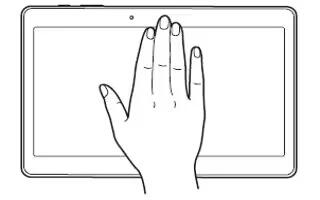
How To Use Motions – Samsung Galaxy Tab S
Learn how to use motions on your Samsung Galaxy Tab S. Excessive shaking or impact on the device may result in unintended inputs. Control motions properly.
-

How To Use Dual Window – LG G3
Learn how to use dual window on your LG G3. The two split-screen can be viewed at the same time on your device.
-

How To Use Display Settings – LG G3
Learn how to customize display settings on your LG G3. You can change home screen, lock screen, font, brightness, tv, daydream settings etc.
-

How To Set Picture As Wallpaper – LG G3
Learn how to set picture as wallpaper for home screen, lock screen, or as a contacts photo on your LG G3, after taking a picture.
-

How To Use Palm Motion – Samsung Galaxy Tab 4
Learn how to use palm motion on your Samsung Galaxy Tab 4. Palm motion allows you to control your device by touching your screen with the palm of your hand.
-

How To Customize – LG G3
Learn how to customize the home screen on your LG G3. You can customize your Home screen by adding apps, widgets or changing wallpapers.
-

How To Use Home Screen – LG G3
Learn how to use Home screen on your LG G3. The Home-screen is the starting point for many applications and functions.
-

How To Navigate – LG G3
Learn how to navigate in homescreen on your LG G3. Here are some tips on how to navigate on your phone.
-

How To Switch Apps – LG G3
Learn how to switch apps on your LG G3. Multi-tasking is easy with Android, you can keep more than one application running at the same time.
-

How To Use Home Screen – Samsung Galaxy Tab S
Learn how to use Home Screen on your Samsung Galaxy Tab S. The Home screen is the starting point for accessing all of the devices features.
-

How To Use Application Folders – Samsung Galaxy Tab 4
Learn how to use application folders on your Samsung Galaxy Tab 4. The applications in this section are described alphabetically as they appear on the Apps screen.
-

How To Set Picture As Wallpapers – Samsung Galaxy Tab 4
Learn how to set picture as wallpapers for home screen, lock screen on your Samsung Galaxy Tab 4. You can use the photos you take as a contacts photo or as wallpaper.
-

How To Create Folders – HTC One M8
Learn how to create folders on your HTC One M8. You can create and remove items on your folder.
-

How To Customize Apps Screen – Samsung Galaxy Tab 4
Learn how to customize Apps Screen on your Samsung Galaxy Tab 4. The Apps screen displays all applications installed on your wireless device.
-

How To Customize Multi Window – Samsung Galaxy Tab 4
Learn how to Customize Multi Window on your Samsung Galaxy Tab 4. You can use Multi Window to run multiple apps on the same screen.